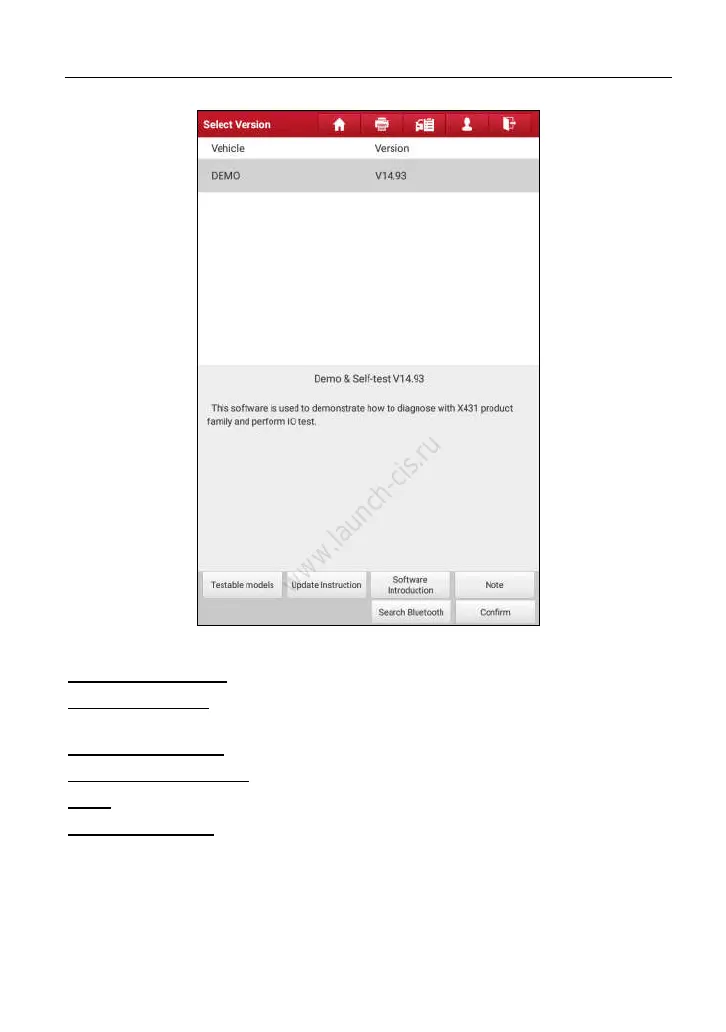LAUNCH X-431 PRO3 User Manual
32
Fig. 5-15
On-screen Buttons:
Testable models:
Tap to view the vehicle models that the current diagnostic
software covers.
Update instruction:
Tap to view the optimized items and enhancements.
Software introduction:
Tap to check the software function list.
Note:
Tap to read some precautions on using the current diagnostic software.
Search Bluetooth:
Tap to search for the available VCI Bluetooth connector.
Notes
:
• No Bluetooth connection is required for DEMO program.
• If a vehicle is tested and no Bluetooth connection is made before diagnosis, tap
“Search Bluetooth”, a dialog box similar to the following appears: