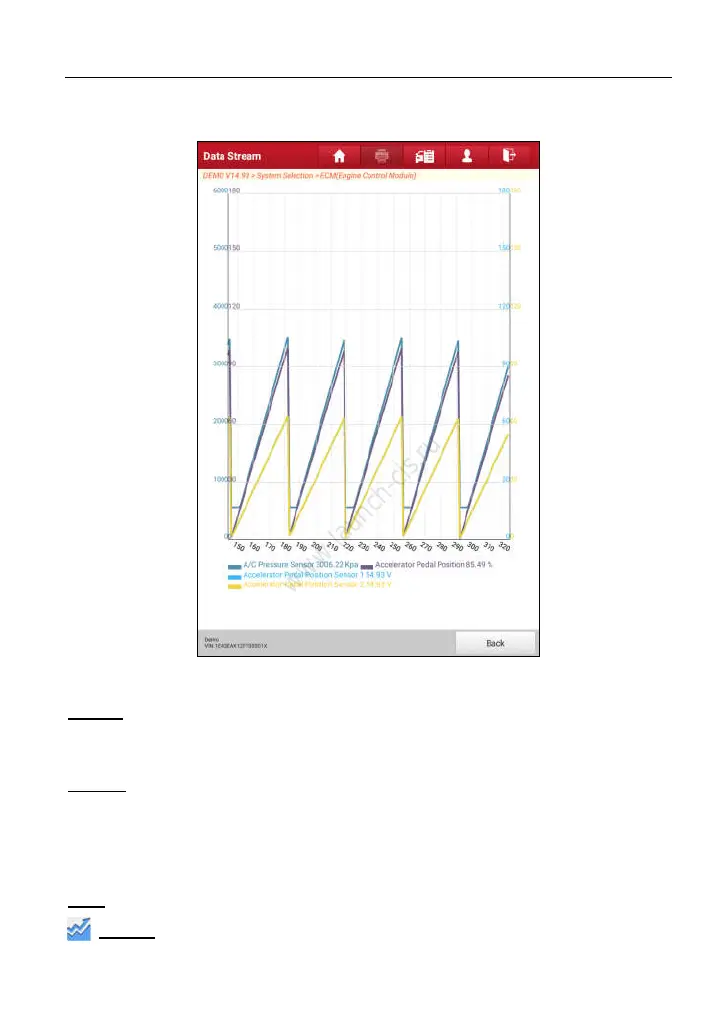LAUNCH X-431 PRO3 User Manual
44
Fig. 5-30
Fig. 5-31
Report
: To save the current data in text format. All reports are saved under the
tab “Diagnostic Report” in “My Report” from “Personal Center” menu. For details
on report operations, please refer to Chapter 9.1 “My Report”.
Record
: Tap to start recording diagnostic data for future playback and analysis.
The saved file follows the naming rule: It begins with vehicle type, and then the
record starting time and ends with .x431 (To differentiate between files, please
configure the accurate system time). The file is stored in “My Report” under
“Personal Center” menu.
Help
: Tap to view the help information.
Graph:
Tap it to view the waveform.
