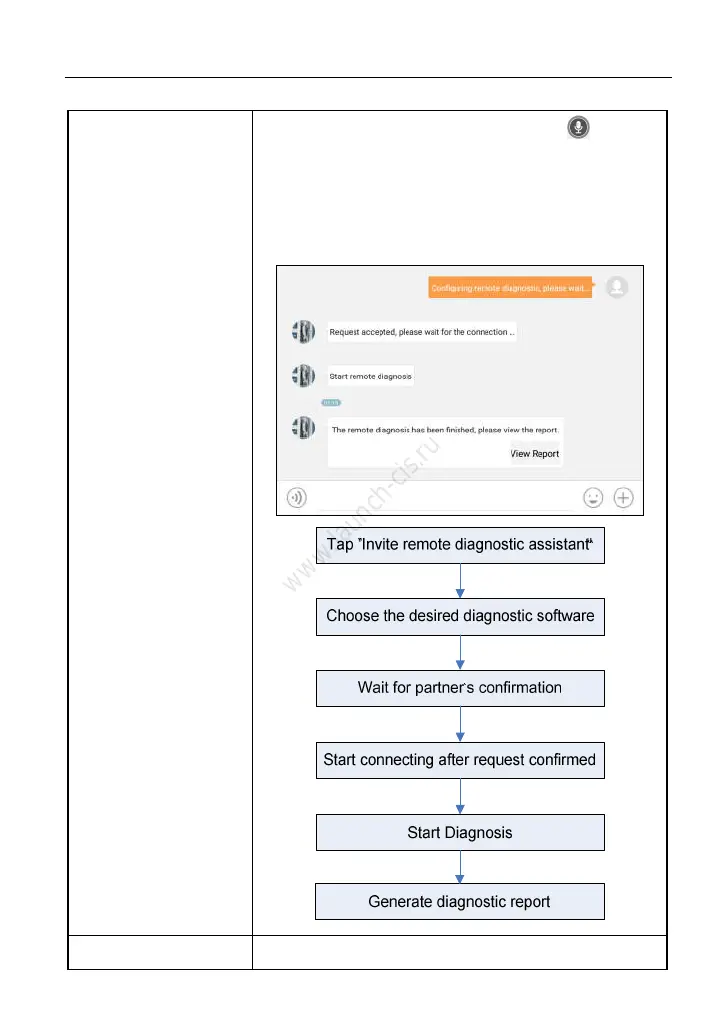LAUNCH X-431 PRO3 User Manual
53
In process of remote diagnosis, tap the button to
send voice message.
Once you received the report from the partner, tap
“View Report” to view details. All diagnostic reports
are saved under the “Remote Diagnostic Reports” tab
of “My Reports” in “Personal Center”.
Cancel To cancel this operation.
