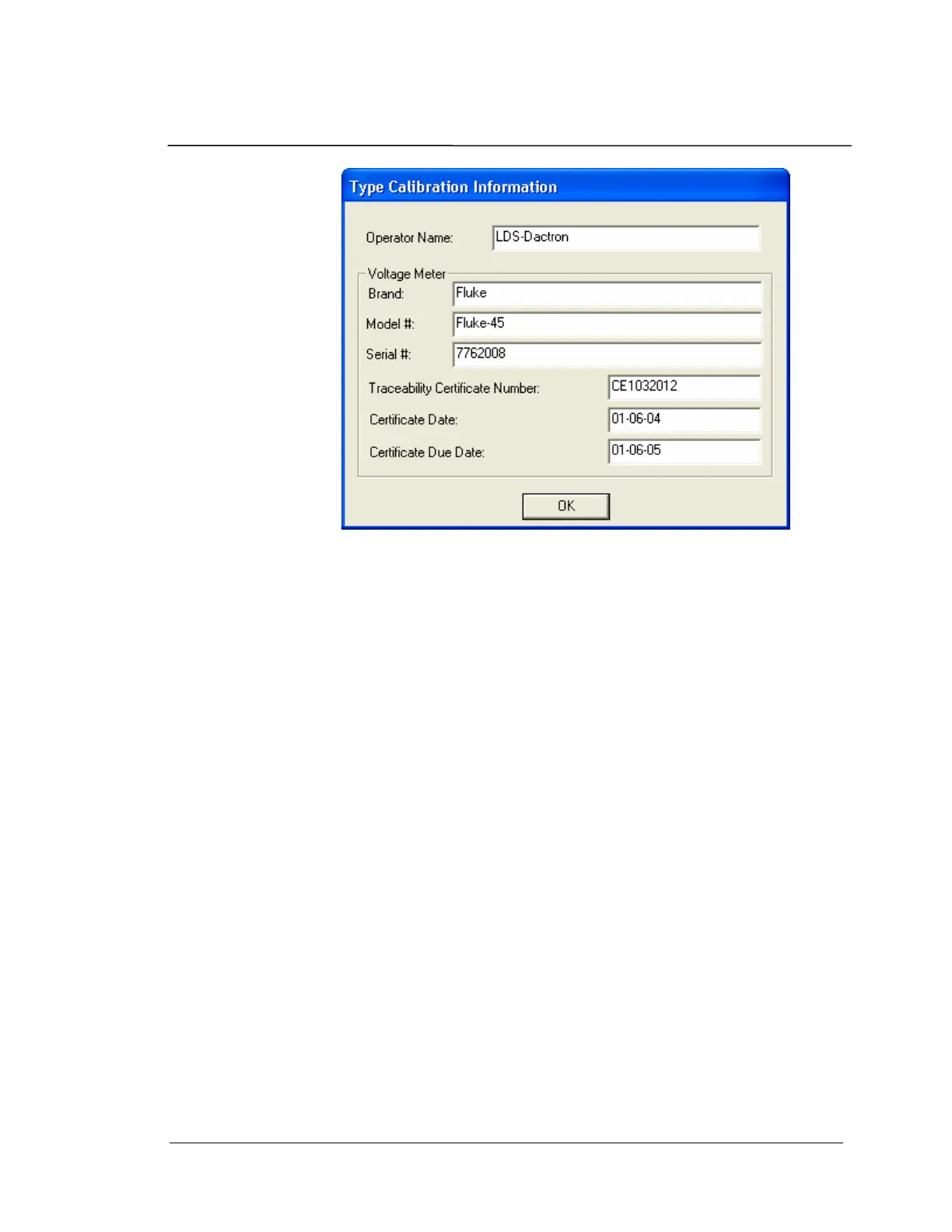Calibration
PHOTON
+
System Guide 27
Select OK after the appropriate information has been entered. This will
open the normal Calibration screen and dialog informing you to allow
the Front-End DSP Box to warm up for at least 10 minutes; click on OK
to access the Calibration screen. Before pressing the Start button,
measure the DC voltage offset on the OUTPUT channel. A typical
reading for the output offset is under 5 millivolts. Select Start on the
Control Panel. Then follow the step-by-step instructions.
Output Channel Calibration
The first step is to measure the DC offset of the OUTPUT channel. A
dialog box will appear for the DC 10 Volt full-scale range. The operator
should read the DC measurement from the voltmeter and type the value
in the edit box.
Please allow enough time for voltmeter readings to stabilize. Stability
can be assumed if the readings vary less than 2% of the total
measurement reading on all ranges.