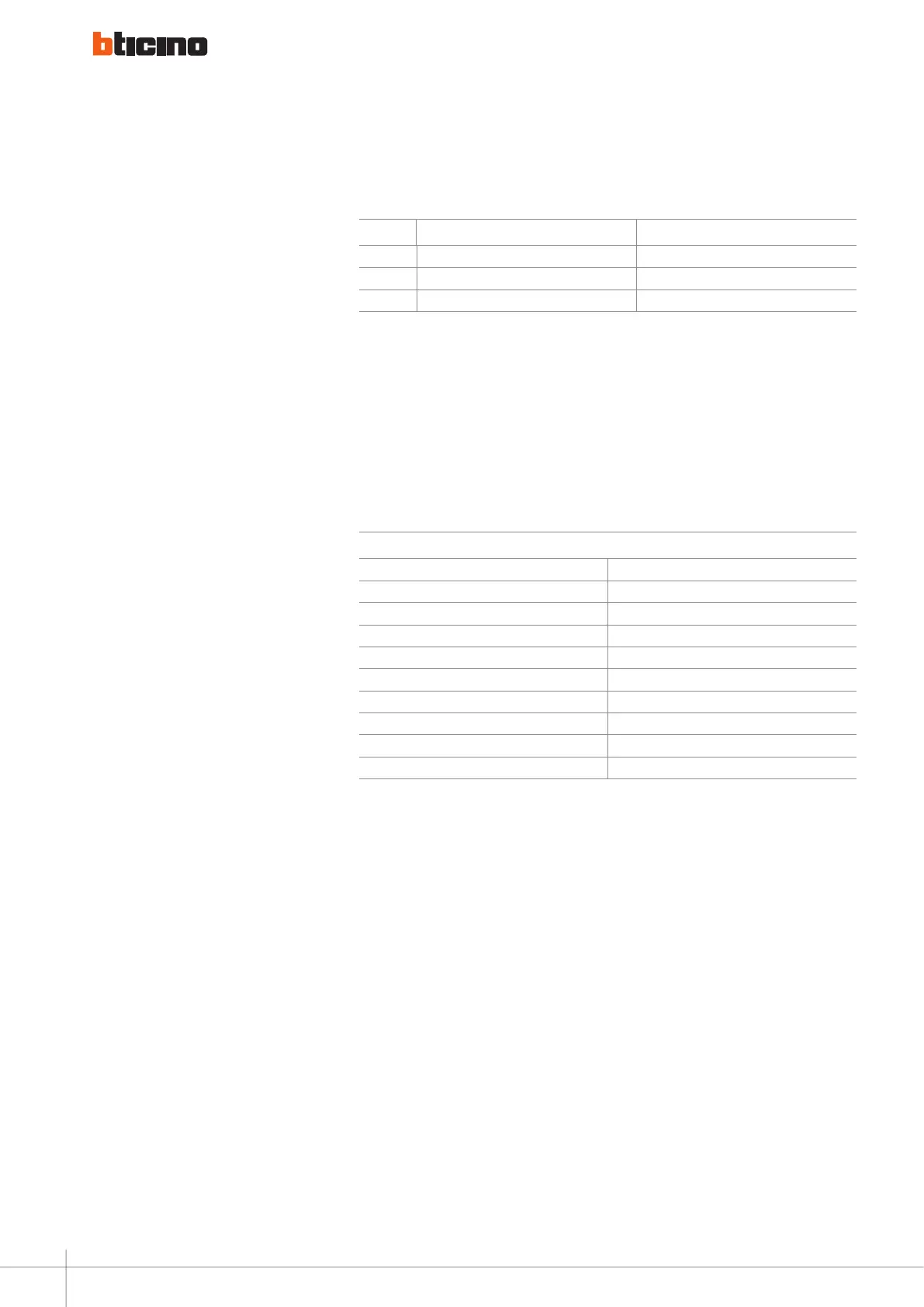GENERAL RULES FOR INSTALLATION
TYP: configuration position for the
power supply function (√means that
this function is available, X means
that this function is not available).
Power supply management:
In the systems with a standby battery
(optional), in case of AC power cut
the handset will automatically enter
energy saving Mode, saving energy for
the alarm function. For systems with
alarm function and standby battery
it is recommended that the power
supply management is kept on.
Smart power supply:
This allows the max quantity of
working small EP when power is
supplied normally. For projects
including small EP, we suggest
that the power supply is used as
auxiliary power supply and that
the smart power supply function
is kept on. When type= 0, no
typ power Supply ManageMent function SMart power function
0 × ×
1 √ √
2 × √
aSr = alarM Sinking reSerVe of each apartMent Supplied By the pS
0 300 mA (Default (Max))
1 0 mA
2 50 mA
3 85 mA
4 120 mA
5 150 mA
6 180 mA
7 210 mA
8 240 mA
9 270 mA
configuration is necessary.
ASR: alarm sinking reserve of each
apartment supplied by the PS.
LE: configuration position for smart
power supply function. This position
controls when to enter energy-saving
Mode under different situations.
0 AC is not an not energy saving
1 AC is not an not energy saving
NOT energy saving: all the system
functions are allowed. This Mode is not
Energy saving. Energy saving: parts of
the system functions (such as video)
are disabled in order to save energy.
Accessory configuration examples
50
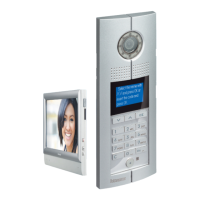