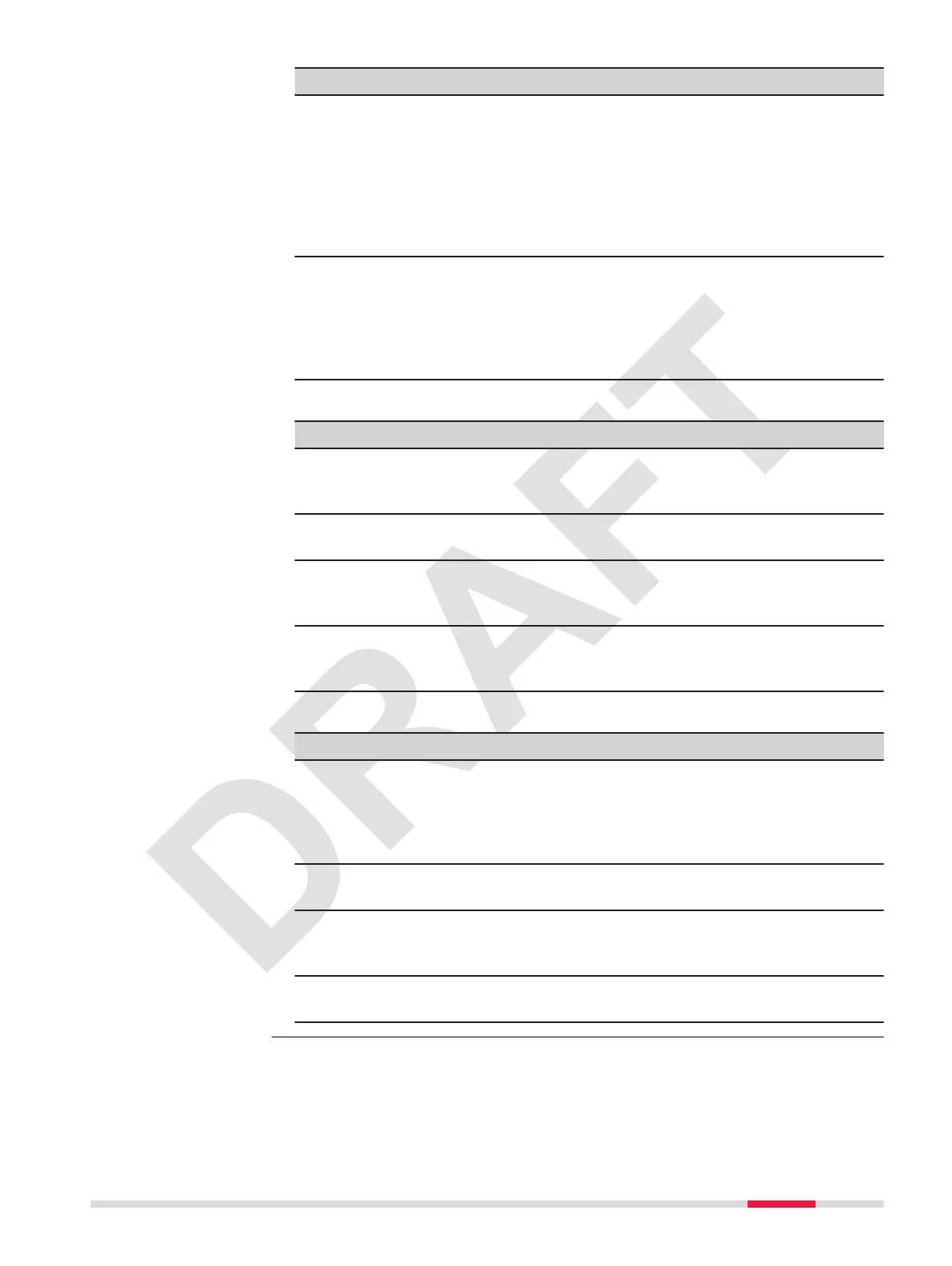State/action LiDAR light guide Wing light guides
Hot-swap the Smart
Battery GEB374.
1 Hz pulsating 100% /
20% brightness
Colour depending on
time passed since
removing battery
0–3 s → Green
3–6 s → Yellow
> 6 s → Red
Turned off.
Error, critical prob-
lem or major fail-
ure. Contact a Leica
Geosystems authorised
Service Centre for fur-
ther investigation.
1 Hz blinking 100% / 0%
brightness → Red
1 Hz blinking 20% / 5%
brightness.
Mag calibration
State/action LiDAR light guide Wing light guides
Keep rotating. 0.5 Hz pulsating 100% /
10% brightness →
Green
0.5 Hz pulsating.
Next step/wrong direc-
tion.
2 Hz blinking 100% / 0%
brightness → Yellow
2 Hz blinking.
Rotating too fast. 0.5 Hz pulsating 100% /
10% brightness →
Yellow
0.5 Hz pulsating.
Finished calibration. 2 Hz blinking for 10 s
100%
/ 0% brightness →
Green
2 Hz blinking for 10 s.
BLK2FLY – USB-C powered
State/action LiDAR light guide Wing light guides
USB Type-C connector
cable plugged in, boot-
ing up.
Fade in to 100% bright-
ness, then 0.5 Hz
pulsating 100%
/ 10%
brightness during boot
up → Yellow
Turned off.
Idle. Static, 100% brightness
→ Green
Turned off.
File sync in progress. 0.3 Hz pulsating 100% /
10% brightness →
Yellow
Turned off.
Power not sufcient.
For example: USB 2.0
1 Hz blinking 100% / 0%
brightness → Red
Turned off.
Description of the BLK2FLY 29