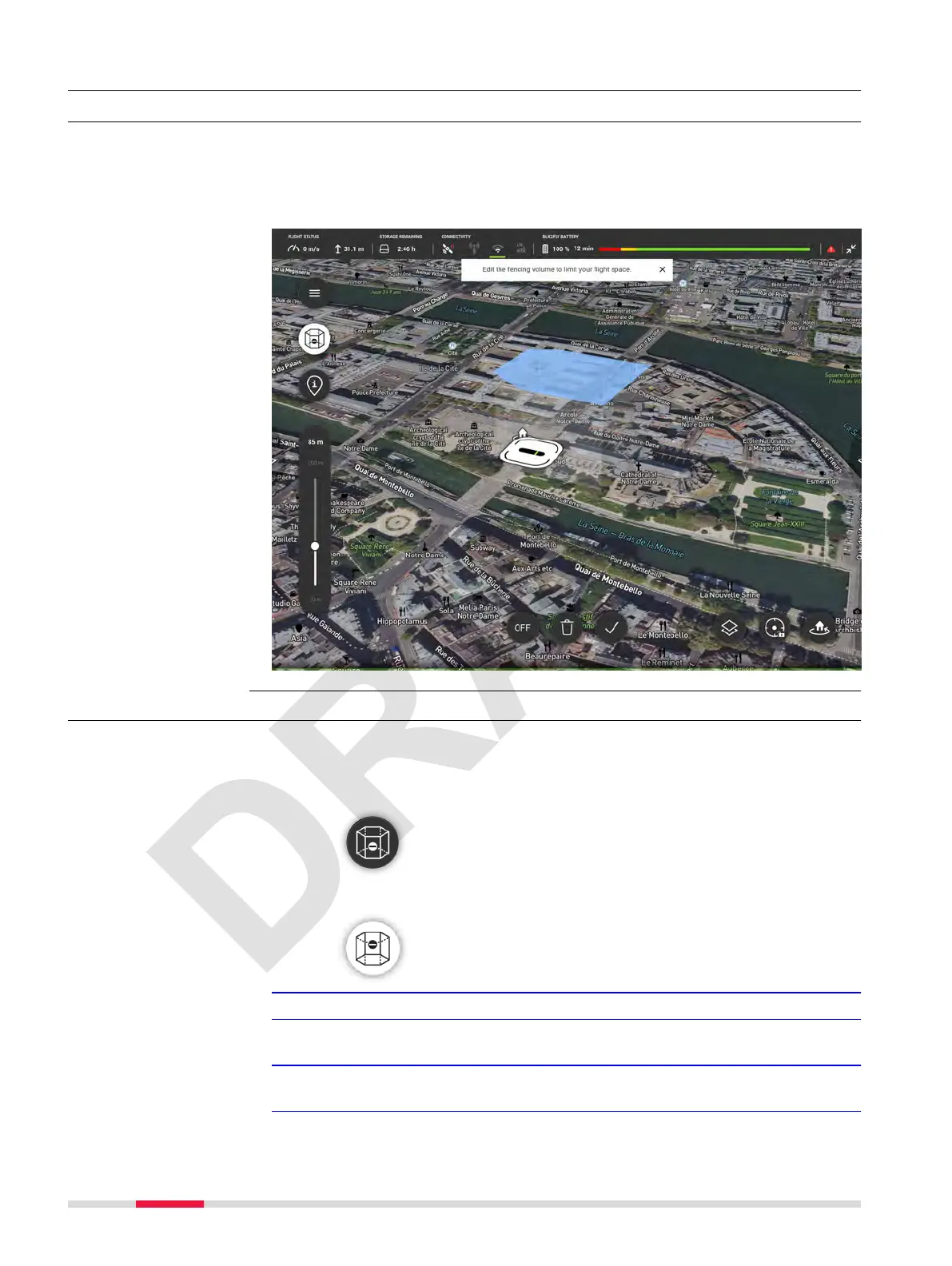8.2 Geo-awareness System, Fencing
8.2.1 Geo-awareness System
Once the fencing is set up and active, BLK2FLY cannot pass the fence. This
ight limitation is valid for horizontal and vertical direction.
When the BLK2FLY ies into the active fence, it stops continue ying in that
direction automatically. An error message is shown.
8.2.2 Fencing
Follow this procedure to set up a fencing area to keep the BLK2FLY within
safe ight area.
☞
Grey button: the fencing set up is deactivated.
White button: the fencing set up is activated.
1. Tap the Fencing button to activate the setup.
2. Tap on the satellite view/map view to set the rst position of the
fence.
3. Tap on another position to set the second point of the rst line of
the fence.
Set up the fencing,
step-by-step
90 Alerts, Geo-awareness, Operational Information