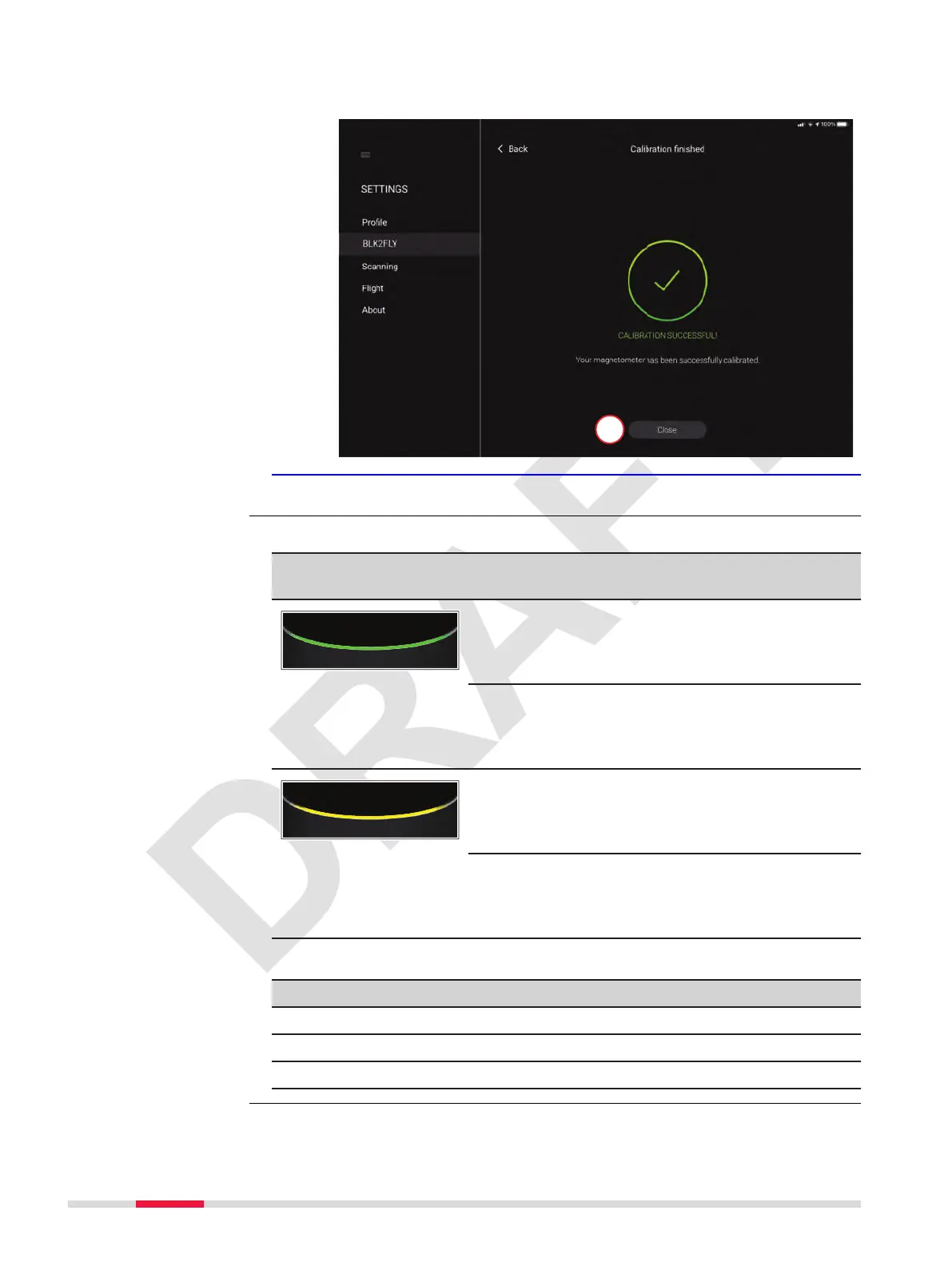6. After successful calibration, the message CALIBRATION SUCCESS-
FUL is displayed.
7. Tap c) Close to close this menu and nish the calibration.
LiDAR
LED ring colour Lighting
interval
Instrument status
0.5 Hz
pulsating,
100%
/ 10%
brightness
Keep rotating.
2 Hz blinking
for 10 s,
100% / 0%
brightness
Finished calibration.
0.5 Hz
pulsating,
100%
/ 10%
brightness
Next step / wrong direction.
2 Hz blink-
ing, 100% /
0% bright-
ness
Rotating too fast.
Position LED
Lighting interval Instrument status
0.5 Hz pulsating Keep rotating.
2 Hz blinking Next step / wrong direction.
2 Hz blinking for 10 s Finished calibration.
Blinking patterns
98 Operation