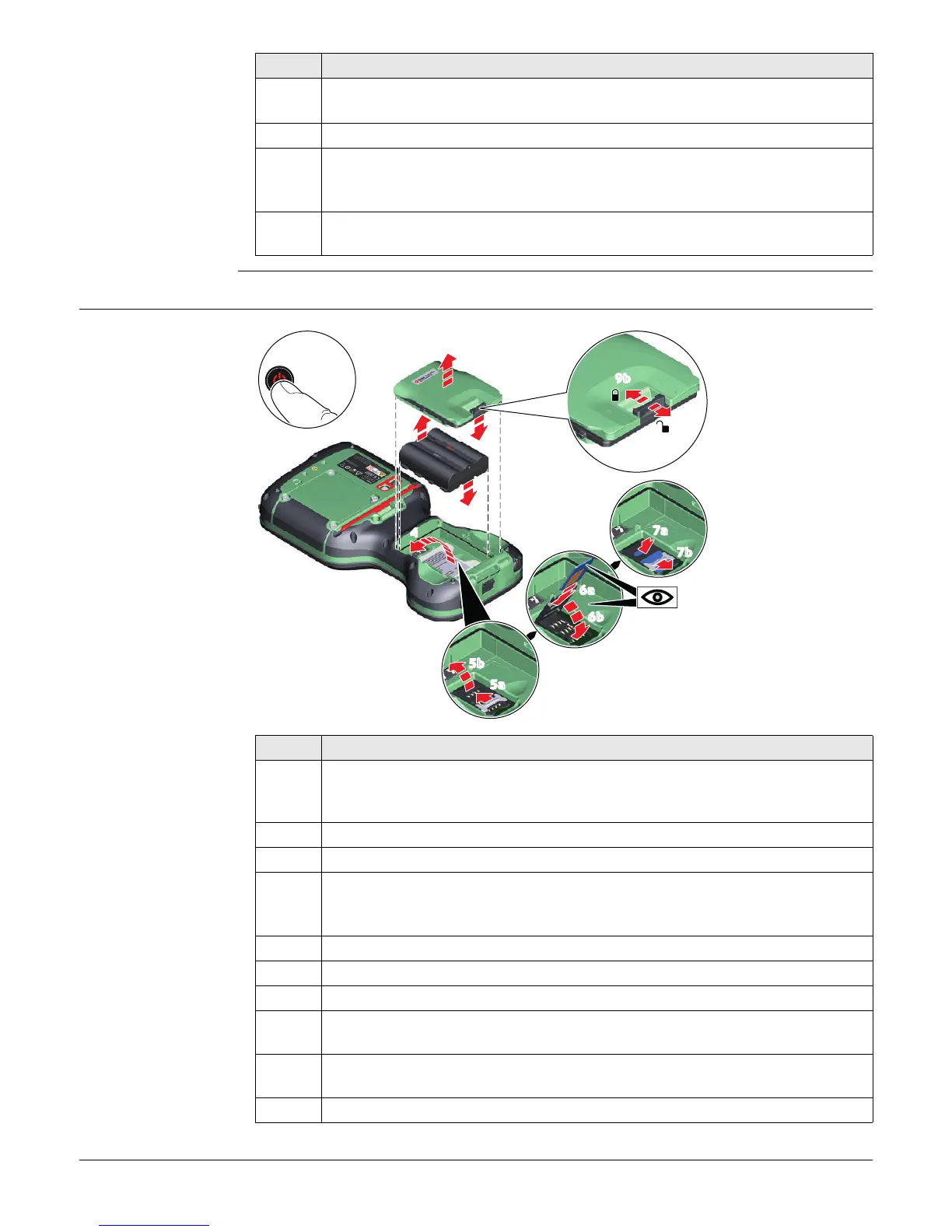CS20, Operation
25
4.1.5 Inserting and Removing a SIM Card
Insert and Remove
a SIM Card Step-by-
step
2. Fix the adhesive underside of the display foil on the display edge.
Peel away the carrier foil slowly and smooth it out gently onto the display.
3. Remove the additional layer foil which has a red-coloured sticker.
4. Potential air bubbles between display and display foil have to be smoothed
out using the included microfibre cloth.
Do not use sharp objects!
5. In case of remaining dust or grease under the display foil or the need to
replace the display foil, lift it again with some adhesive tape.
Step Description
Description
Inserting/removing the SIM card while the CS20 is turned on can result in
permanent damage to the card. Only insert/remove the SIM card when the
CS20 is switched off.
The SIM card is inserted into a slot inside the battery compartment.
1. Switch off the field controller.
2. Push the slide fastener of the battery compartment in the direction of the
arrow with the open-lock symbol.
Remove the cover from the battery compartment.
3. Remove the battery from the battery compartment.
4. Bend up the flap that covers the SIM card holder.
5. Push the SIM card holder in the direction of the OPEN arrow and flip it up.
6. Place the SIM card into the SIM card holder, the chip facing the connectors
inside the slot - as shown beside the SIM card holder.
7. Press the SIM card holder down and push the SIM card holder in the direction
of the LOCK arrow to close.
8. Bend down the flap again and reinsert the battery.
2b
3
4
8
9a
2a
9b
5s = OFF
1
7b
7a
