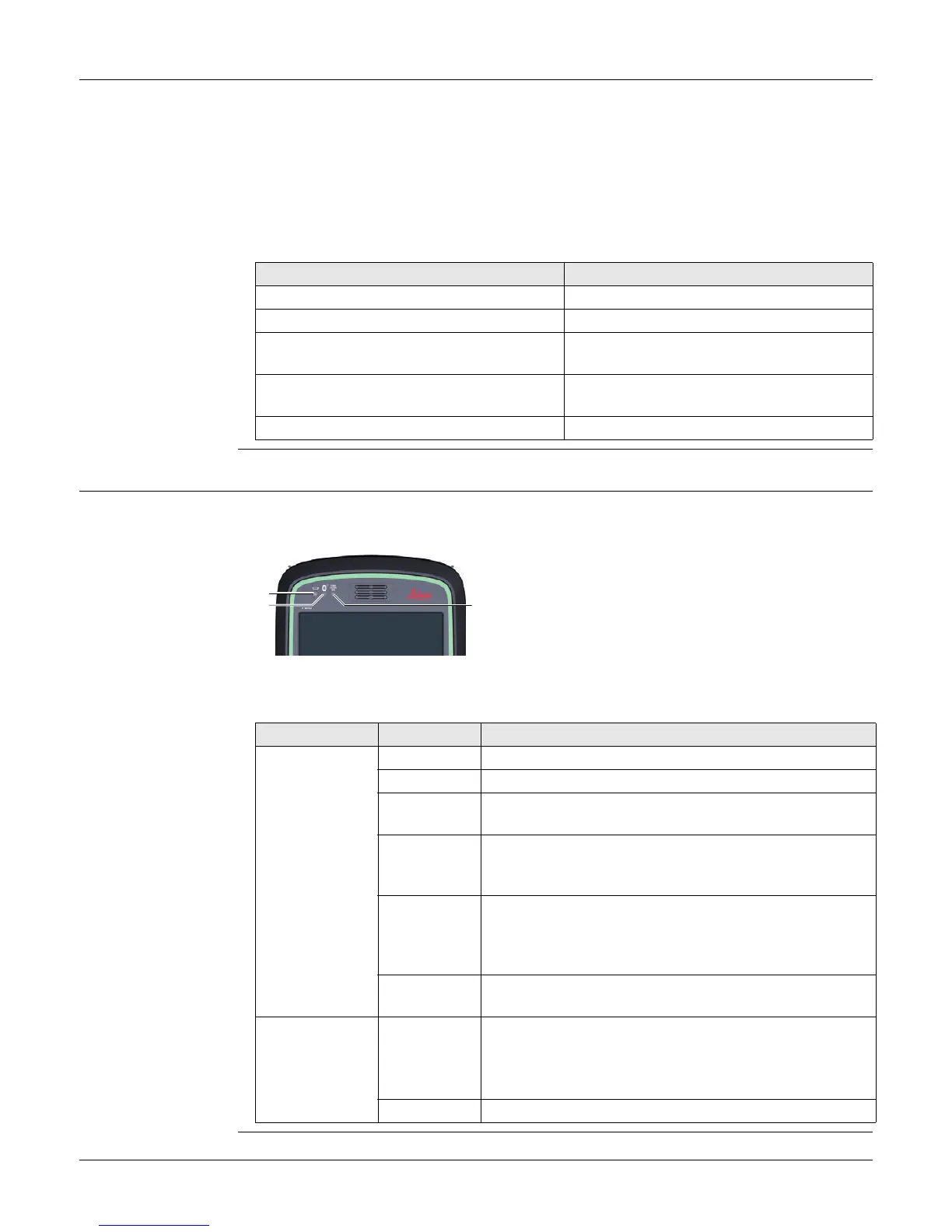CS20, User Interface
21
3.2 Operating Principles
Keyboard and touch
screen
The user interface is operated either by the keyboard or by the touch screen with
supplied stylus. The workflow is the same for keyboard and touch screen entry, the
only difference lies in the way information is selected and entered.
Operation by keyboard
Information is selected and entered using the keys. Refer to "3.1 Keyboard" for a
detailed description of the keys on the keyboard and their function.
Operation by touch screen
Information is selected and entered on the screen using the supplied stylus.
3.3 LED Indicators on CS20
LED Indicators The field controller has Light Emitting Diode indicators. They indicate the basic field
controller status.
Description of the LEDs
Operation Description
To select an item Tap on the item.
To start the edit mode in editable fields Tap on the editable field.
To highlight an item or parts of it for
editing
Drag the supplied stylus from the left to
the right.
To accept data entered into an editable
field and exit the edit mode
Tap on the screen outside of the editable
field.
To open a context-sensitive menu Tap on the item and hold for 2 s.
a) Power LED
b) Bluetooth LED
c) Long range TS LED - not available for
CS20 field controller (823 164)
LED LED Status Status of Field Controller
Power LED off Power is off.
green Power is okay.
flashing
green
Power is okay. The battery is being charged.
red Power is low. The remaining time for which enough
power is available depends on the use of wireless
modules, the temperature and the age of the battery.
flashing red Power is low. The remaining time for which enough
power is available depends on the use of wireless
modules, the temperature and the age of the battery.
The battery is being charged.
fast flashing
red
Power is very low. The battery must be charged.
Bluetooth LED
and
Long range TS
LED
green Bluetooth is not connected.
blue Bluetooth is connected.
008513_001
a
bc
