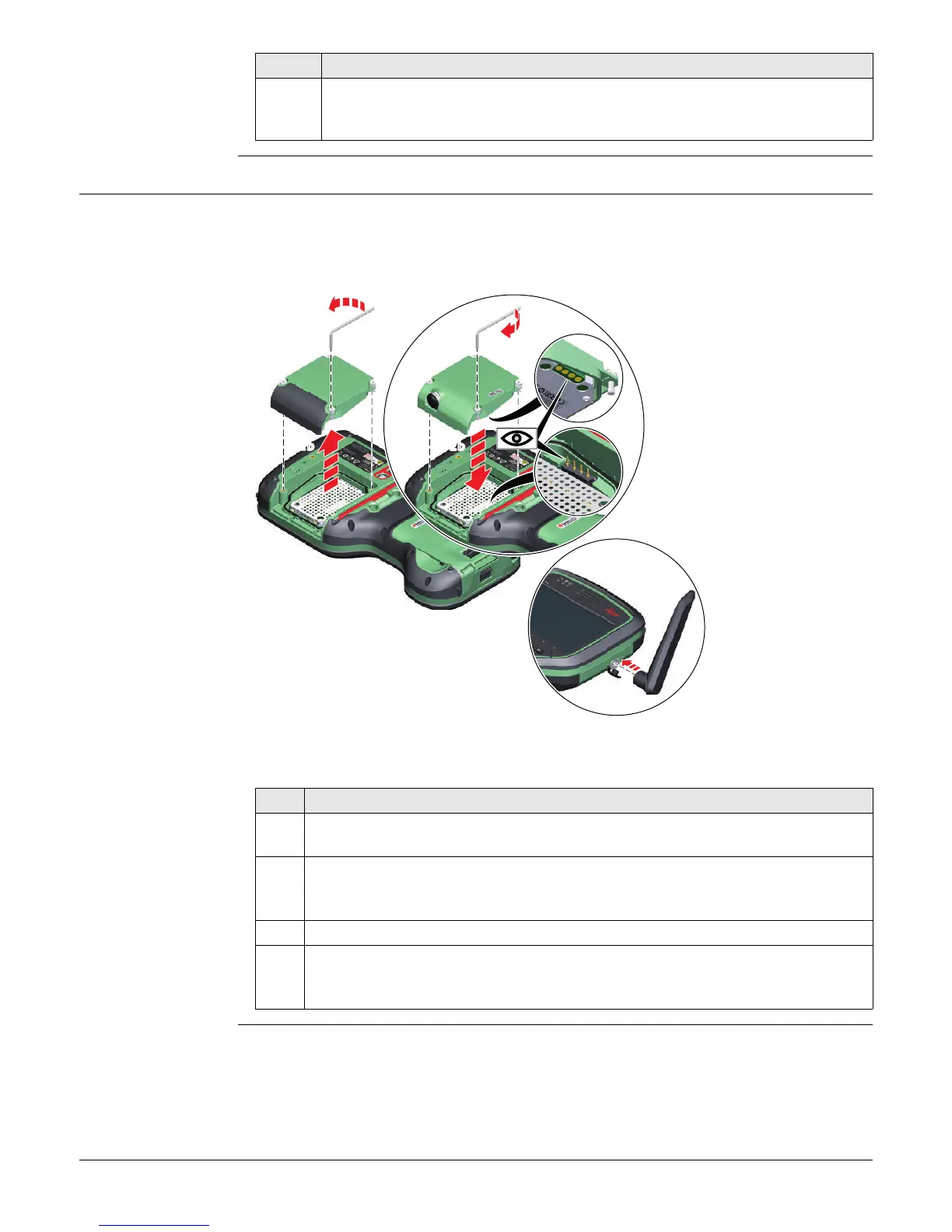CS20, Operation
26
4.1.6 Setting Up for Remote Control using CTR20 Expansion Pack
Attaching the
CTR20 Step-by-step
This section does only apply to the models CS20 3.75G, CS20 3.75G DISTO and
CS20 CDMA DISTO.
The CTR20 is not available in EU countries due to the directions of
EN 300 328 V.1.8.1!
When the expansion cover or expansion pack are detached from the field
controller, the IP68 protection does not apply! Look for a dry and dust free
atmosphere when detaching the expansion cover or the expansion pack.
9. Attach the cover of the battery compartment. Push the slide fastener of the
battery compartment in the direction of the arrow with the closed-lock
symbol.
Description
Step Description
1. Loosen the screws of the expansion cover and detach the cover from the field
controller.
2.
Check the position of the contacts in the inner surface of the field
controller.
Attach the CTR20 expansion pack to the field controller.
3. Tighten the screws of the expansion pack with the supplied allen key.
4. Attach the GAT25 antenna to the expansion pack.
Using a rotating movement makes it easier to attach the antenna,
especially at low temperatures.
