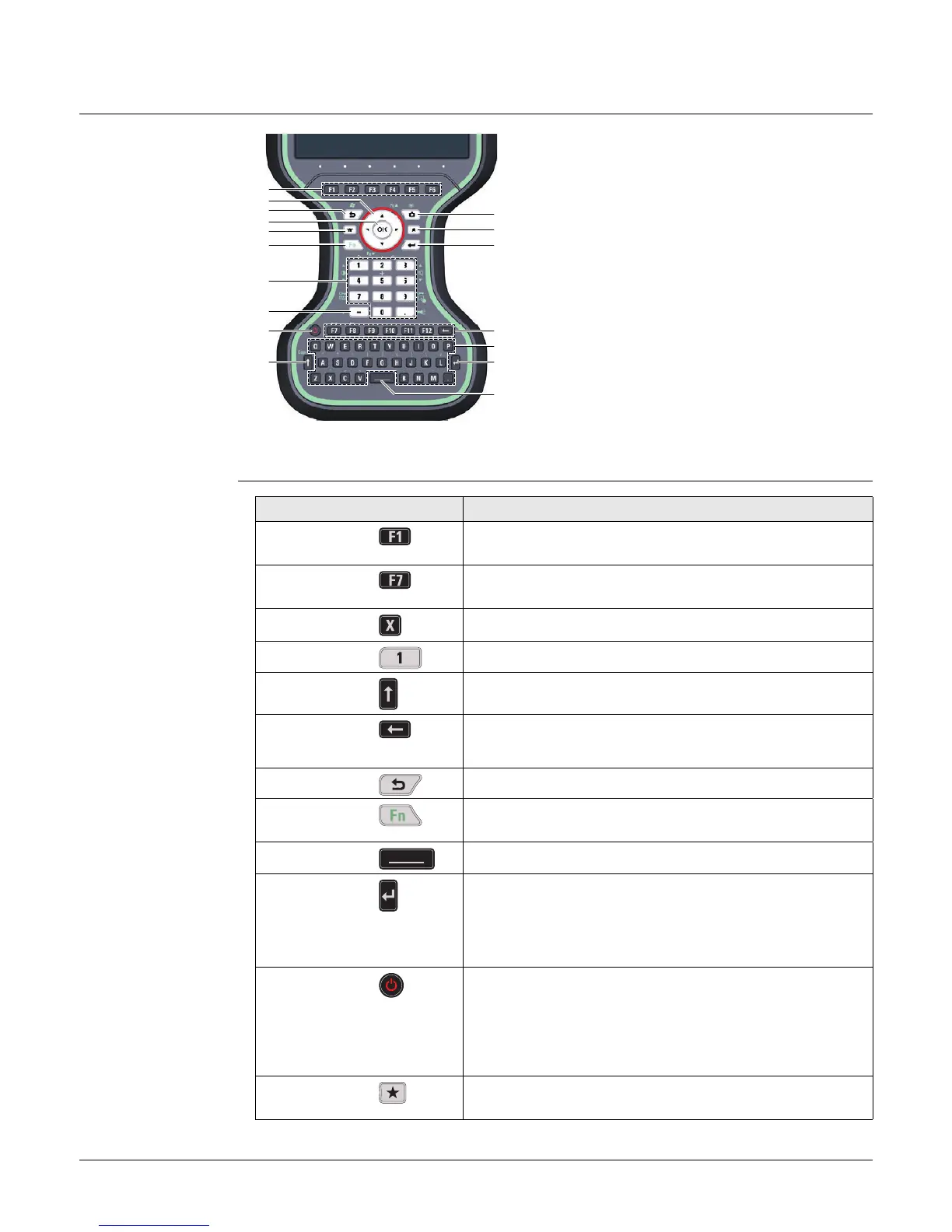CS20, User Interface
19
3User Interface
3.1 Keyboard
Keyboard Display
Keys
a) Function keys F1 - F6
b) Arrow keys
c) ESC
d) OK
e) Home
f) Fn
g) Numeric keys
h) ± key
i) ON/OFF
j) CAPS Lock
k) Cameras
l) Favourites
m) ENTER
n) Function keys F7 - F12; Back-
space
o) Alpha keys
p) ENTER
q) SPACE
008473_001
a
b
c
e
f
d
g
h
i
j
k
l
m
n
o
p
q
Key Function
Function keys
F1-F6
Correspond to six softkeys that appear on the bottom
of the screen when the screen is activated.
Function keys
F7-F12
User definable keys to execute chosen commands or
access chosen screens.
Alpha keys To type letters.
Numeric keys To type numbers.
Caps Lock Switches between upper case and lower case letters.
Backspace Clears all entry at the beginning of user input.
Clears the last character during user input.
Esc Leaves the current screen without storing any changes.
Fn Switches between the first and second level of function
keys.
Space Enters a blank.
Enter Selects the highlighted line and leads to the next logical
menu/ dialog.
Starts the edit mode for editable fields.
Opens a selectable list.
ON/OFF If the field controller is already off: Turns the field
controller on when held for 2 s.
If the field controller is already on:
• Turns to Power Options menu when held for 2 s.
• Turns the field controller off when held for 5 s.
Favourites Opens the “Favourites” pop-up bubble within Leica
Captivate.
