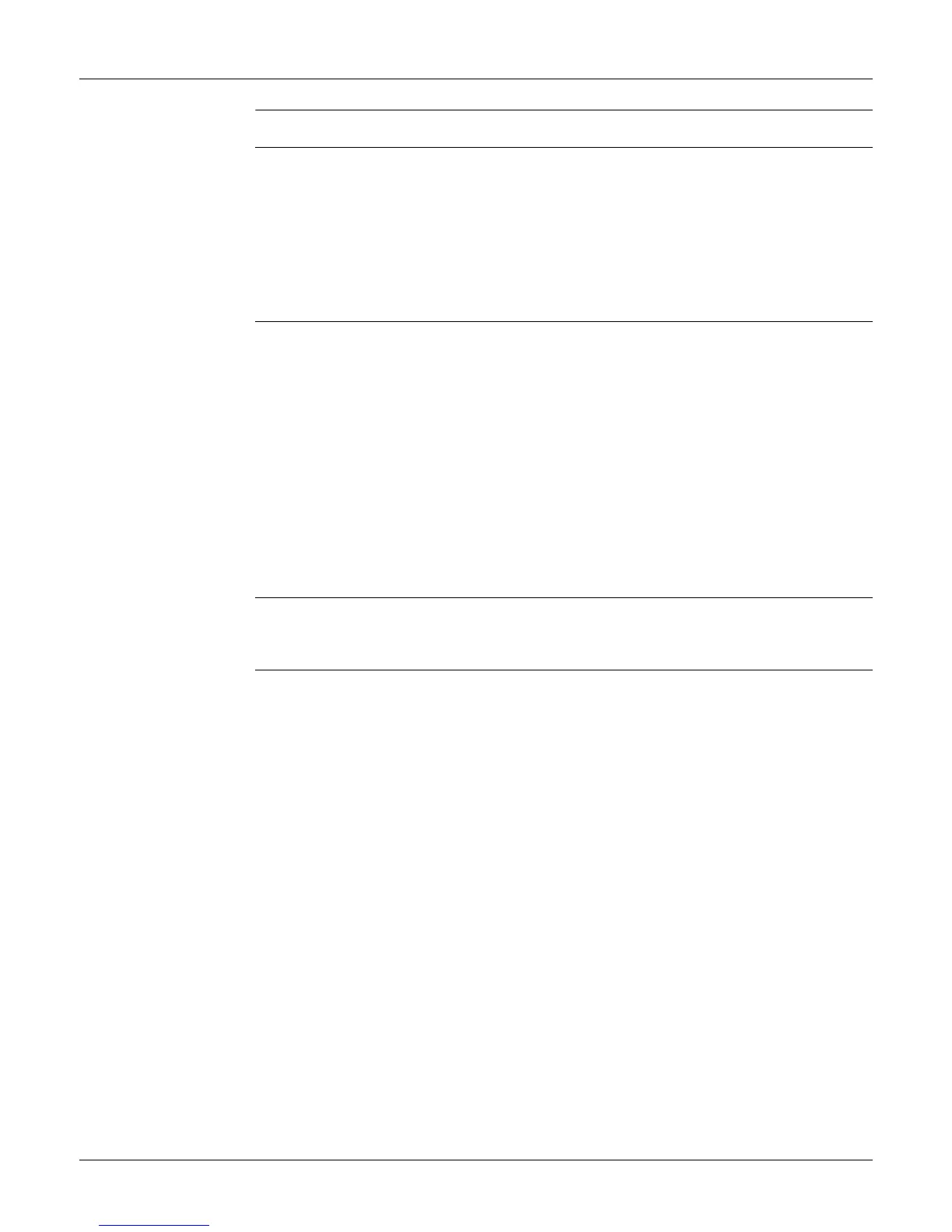CS10/CS15 & GS Sensors, Table of Contents
4
Table of Contents
In this manual Chapter Page
1Safety Directions
6
1.1 General Introduction 6
1.2 Definition of Use 7
1.3 Limits of Use 7
1.4 Responsibilities 8
1.5 Hazards of Use 9
1.6 Electromagnetic Compatibility EMC 13
1.7 FCC Statement, Applicable in U.S. 14
2 Description of the System
17
2.1 Overview 17
2.2 Terminology 17
2.3 System Concept 18
2.3.1 Software Concept 18
2.3.2 Power Concept 20
2.3.3 Data Storage Concept 20
2.4 Container Contents 21
2.5 CS Components 24
2.5.1 CS10 24
2.5.2 CS15 25
2.6 Docking Station Components 26
2.7 GS08plus/GS12 Components 26
3User Interface
27
3.1 Keyboard 27
3.2 Operating Principles 29
4Operation
30
4.1 Equipment Setup 30
4.1.1 Setting up as a Post-Processing Base 30
4.1.2 Setting up as a Real-Time Base 32
4.1.3 Setting up as a Real-Time Rover 35
4.1.4 Setting up Viva Uno 37
4.1.5 Fixing the Field Controller to a Holder and Pole 39
4.1.6 Fixing the Display Foil to the CS 40
4.1.7 Fixing a Hand Strap to the CS 41
4.1.8 Fixing the Slot Cover to the CS 41
4.1.9 Inserting and Removing a SIM Card 42
4.1.10 Setting up the Docking Station 42
4.1.11 Setting up as Handheld GNSS 43
4.1.12 Setting up as Robotic 43
4.1.13 Connecting to a Personal Computer 44
4.1.14 Enabling WiFi in WinCE 46
4.2 Power Functions 46
4.3 Batteries 47
4.3.1 Operating Principles 47
4.3.2 Changing the Battery 47
4.3.3 Charging the Battery 48
4.4 Working with the Memory Device 49
4.5 LED Indicators on CS10/CS15 50