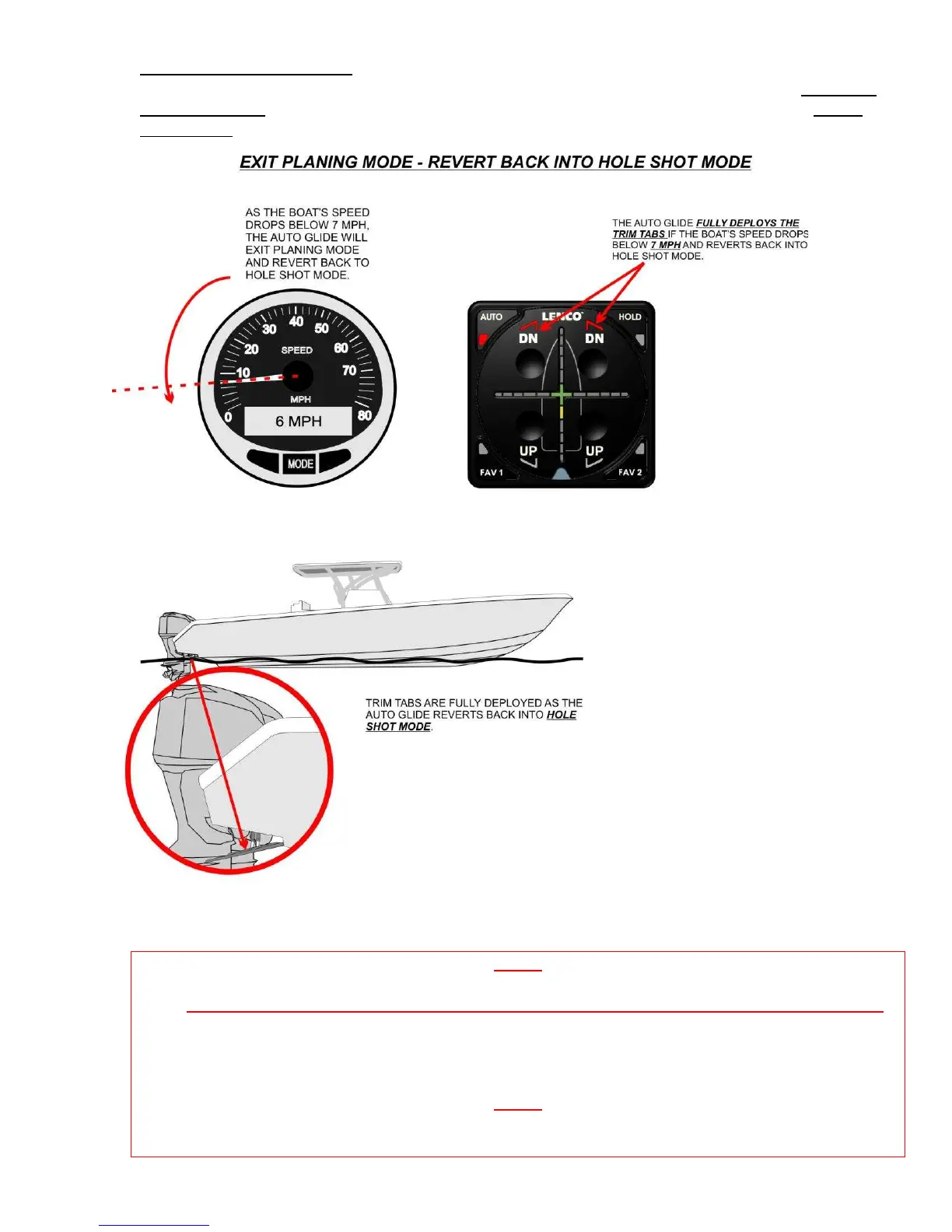22
5. EXITING PLANING MODE:
As you slow the boat’s speed down, the Auto Glide will slowly extend the trim tabs as the boat’s CURRENT
PITCH POSITION rises due to the reduction in speed. If the boat’s speed continues to drop and it passes
below 7 MPH, the AUTO GLIDE will fully deploy the trim tabs and reverts back to HOLE SHOT MODE.
NOTE:
IF YOUR BOAT’S TRAILER BUNKS EXTEND UNDER THE BOAT’S TRIM TABS, LENCO RECOMMENDS
YOU MANAULLY RETRACT YOUR TRIM TABS BEFORE DRIVING THE BOAT ONTO YOUR TRAILER.
SINCE THE AUTO GLIDE DEPLOYS THE TRIM TABS WHEN IT TRANSITIONS BACK INTO HOLE SHOT
MODE FROM PLANING MODE, MANUALLY RETRACTING THE TRIM TABS WILL ENSURE THEY DO
NOT MAKE CONTACT WITH YOUR TRAILER BUNKS.
NOTE:
WHEN DOCKING YOUR BOAT AT DAY’S END (FOR TRAILERING OR DRY STORAGE), REMEMBER TO
RETRACT YOUR TABS TO THE UP POSITION IF YOU ARE IN MANUAL MODE.