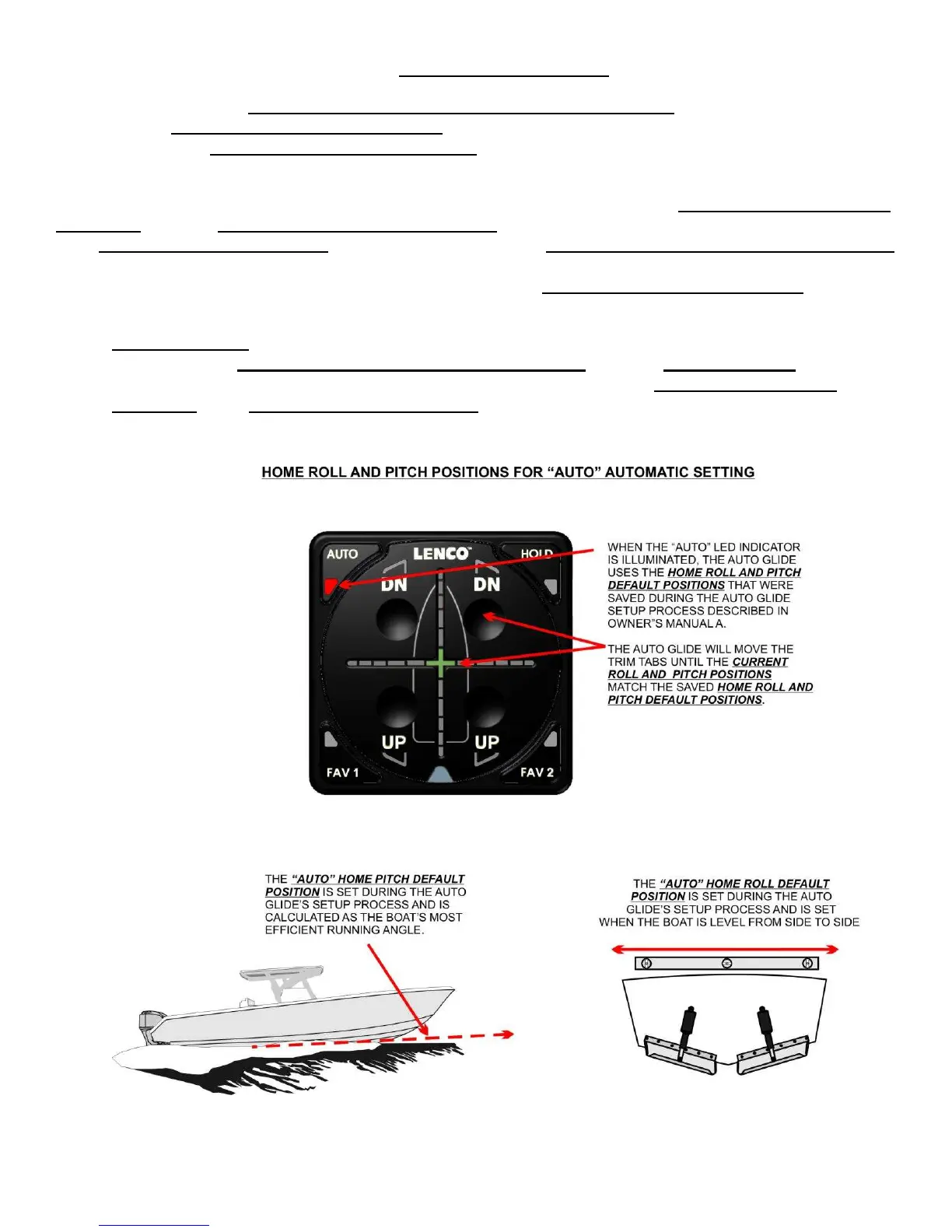23
III. AUTOMATIC SETTINGS
The Auto Glide has four (4) AUTOMATIC SETTINGS (AUTO, FAV 1, FAV 2 AND HOLD) that enable you to select up to
four (4) different HOME ROLL AND PITCH POSITIONS. This section of the operations manual explains why you might
want to store different HOME ROLL AND PITCH POSTIONS
and how to save these alternative home positions using the
Key Pad.
As you know from the previous section, the Auto Glide moves the trim tabs until the boat’s CURRENT ROLL AND PITCH
POSITIONS match the HOME ROLL AND PITCH POSITIONS. When you first start your motor(s), the Auto Glide defaults
to the “AUTO” AUTOMATIC SETTING and levels the boat around the HOME ROLL AND PITCH DEFAULT POSITIONS
that were saved during the initial Auto Glide Setup that was described in the Auto Glide Owner’s Manual A. However,
there will be times when you will want level the boat around a different HOME ROLL AND PITCH POSITION that might
not be level from side to side or might not be the most efficient running angle.
A. “AUTO” SETTING:
When you set the HOME ROLL AND PITCH DEFAULT POSITIONS during the SETUP PROCESS described in
the Auto Glide Owner’s Manual A, the Auto Glide saved those positions as the HOME ROLL AND PITCH
POSITIONS for the “AUTO” AUTOMATIC SETTING.