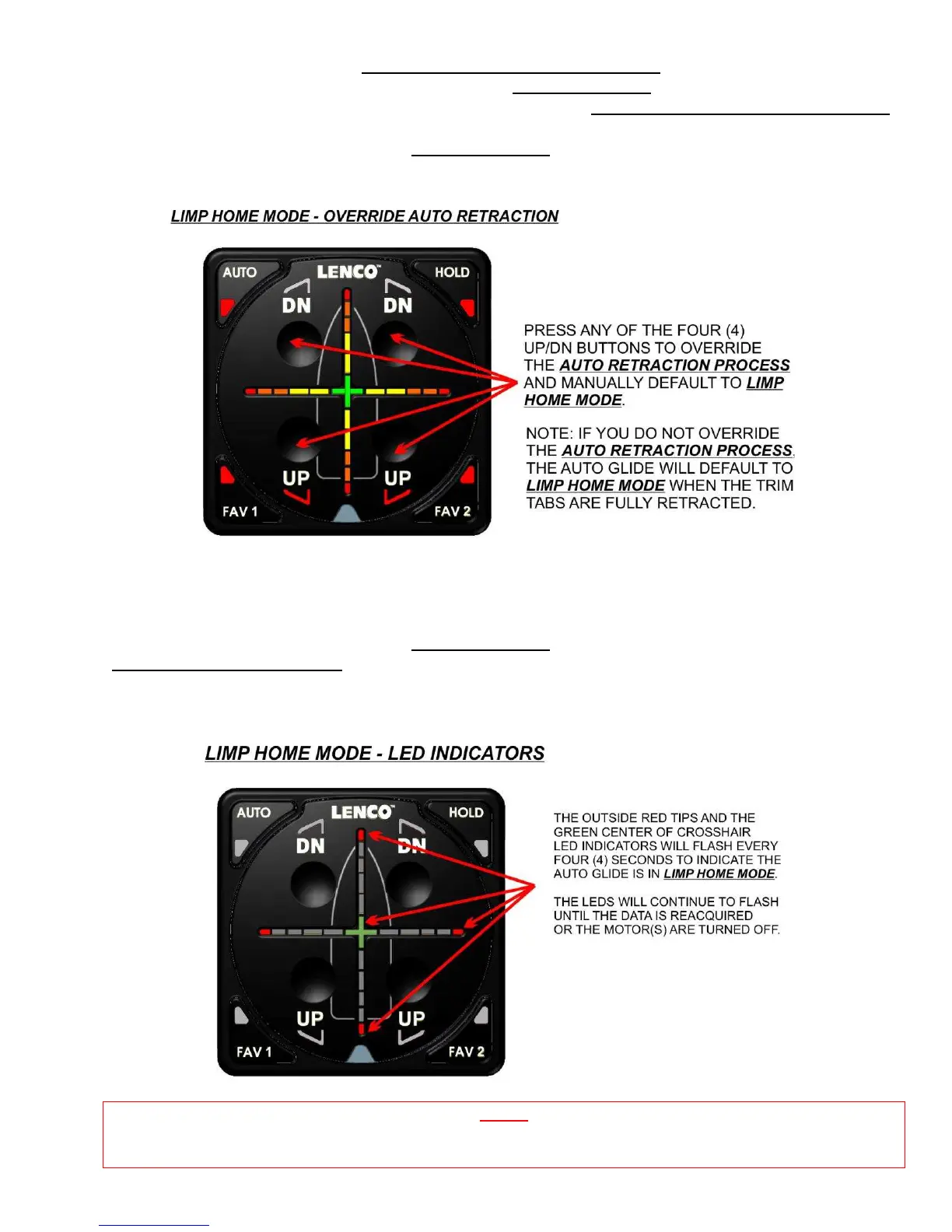31
Anytime the Auto Glide is flashing a SYSTEM FAILURE WARNING MESSAGE and is retracting the trim tabs,
you can override the retraction and default immediately to LIMP HOME MODE by pressing any of the four (4)
UP/DN Buttons. If you do not override the retraction process during a SYSTEM FAILURE WARNING MESSAGE,
the Auto Glide will continue to automatically retract the trim tabs until they are fully retracted. Once the tabs are
fully retracted, the Auto Glide will default to LIMP HOME MODE
.
As soon as the Auto Glide has defaulted to LIMP HOME MODE, the red outside tips and the green center of the
CROSSHAIR LED INDICATORS will flash every four (4) seconds. The LED Indicators will continue to flash until
all of the required DATA is reacquired or the motor(s) is turned “OFF”.
NOTE:
While in LIMP HOME MODE, you can press all four (4) of the UP/DN Buttons on the Key Pad and the Auto Glide
will display the SYSTEM FAILURE WARNING MESSAGE on the Crosshair LED Indicators.