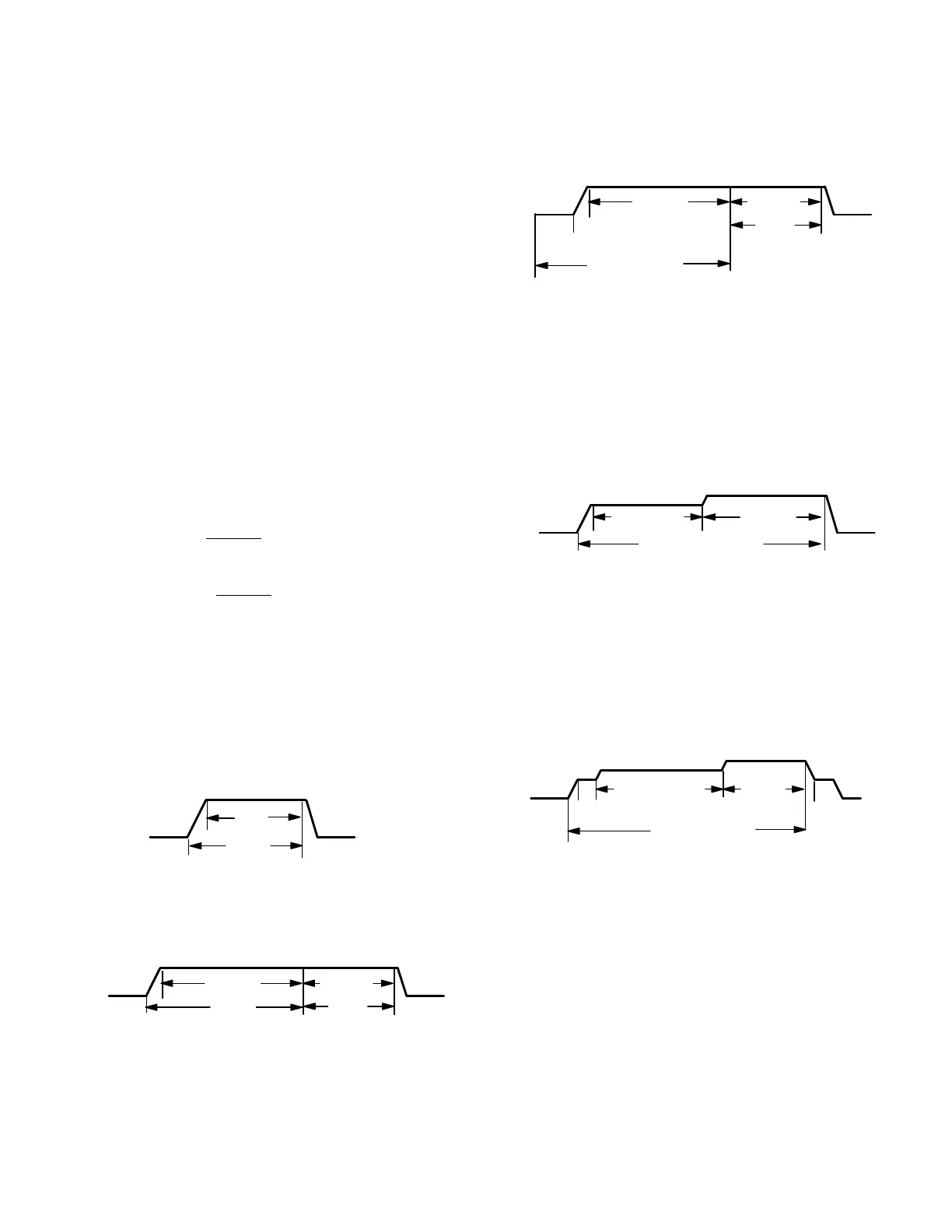Page 17
CBX40UHV
AIR HANDLER CONTROL BUTTON, DISPLAY AND
JUMPERS
Use figure 10 as reference for jumper settings. If any of the
reference jumpers are missing, the Air Handler Control will
display Error Code 130 as per table 13, and the Air Handler
Control will automatically use the factory default setting
show in figure 11)
Push Button
An on-board push button is provided for the purpose of
placing the Air Handler Control in different operation modes
and can be used to recall stored error codes. When button
is pushed and held, Air Handler Control will cycle through a
menu of options depending on current operating mode.
Every three seconds a new menu item will be displayed. If
the button is released while that item is shown on the
display, Air Handler Control will enter displayed operating
mode, or execute defined operation sequence for that
menu option. Once all items on menu have been displayed
the menu resumes from the beginning (if button is still held).
Delay Profile 1
Indoor blower cooling profile, delay for cooling and heat
pump operations are selected by placing the jumper in
appropriate position on five-pin header (four position
options).
S For heat pump heating operation only delay profiles 1
and 2 are applicable. If profiles 3 or 4 have been
selected, heat pump operation will use profile 1 only.
S For heat pump cooling operation all 4 profiles are
operational.
If the jumper is missing the AHC will activate the
Configuration Jumper is Missing alarm and will
automatically use the default factory setting. See figure 11
for jumper configurations.
A. When cool or heat demand is initiated, motor
ramps up to 100% and runs at 100% until demand
is satisfied.
B. Once demand is met, motor ramps down to stop.
A
B
OFFOFF
100
%CF
M
COOLING
DEMAND
Delay Profile 2
Cooling — Air Conditioner and Heat Pump:
A
BC
OFF
OFF
100% CFM
100% CFM
COOL
ING
DEMAND
45 SEC.
A. When cool demand is initiated, motor ramps up to
100% and runs at 100% until demand is satisfied.
B. Once demand is met, motor runs at 100% for 45
seconds.
C. Motor ramps down to stop.
Heating — Heat Pump only:
OFF
OFF
100% CFM
100% CFM
HEATING DEMAND
45 SEC.
30 sec
delay
A
B
C
D
A. When heat demand is initiated, 30 seconds motor
on delay starts
B. After the motor on delays expires, motor ramps up
to 100% and runs at 100% until demand is
satisfied.
C. Once demand is met, motor runs at 100% for 45
seconds.
D. Motor ramps down to stop.
Delay Profile 3
OFF
OFF
82%CFM
100% CFM
COOLING DEMAND
7 1/2 MIN
A
B
C
A. When cool demand is initiated, motor ramps up to
82%
B. Motor runs at 82% for approximately 7.5 minutes
and then ramp up to 100% (unless the demand has
been satisfied) and motor runs at 100% until
demand is satisfied.
C. Once demand is met, motor ramps down to stop
Delay Profile 4
OFF
OFF
1/2 MIN
50% CFM
COOLING DEMAND
7 1/2 MIN
82% CFM
100%
CFM
1/2 MIN
50% CFM
B
A
C
D
E
A. When cool demand is initiated, motor ramps up to
50%
B. Motor runs at 50% for 30 seconds and ramps up to
82%
C. Motor runs at 82% for approximately 7.5 minutes
and then ramp up to 100% (unless the demand has
been satisfied) and motor runs at 100% until
demand is satisfied.
D. Once demand is met, motor runs at 50% for 30
seconds.
E. Motor ramps down to stop