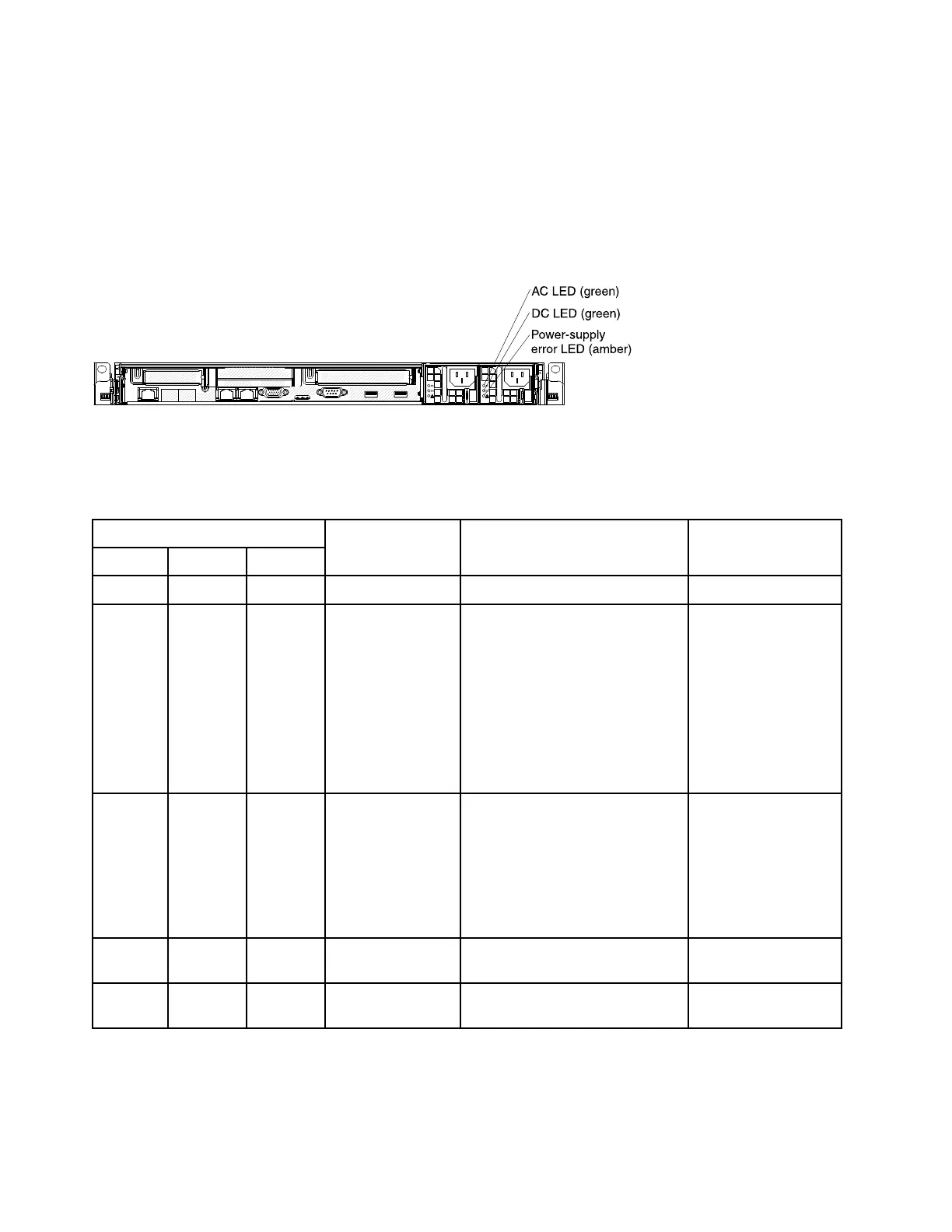• One PCI riser-card assembly in PCI connector 2
• One ServeRAID SAS/SATA controller
AC power-supply LEDs
Use this information to view AC power-supply LEDs.
The following illustration shows the location of the AC power-supply LEDs on the rear of the server. See the
Problem Determination and Service Guide for additional information about solving power-supply problems.
Figure 17. AC power-supply LEDs
The following table describes the problems that are indicated by various combinations of the power-supply
LEDs on an ac power supply and suggested actions to correct the detected problems.
AC power-supply LEDs
Description
Action NotesAC DC
Error (!)
On On Off
Normal operation
Off Off Off
No ac power to the
server or a
problem with the
ac power source.
1. Check the ac power to the
server.
2. Make sure that the power
cord is connected to a
functioning power source.
3. Restart the server. If the error
remains, check the power-
supply LEDs.
4. Replace the power-supply.
This is a normal
condition when no ac
power is present.
Off Off On No ac power to the
server or a
problem with the
ac power source
and the power-
supply had
detected an
internal problem.
• Make sure that the power cord
is connected to a functioning
power source.
• Replace the power supply.
This happens only
when a second power
supply is providing
power to the server.
Off On Off
Faulty power-
supply
Replace the power supply.
Off On On
Faulty power-
supply
Replace the power supply.
392 System x3550 M3Problem Determination and Service Guide
