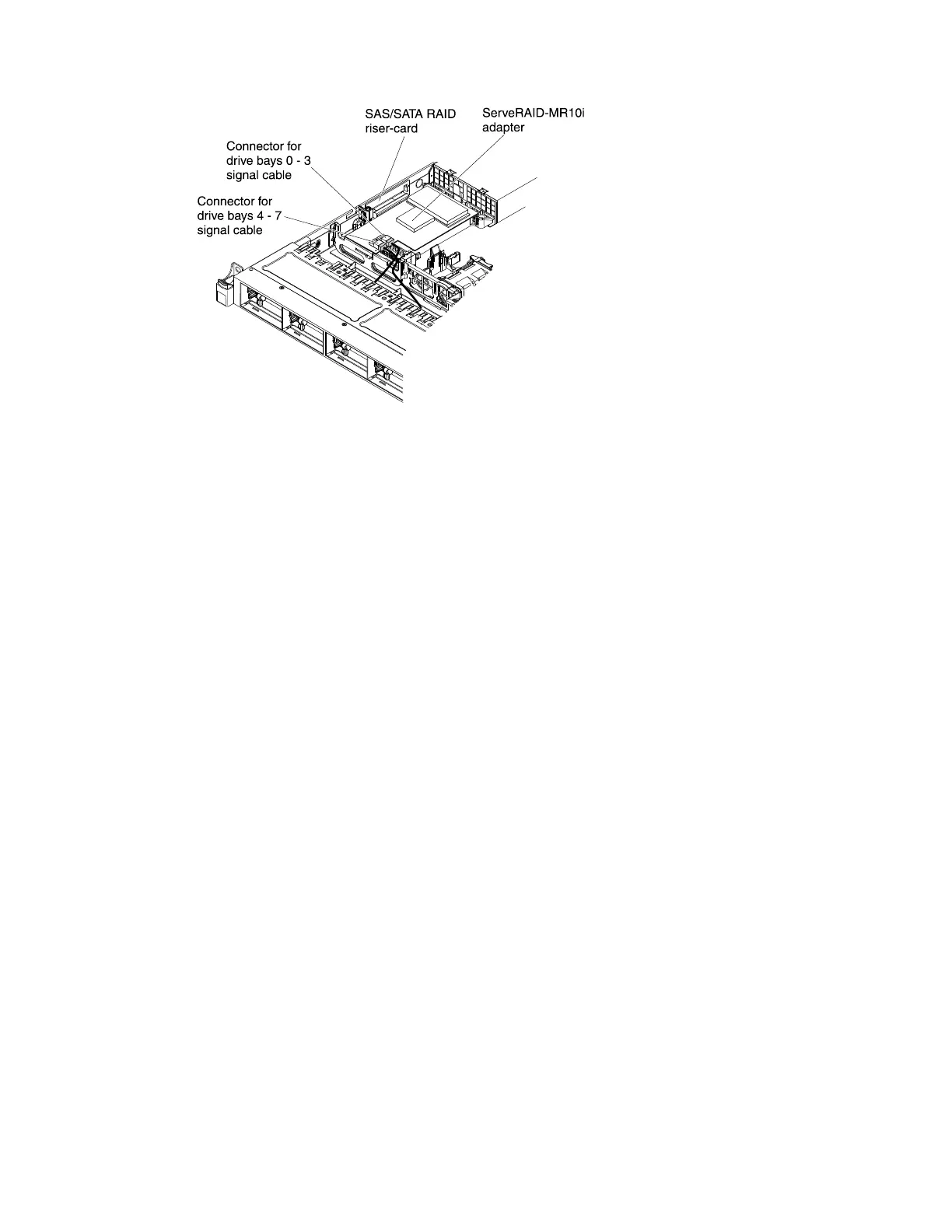Figure 63. ServeRAID-M10i adapter cable connection
Step 10. Reconnect the power cord and any cables that you removed.
Step 11. Replace the cover (see
“Installing the cover” on page 425).
Step 12. Turn on the peripheral devices and the server.
Note: When you restart the server, you are prompted to import the existing RAID configuration to
the new SAS/SATA adapter.
Removing an optional ServeRAID adapter advanced feature key
Use this information to remove an optional ServeRAID adapter advanced feature key.
To remove an optional ServeRAID adapter advanced feature key, complete the following steps:
Step 1. Read the safety information that begins on
“Safety” on page v and “Installation guidelines” on page
417
.
Step 2. Turn off the server and peripheral devices and disconnect all power cords.
Step 3. Remove the cover (see
“Removing the cover” on page 424).
Step 4. Grasp the feature key and lift to remove it from connector on the ServeRAID adapter.
Chapter 5. Removing and replacing components 457
