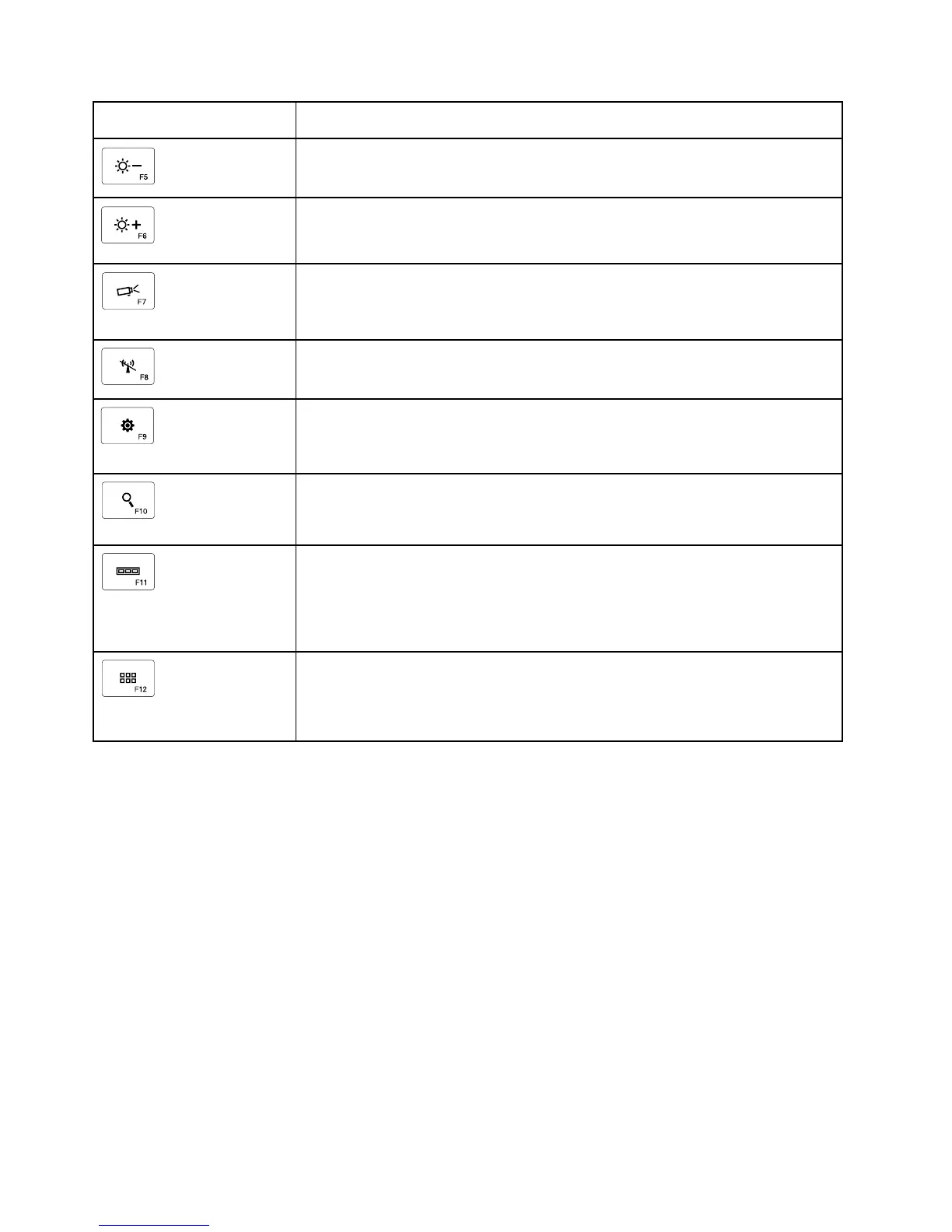FunctionkeyFunction
Decreasethebrightness.
Note:ThisfunctionkeymightnotworkontheWindowsXPandWindowsVista
operatingsystems.
Increasethebrightness.
Note:ThisfunctionkeymightnotworkontheWindowsXPandWindowsVista
operatingsystems.
Switchbetweenthecomputerdisplayandanexternalmonitor(Windowswillshow
thesedisplayoptions).
Note:ThisfunctionkeymightnotworkontheWindowsXPandWindowsVista
operatingsystems.
Enableordisablethebuilt-inwirelessnetworkingfeatures.
Note:ThisfunctionkeymightnotworkontheWindowsXPandWindowsVista
operatingsystems.
•OpenControlPanel.
•OpenSettingsPanel(fortheWindows8andWindows8.1operatingsystems).
•Navigatetosearchdependingonyouractiveapplications.
•OpenSearchPanel(fortheWindows8andWindows8.1operatingsystems).
•Viewopenapplications.
•Switchbetweenopenapplications(fortheWindowsXPoperatingsystem).
•OpenMyComputer.
•Viewallapplications(fortheWindows8andWindows8.1operatingsystems).
IftheFnkeycombinationsdonotworkcorrectlyonsomeThinkPadcomputerswiththeWindowsXP
operatingsystem,ensurethatthecomputerhasthelatestversionoftheLenovoSystemInterfacedriveror
thehotkeyutilitydriverinstalled.
Themostup-to-datesoftwareanddevicedriversforyourThinkPadcomputerarealwaysavailablefor
downloadat:
http://www.lenovo.com/support
Notes:
•EnsurethattheFnkeycombinationsarefunctionalonthekeyboardofyourThinkPadcomputer.Thereare
softwaredependenciestogetthemostcompleteFnkeycombinationsupportforyourThinkPadcomputer.
•MostoftheFnkeycombinationsdonotworkwiththeThinkPadSLseriesnotebookcomputers,Lenovo
desktopcomputers,andcomputersfromothermanufacturers.
•SomeFnkeycombinationshavedifferentfunctionsondifferentThinkPadcomputermodels.
•OntheWindows8andWindows8.1operatingsystems,whenyoupressFn+Esc,hotkeyF4,orthe
CapsLockkeyforthersttime,anOnScreenDisplaywindowmightbedisplayed.Ifyouwanttoshow
theonscreendisplay,clickOK.Ifyoudonotwanttoshowtheonscreendisplay,clickNo,thank
you.Tochangetheonscreendisplaysetting,clicktheExternalKeyboardtabintheMouseProperty
8UserGuide
