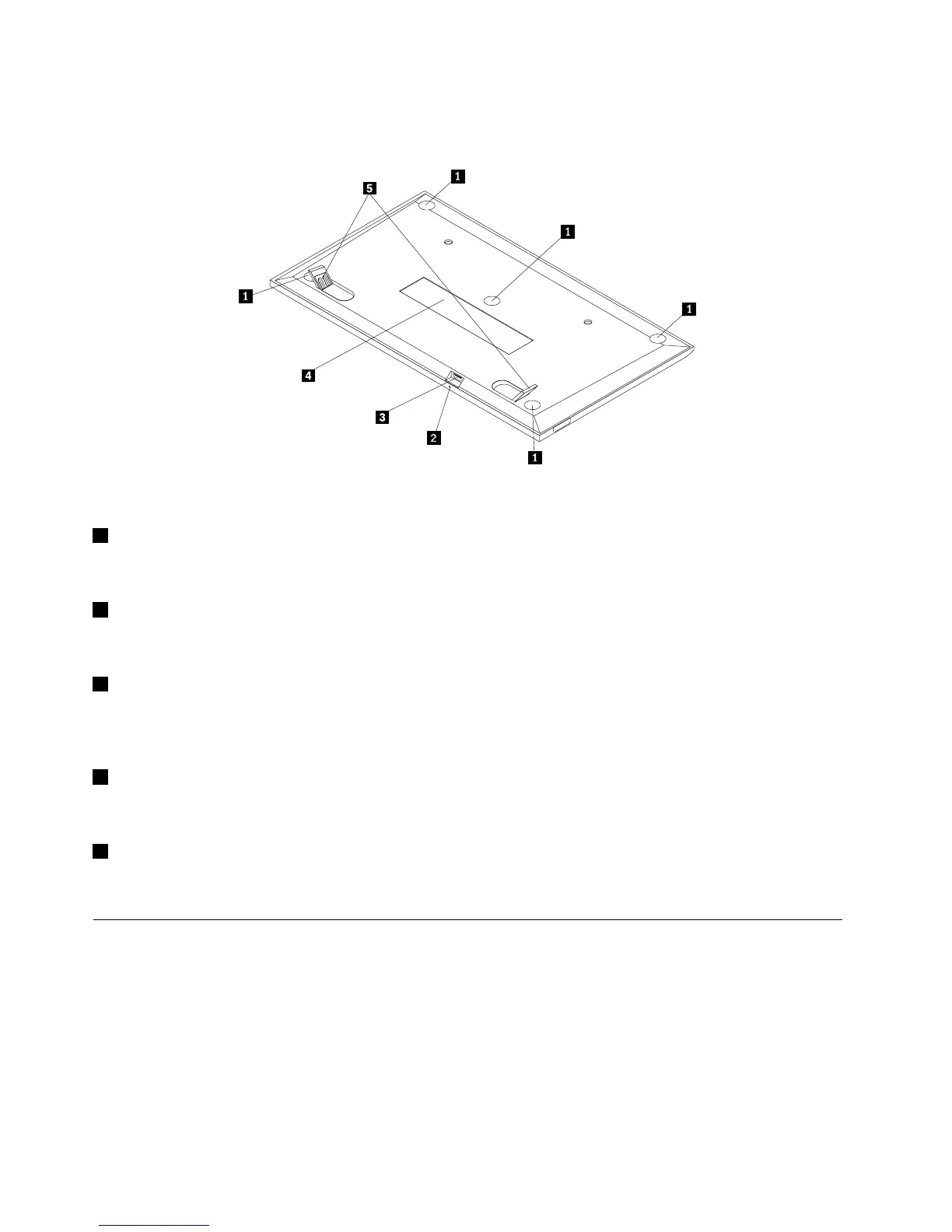Rearview
Figure2.RearviewoftheUSBkeyboard
1Non-skidfeet
UsedtopreventtheUSBkeyboardfromunexpectedmoving.
2Statusindicator
WhentheUSBkeyboardissuccessfullyconnectedwiththecomputer,thestatusindicatorissolidon.
3MicroUSBconnector
UsedtoconnecttheUSBkeyboardtoacomputer.Formoreinformation,see“InstallingtheUSBkeyboard”
onpage5.
4Identicationlabel
Containsthepartnumber,versionnumber,andsomeotherproductinformation.
5Tiltfeet
Usedtoadjusttheangleofthekeyboardtoprovidecomfort.
Systemrequirements
BeforeinstallingtheUSBkeyboard,ensurethatyourcomputermeetsthefollowingrequirements:
•ThereisanavailableUSBconnectoronyourcomputer.
•Yourcomputerhasoneofthefollowingoperatingsystemsinstalled:
–Microsoft
®
Windows
®
XP(32-bit)
–MicrosoftWindowsVista(32-bitor64-bit)
–MicrosoftWindows7(32-bitor64-bit)
–MicrosoftWindows8(32-bitor64–bit)
4UserGuide
