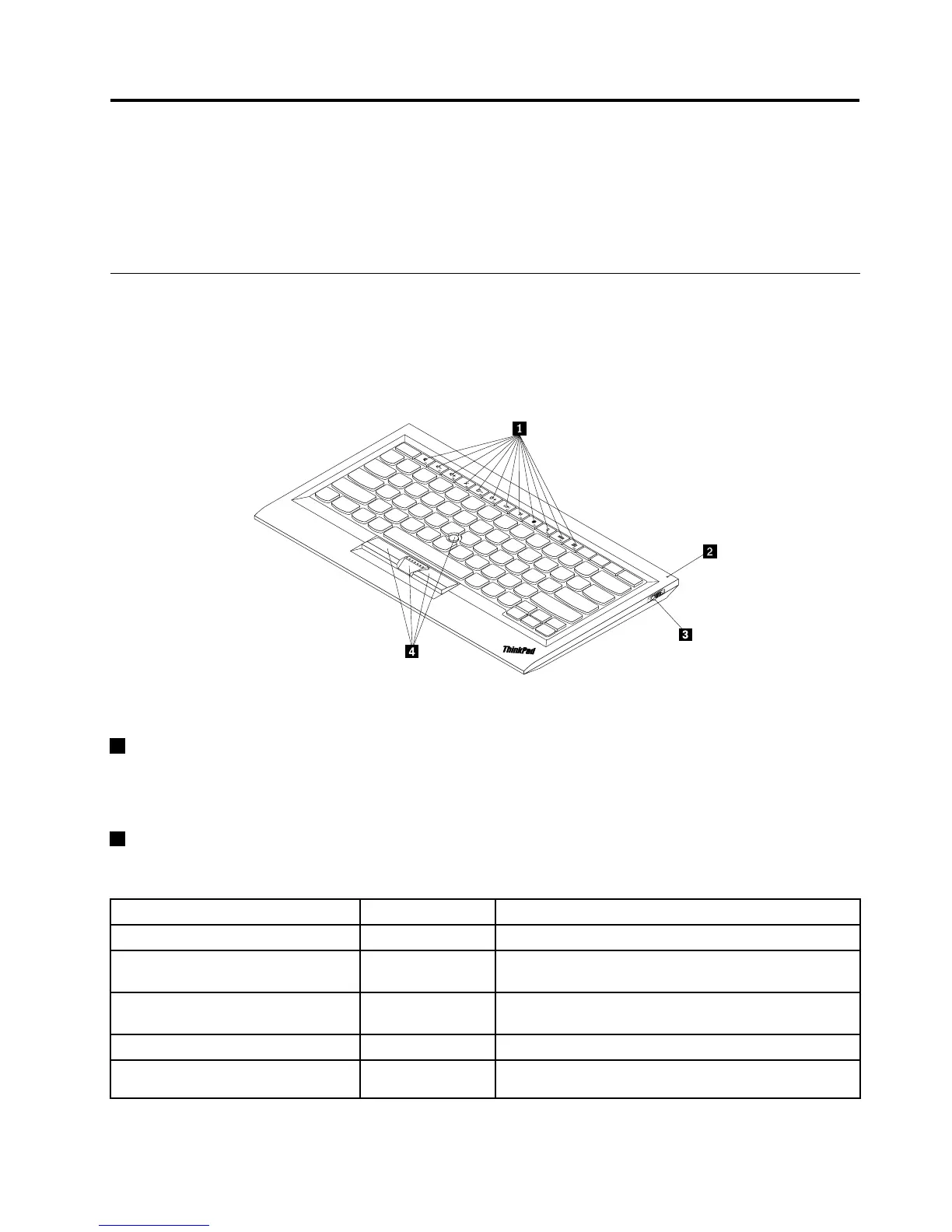Chapter3.ThinkPadCompactBluetoothKeyboardwith
TrackPoint
ThischapterprovidesinformationabouttheThinkPadCompactBluetoothKeyboardwithTrackPoint
(hereaftercalledtheBluetoothkeyboard).
Productdescription
ThistopicprovidesageneraldescriptionoftheBluetoothkeyboard.
Frontview
Figure3.FrontviewoftheBluetoothkeyboard
1Hotkeys
Usedasshortcutsforsomecommoncomputerfunctions.Formoreinformation,see“UsingtheFn
functions”onpage19.
2Statusindicator
UsedtoindicatethestatusoftheBluetoothkeyboard.
StatusColor
Description
Fadingin
Green
TheBluetoothkeyboardisturnedon.
Blinkingtwiceatonesecondintervals
Green
TheBluetoothkeyboardisinpairingmodeoris
establishingaconnectionwiththecomputer.
Blinkingforvetimes
Green
TheBluetoothkeyboardhasestablishedaconnection
withthecomputer.
Fadingout
Green
TheBluetoothkeyboardisturnedoff.
Blinkingforthreetimes
Amber
ThebatterypoweroftheBluetoothkeyboardislow.
©CopyrightLenovo2013
13
