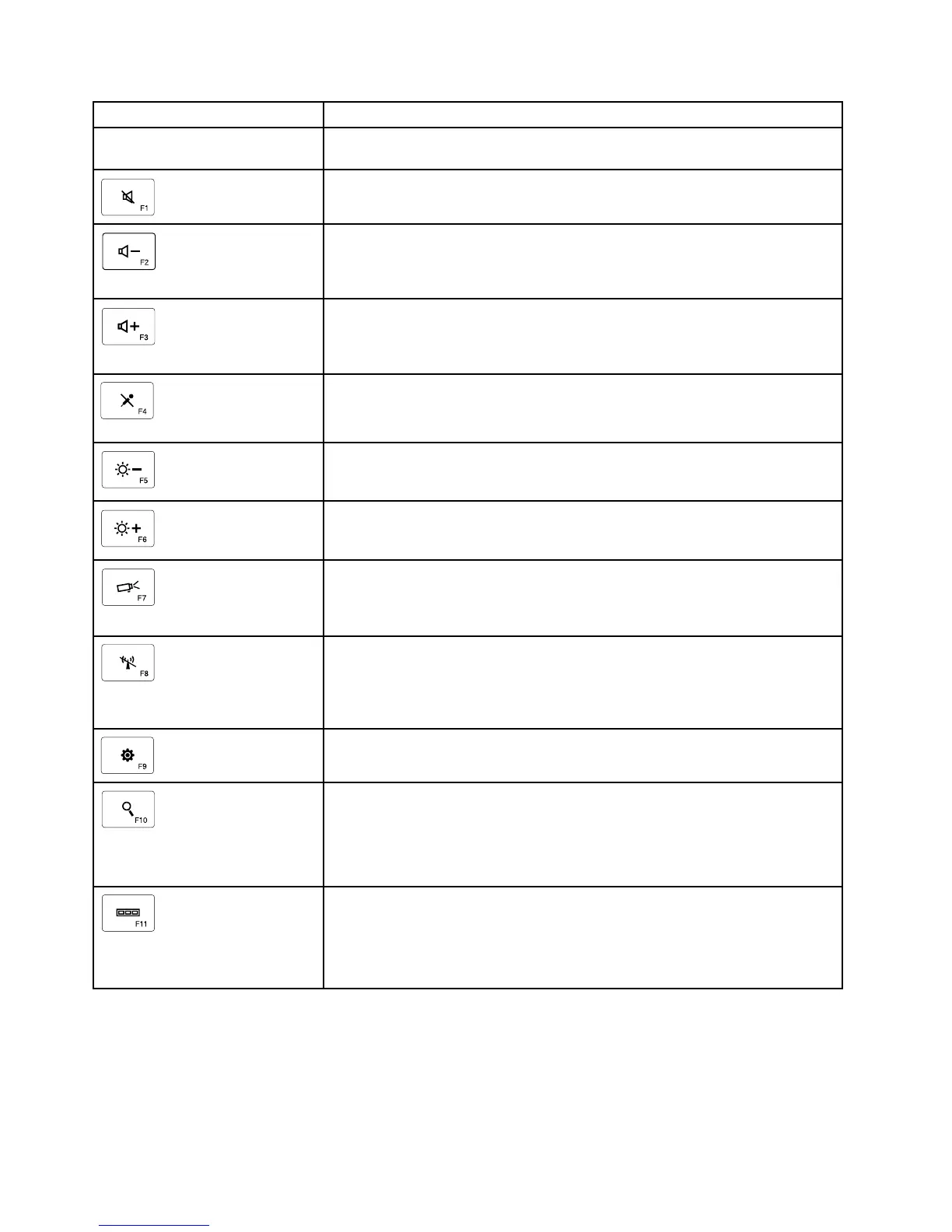FunctionkeyFunction
Fn+Esc
SwitchthedefaultFnfunctionbetweenthehotkeyandthestandardF1-F12
funtion.
Mutethespeaker.
Decreasethevolume.
Increasethevolume.
Mutethemicrophone.
Note:ThisfunctionkeymightnotworkontheWindowsXPandWindowsVista
operatingsystems.
Decreasethebrightness.
Note:ThisfunctionkeymightnotworkontheWindowsXPandWindowsVista
operatingsystems.
Increasethebrightness.
Note:ThisfunctionkeymightnotworkontheWindowsXPandWindowsVista
operatingsystems.
Switchbetweenthecomputerdisplayandanexternalmonitor(Windowswill
showthesedisplayoptions).
Note:ThisfunctionkeymightnotworkontheWindowsXPandWindowsVista
operatingsystems.
Enableordisablethebuilt-inwirelessnetworkingfeatures.Awindowwillbe
displayedwarningthatturningoffthewirelesswilldisconnectthewirelessmice
andkeyboards.
Note:ThisfunctionkeymightnotworkontheWindowsXPandWindowsVista
operatingsystems.
•OpenControlPanel.
•OpenSettingsPanel(fortheWindows8andWindows8.1operatingsystems).
•Navigatetosearchdependingonyouractiveapplications.
•OpenSearchPanel(fortheWindows8andWindows8.1operatingsystems).
•Viewopenapplications.
•Switchbetweenopenapplications(fortheWindowsXPoperatingsystem).
20UserGuide