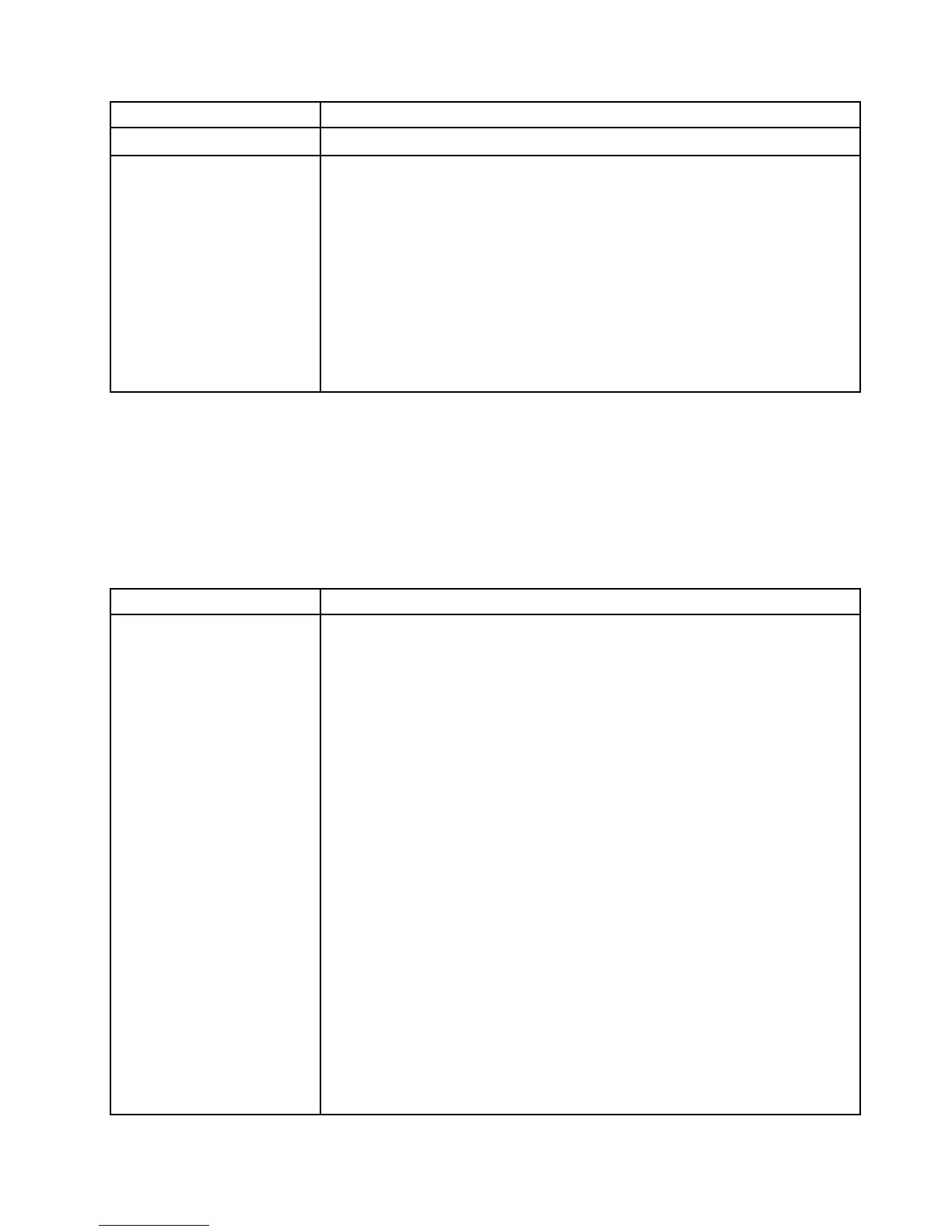SymptomAction
3.Replacethedevicethatyoujustinstalled.
ALenovooptionaldevicethat
usedtoworkdoesnotwork
now.
1.Makesurethatallofthehardwareandcableconnectionsforthedeviceare
secure.
2.Ifthedevicecomeswithtestinstructions,usethoseinstructionstotestthe
device.
3.IfthefailingdeviceisanSCSIdevice,makesurethat:
•ThecablesforallexternalSCSIdevicesareconnectedcorrectly.
•ThelastdeviceineachSCSIchain,ortheendoftheSCSIcable,is
terminatedcorrectly.
•AnyexternalSCSIdeviceisturnedon.YoumustturnonanexternalSCSI
devicebeforeyouturnontheserver.
4.Reseatthefailingdevice.
5.Replacethefailingdevice.
Powerproblems
•FollowthesuggestedactionsintheorderinwhichtheyarelistedintheActioncolumnuntiltheproblemis
solved.
•SeethepartslistingintheHardwareMaintenanceManualtodeterminewhichcomponentsarecustomer
replaceableunits(CRUs)andwhichcomponentsareeldreplaceableunits(FRUs).
•Ifanactionstepisprecededby“(Trainedservicetechnicianonly),”thatstepmustbeperformedonlyby
atrainedservicetechnician.
SymptomAction
Thepower-controlbuttondoes
notwork(theserverdoesnot
start).
Note:Thepower-control
buttonwillnotfunctionuntil
3minutesaftertheserverhas
beenconnectedtoacpower.
1.Makesurethatthepower-controlbuttonisworkingcorrectly:
a.Disconnecttheserverpowercords.
b.Reconnectthepowercords.
c.(Trainedservicetechnicianonly)Reseattheoperatorinformationpanel
cables,andthenrepeattheabovetwosteps.Iftheserverstarts,reseatthe
operatorinformationpanel.Iftheproblemremains,replacetheoperator
informationpanel.
2.Makesurethat:
•Thepowercordsarecorrectlyconnectedtotheserverandtoaworking
electricaloutlet.
•Thetypeofmemorythatisinstallediscorrect.
•TheDIMMisfullyseated.
•TheLEDsonthepowersupplydonotindicateaproblem.
•Themicroprocessorsareinstalledinthecorrectsequence.
3.Reseatthefollowingcomponents:
a.DIMMs
b.(Trainedservicetechnicianonly)Powerswitchconnector
c.(Trainedservicetechnicianonly)Powerbackplane
4.Replacethefollowingcomponentsoneatatime,intheordershown,restarting
theservereachtime:
a.DIMMs
b.(Trainedservicetechnicianonly)Powerswitchconnector
c.(Trainedservicetechnicianonly)Powerbackplane
d.(Trainedservicetechnicianonly)Systemboard
Chapter7.Troubleshooting93
