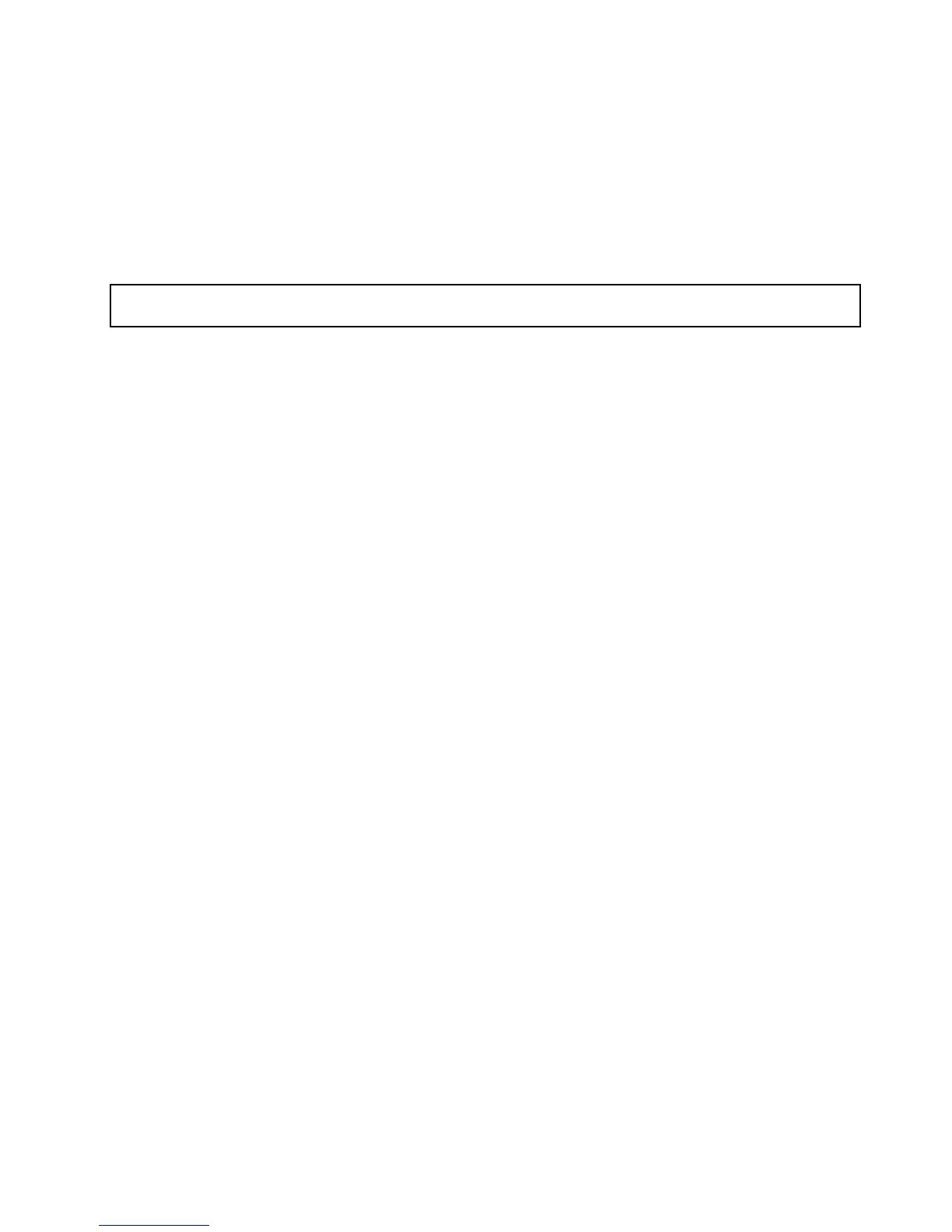Whattodonext:
•Toworkwithanotherpieceofhardware,gototheappropriatesection.
•Tocompletetheinstallation,goto“Completingthepartsreplacement”onpage67.
Installingorremovingtherisercardassembly
Thissectionprovidesinstructionsonhowtoinstallorremovetherisercardassembly.
Installingtherisercardassembly
Attention:Donotopenyourserverorattemptanyrepairbeforereadingandunderstandingthe“Safetyinformation”
onpageiiiand“Guidelines”onpage19.
Thissectionprovidesinstructionsonhowtoinstalltherisercardassembly.Therisercardassemblyhasa
PCIcardinstalledonit.
Toinstalltherisercardassembly,dothefollowing:
Note:Useanydocumentationthatcomeswiththerisercardassemblyandfollowthoseinstructionsin
additiontotheinstructionsinthissection.
1.Removeallmediafromthedrivesandturnoffallattacheddevicesandtheserver.Then,disconnectall
powercordsfromelectricaloutletsanddisconnectallcablesthatareconnectedtotheserver.
2.Removetheservercover.See“Removingtheservercover”onpage21.
3.LocatetheappropriatePCIslotonthesystemboardforinstallingtherisercardassembly.See“Locating
partsonthesystemboard”onpage15.
4.Touchthestatic-protectivepackagethatcontainstherisercardassemblytoanyunpaintedmetal
surfaceontheserver.Then,removetherisercardassemblyfromthestatic-protectivepackage.
Chapter5.Installing,removing,orreplacinghardware35