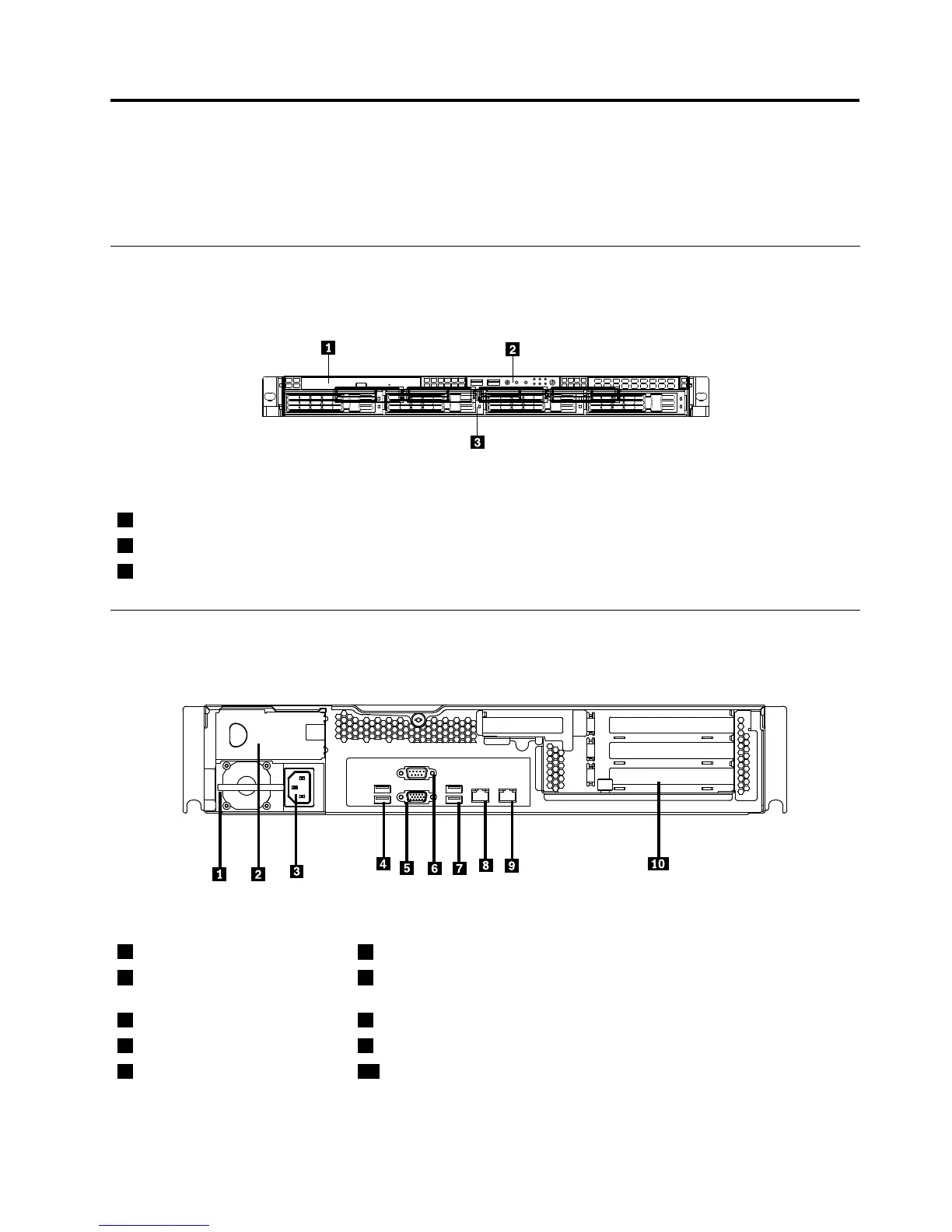Chapter4.Locatingparts,controls,LEDs,andconnectors
Thischapterprovidesinformationtohelpyoulocateyourserverparts,controls,light-emittingdiodes
(LEDs),andconnectors.
Frontview
Thefollowingillustrationshowsthedrivesandpartsonthefrontoftheserver.
Figure1.Frontviewoftheserver
1Slimopticaldrive
2Frontcontrolpanel(see“Frontcontrolpanel”onpage12)
3Mountingpointfor3.5-inchharddiskdrive
Rearview
Thefollowingillustrationshowsthelocationsoftheconnectorsandpartsontherearoftheserver.
Figure2.Rearviewoftheserver
1Powersupply1
6Serialport
2Powersupply2bay(blankand
coveredbyabaybezel)
7USBconnectors(3and4)
3Powercordconnector8Ethernetconnector1
4USBconnectors(1and2)9Ethernetconnector2(sharewithMGMT)
5VGAmonitorconnector10PCIexpansionslot
©CopyrightLenovo2010,2012
11
