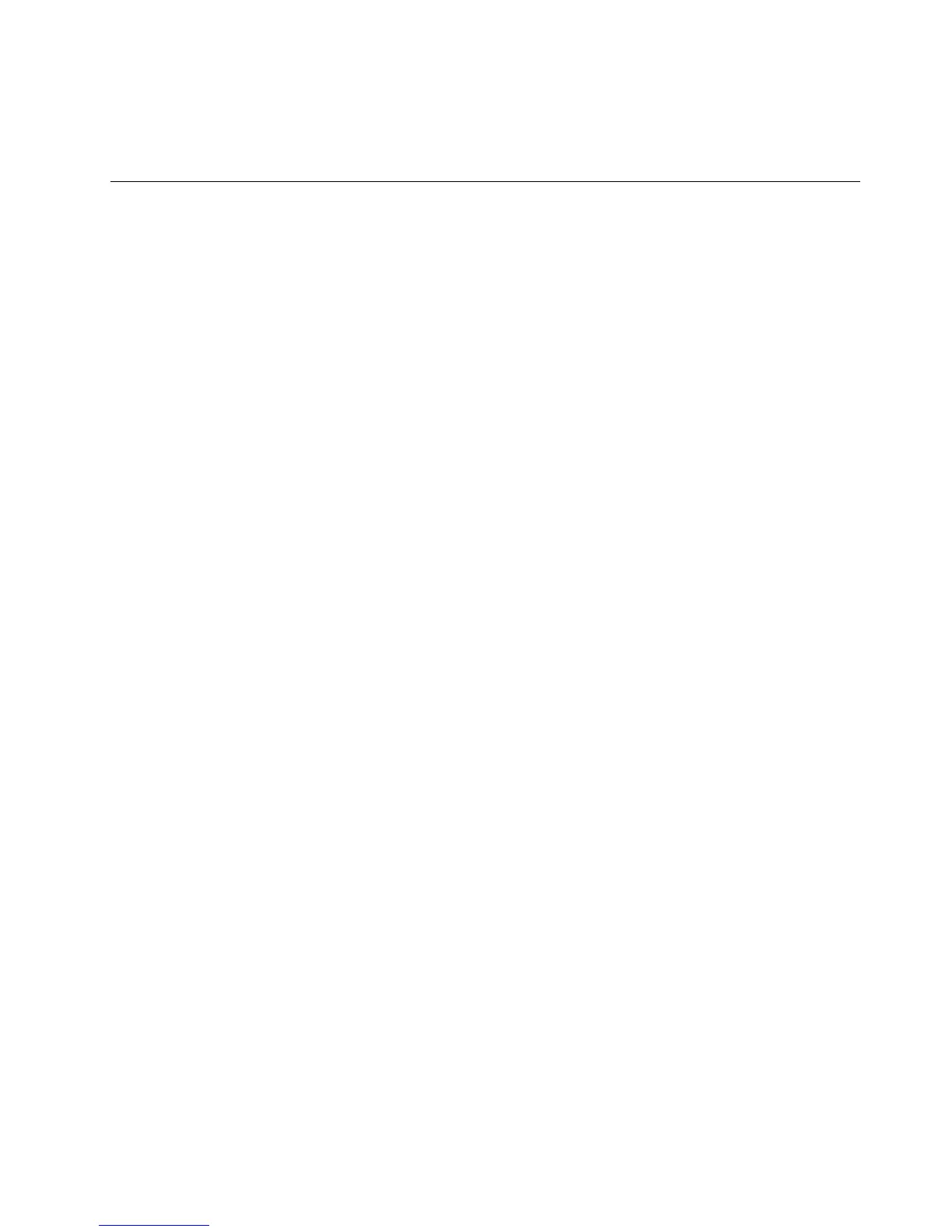•Startinstallation:Thistaskstartstheactualinstallationprocess.First,thediskispreparedusingthedisk
andpartitioninformationyouspecied.Thenyouarepromptedtoinserttheoperatingsystemdisk,and
theoperatingsystemisinstalledusingtheinformationthatyouspecied.
ConguringtheonboardSATAsoftwareRAID
ThischapterprovidesinstructionsonhowtoconguretheonboardSATAsoftwareRAIDbyusingthe
INTELiMSTCongurationUtilityprogram.
RAIDinformation
Duringsystemstartup,theSATARAIDBIOSisinitializedandtheBIOSversionoftheRAIDadapter,the
currentRAIDstatus,andthecongurationofthearraywillbedisplayedonthescreen.Thestatusofthe
arraywillbeoneofthefollowing:
1.Normal:ThisstatusindicatesthenormaloperationoftheRAIDarray.
2.Degraded:Thisstatusindicatesthatmorethanoneharddiskdriveisfaultyordisconnectedfrom
mirrorvolumeandyouhavetoreplacethefaultyharddiskdrivesandrecoverthedatathroughthe
Rebuildfunction.
3.Failed:ThisstatusindicatesthattheRAIDarrayisfailedandunabletoberestoredbyrebuilding.You
havetocreatethearrayagain.
4.Rebuild:Thisstatusindicatesthatthearrayisbeingrebuilt.
StartingtheIntelMatrixStorageManagerprogram
TostarttheIntelMatrixStorageManagerprogram,dothefollowing:
1.DuringthePOST,whenyouseethemessage“PressCtrl-ItoenterCongurationUtility...”,pressCtrl+I.
TheIntelMatrixStorageManagerprogrammainmenuopens.
2.FollowtheinstructionsonthescreentoconguretheSATARAID.Whenworkingwiththisprogram,
youmustusethekeyboard.Thekeysusedtoperformvarioustasksaredisplayedatthebottom
ofeachscreen.
ThemainmenuoftheIntelMatrixStorageManagerprogramincludesthefollowingitems:
•CreateRAIDvolumeisforcreatingtheRAIDvolume.
•DeleteRAIDvolumeisfordeletingtheRAIDvolume.
•ResetDiskstoNon-RAIDisforsettingtheharddiskdrivestononRAID.
•RecoveryVolumeOptionsisarecoveryoptionwhentheRAIDmodeisRecovery.
•Exitisforexitingtheprogram.
CreatingtheRAIDvolume
ThissectionprovidesinstructionsonhowtocreatetheRAIDvolumebyusingtheIntelMatrixStorage
Managerprogram.
TocreatetheRAIDvolumebyusingtheIntelMatrixStorageManagerprogram,dothefollowing:
1.SelectCreateRAIDVolumefromtheIntelMatrixStorageManagerprogrammainmenuandpress
Enter.TheCREATEVOLUMEMENUopens.
2.FollowtheinstructionsonthescreentosetthevolumenameandRAIDlevel,selectharddiskdrives,the
stripsize(RAID1cannotbestriped),andthecapacity.
Note:Donotexceedthemaximumcapacity.
Chapter6.Conguringtheserver83
