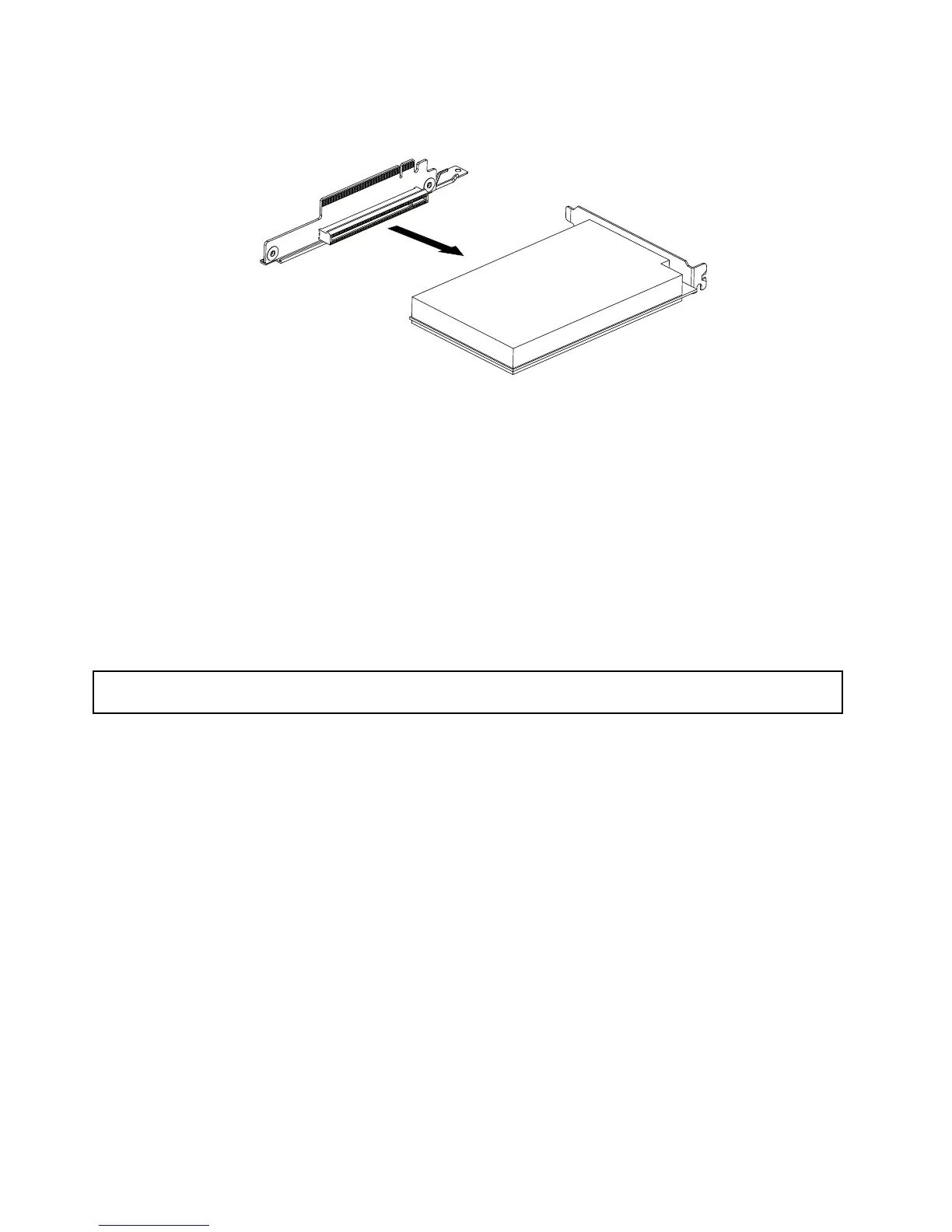5.RemovethePCIcardfromthePCIcardslotontherisercardassembly.
Figure25.RemovingthePCIcardfromtherisercardassembly
IfyouareinstructedtoreturnthePCIcard,followallpackaginginstructionsanduseanypackagingmaterials
thataresuppliedtoyouforshipping.
Whattodonext:
•Toworkwithanotherpieceofhardware,gototheappropriatesection.
•Tocompletetheremovalprocedure,goto“Completingthepartsreplacement”onpage67
.
RemovingorinstallingtheEthernetcard
ThissectionprovidesinstructionsonhowtoremoveorinstalltheEthernetcard.
RemovingtheEthernetcard
Attention:Donotopenyourserverorattemptanyrepairbeforereadingandunderstandingthe“Safetyinformation”
onpageiiiand“Guidelines”onpage19.
ThissectionprovidesinstructionsonhowtoremovetheEthernetcard.
TheEthernetcardisinstalledontherisercardassembly.ToremovetheEthernetcard,dothefollowing:
Note:UseanydocumentationthatcomeswiththeEthernetcardandfollowthoseinstructionsinadditionto
theinstructionsinthissection.
1.Removeallmediafromthedrivesandturnoffallattacheddevicesandtheserver.Then,disconnectall
powercordsfromelectricaloutletsanddisconnectallcablesthatareconnectedtotheserver.
2.Removetheservercover.See“Removingtheservercover”onpage21.
3.Disconnectanycablesthatimpedeaccesstotherisercardassembly.
4.RemovetherisercardassemblytogetherwiththeinstalledEthernetcard.See“Removingtheriser
cardassembly”onpage36
.
5.Referto“RemovingaPCIcard”onpage39andfollowthoseinstructionstoremovetheEthernetcard
fromtherisercardassembly.
6.IfyouareinstructedtoreturntheEthernetcard,followallpackaginginstructionsanduseanypackaging
materialsthataresuppliedtoyouforshipping.
Whattodonext:
•Toworkwithanotherpieceofhardware,gototheappropriatesection.
40ThinkServerUserGuide