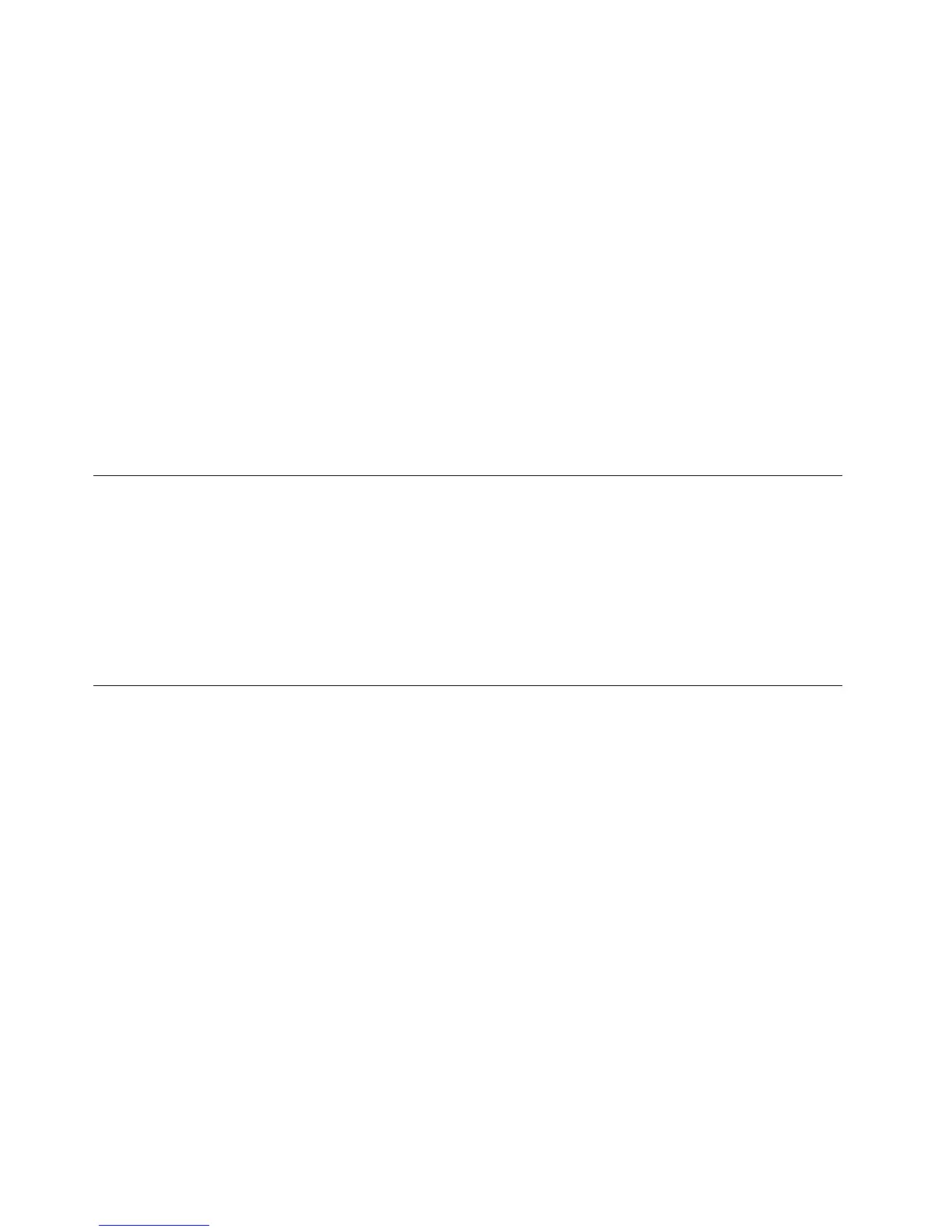3.Whennishallthesettings,pressEnter.Awarningmessagewillbedisplayed.PressYtoconrm
yoursettingsandcreatethevolume.
DeletingtheRAIDvolume
ThissectionprovidesinstructionsonhowtodeletetheRAIDvolumebyusingtheIntelMatrixStorage
Managerprogram.
TodeletetheRAIDvolumebyusingtheIntelMatrixStorageManagerprogram,dothefollowing:
1.SelectDeleteRAIDVolumefromtheIntelMatrixStorageManagerprogrammainmenuandpressEnter.
TheDELETEVOLUMEMENUopens.
2.FollowtheinstructionsonthescreentoselecttheRAIDvolumeandpressDel.
3.PressYwhenpromptedtodeletetheRAIDvolume.
RebuildingtheRAIDvolume
Whenthereisafailingharddiskdriveinthevolume,youneedtoreplacetheharddiskdrive.Then,the
volumewillbeautomaticallyrebuilt.Therebuildingwillbeperformedintheoperationsystem.
ConguringtheGigabitEthernetcontroller
TheEthernetcontrollersareintegratedonthesystemboard.Theyprovidesaninterfaceforconnecting
toa10Mbps,100Mbps,or1Gbpsnetworkandprovidesfull-duplex(FDX)capability,whichenables
simultaneoustransmissionandreceptionofdataonthenetwork.IftheEthernetportsintheserversupports
auto-negotiation,thecontrollersdetectthedata-transferrate(10BASE-T,100BASE-TX,or1000BASE-T)and
duplexmode(full-duplexorhalf-duplex)ofthenetworkandautomaticallyoperatesatthatrateandmode.
Youdonothavetosetanyjumpersorcongurethecontrollers.However,youmustinstalladevicedriverto
enabletheoperatingsystemtoaddressthecontrollers.
Updatingthermware
ThermwareintheserverisperiodicallyupdatedandisavailablefordownloadontheLenovoSupportWeb
site.Gotohttp://www.lenovo.com/supporttocheckforthelatestlevelofrmware,suchastheBIOS
ROMle,BMCFWandRAIDFWles.
Whenyoureplaceadeviceintheserver,youmighthavetoeitherupdatetheserverwiththelatestversionof
thermwarethatisstoredinmemoryonthedeviceorrestorethepre-existingrmwarefromadisketteor
CDimage.
•TheBIOSROMleisstoredinashonthesystemboard.
•TheEthernetrmwareisstoredinEEPROMontheEthernetcontroller.
•TheonboardSATAsoftwareRAIDrmwareisintegratedintotheBIOSROMonthesystemboard.
•TheSASRAIDcardrmwareisstoredinROMontheSASRAIDcard.
TheEthernetrmwareisdownloadableathttp://www.lenovo.com/support.
UsingtheEasyUpdateFirmwareUpdaterprogram
ThinkServerEasyUpdateFirmwareUpdaterisasoftwareapplicationthatenablesyoutomaintainyour
systemrmwareuptodateandhelpsyouavoidunnecessaryoutages.FirmwareUpdaterupdatestheserver
systemandadapterrmware.
84ThinkServerUserGuide
