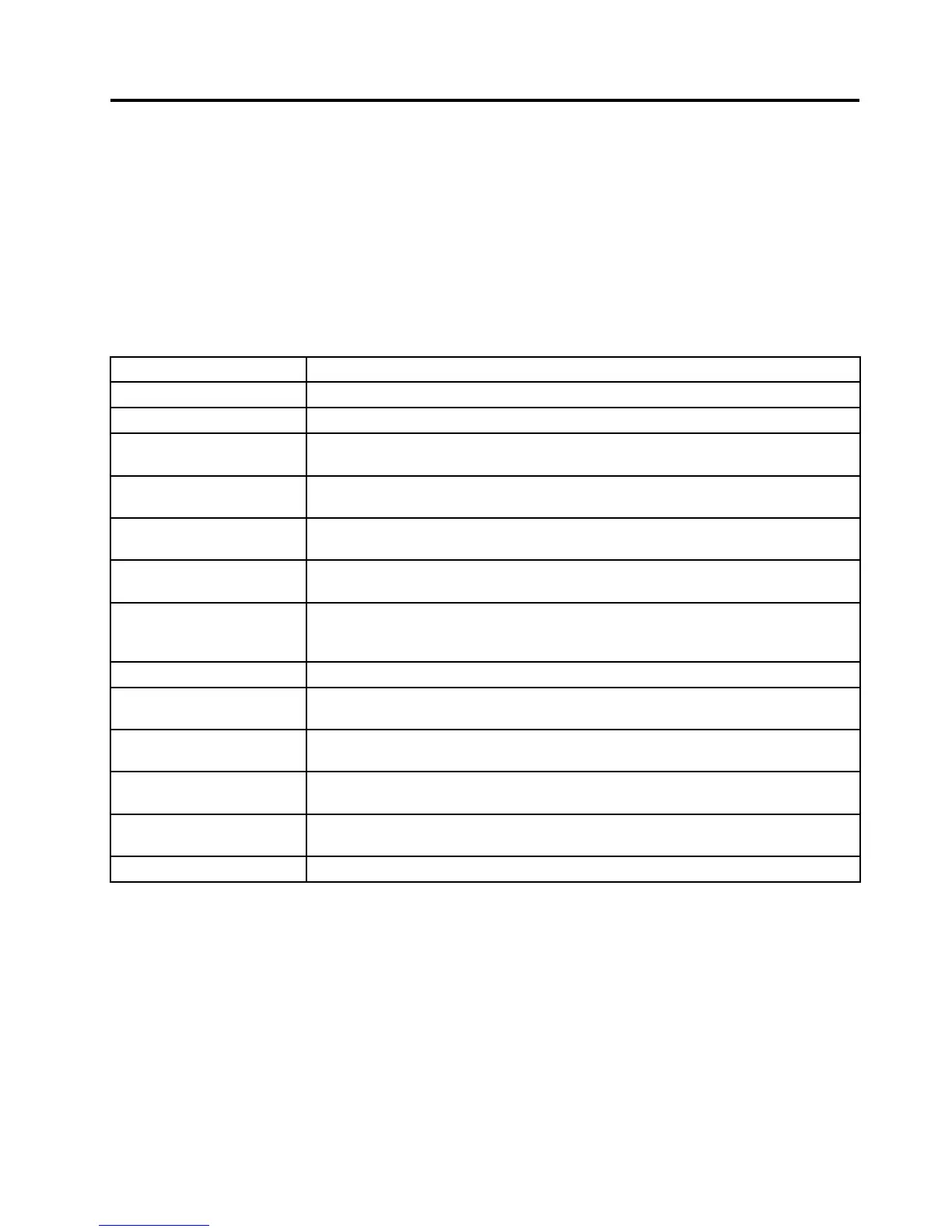Chapter2.Serversetuproadmap
Thischapterprovidesageneralroadmaptoguideyouthroughsettingupyourserver.
Theserversetupprocedurevariesdependingonthecongurationoftheserverwhenitwasdelivered.In
somecases,theserverisfullyconguredandyoujustneedtoconnecttheservertothenetworkandan
electricaloutlet,andthenyoucanturnontheserver.Inothercases,theserverneedstohavehardware
featuresinstalled,requireshardwareandrmwareconguration,andrequirestheoperatingsystemto
beinstalled.
Table1.Serversetuproadmap
TaskWheretondtheinformation
Unpack
Chapter3“Featuresandtechnologies”onpage7
Installhardware
Chapter5“Installing,removing,orreplacinghardware”onpage19
InstalltheserverintherackTheRackInstallationInstructionsmanualisprintedandalsoincludedonthe
documentationDVD.
ConnecttheEthernetcable
andpowercord
“Rearview”onpage11
Turnontheservertoverify
operation
“Turningontheserver”onpage68
ReviewtheBIOSsettings
andcustomizeasneeded
“StartingtheSetupUtilityprogram”onpage72
CongureRAID(onboard
SATARAIDortheinstalled
SASRAIDadapter)
“RAIDcontrollers”onpage80
Checkforrmwareupdates
“UsingtheEasyUpdateFirmwareUpdaterprogram”onpage84
Installoperatingsystemand
basicdrivers
“UsingtheThinkServerEasyStartupprogram”onpage80
Installanyadditionaldrivers
neededforaddedfeatures
Refertotheinstructionsthatcamewiththehardwareoption.
CongureEthernetsettings
intheoperatingsystem
Seetheoperatingsystemhelp.Thisstepisnotrequirediftheoperatingsystemwas
installedusingtheThinkServerEasyStartupprogram.
Installremotemanagement
applications
“InstallingtheThinkServerEasyManageprogram”onpage85
Installapplications
Refertothedocumentationthatcomeswiththeapplicationsthatyouwanttoinstall.
©CopyrightLenovo2010,2012
5