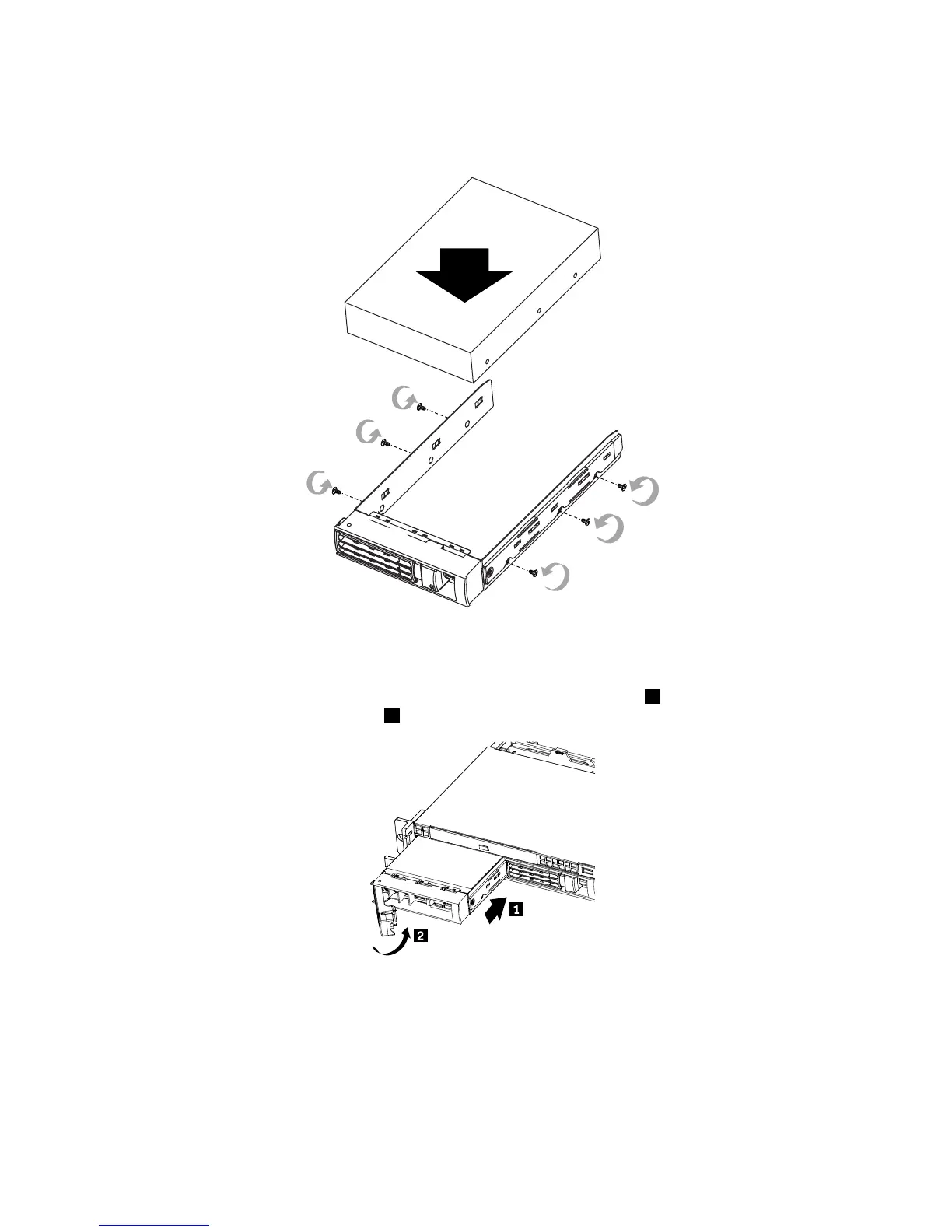5.Alignthescrewholesinbothsidesoftheharddiskdrivewiththecorrespondingholesinthetray.Then,
installthescrewstosecuretheharddiskdriveinthetray.
Figure20.Installinga3.5-inchharddiskdrive
6.Keepthehandleontheharddiskdrivetrayassemblyfullyopen,slidethetraywiththeharddiskdrive
intothecorrespondingmountingpointofthehot-swapharddiskdrivebay1,andthenslightlypress
thehandletolockthetrayintoplace2.
7.ChecktheharddiskdrivestatusLEDstomakesurethattheharddiskdriveisoperatingcorrectly.You
mighthavetorestarttheserverforthedrivetoberecognized.IftheamberharddiskdrivestatusLED
foradriveislitcontinuously,itindicatesthatthedriveisfaultyandmustbereplaced;ifthegreenhard
diskdriveactivityLEDisashing,thisindicatesthatthedriveisbeingaccessed.
Note:IftheserverisconguredforRAIDoperationusingaRAIDcontroller,youmighthaveto
recongurethediskarraysafteryoureplaceharddiskdrives.
34ThinkServerUserGuide