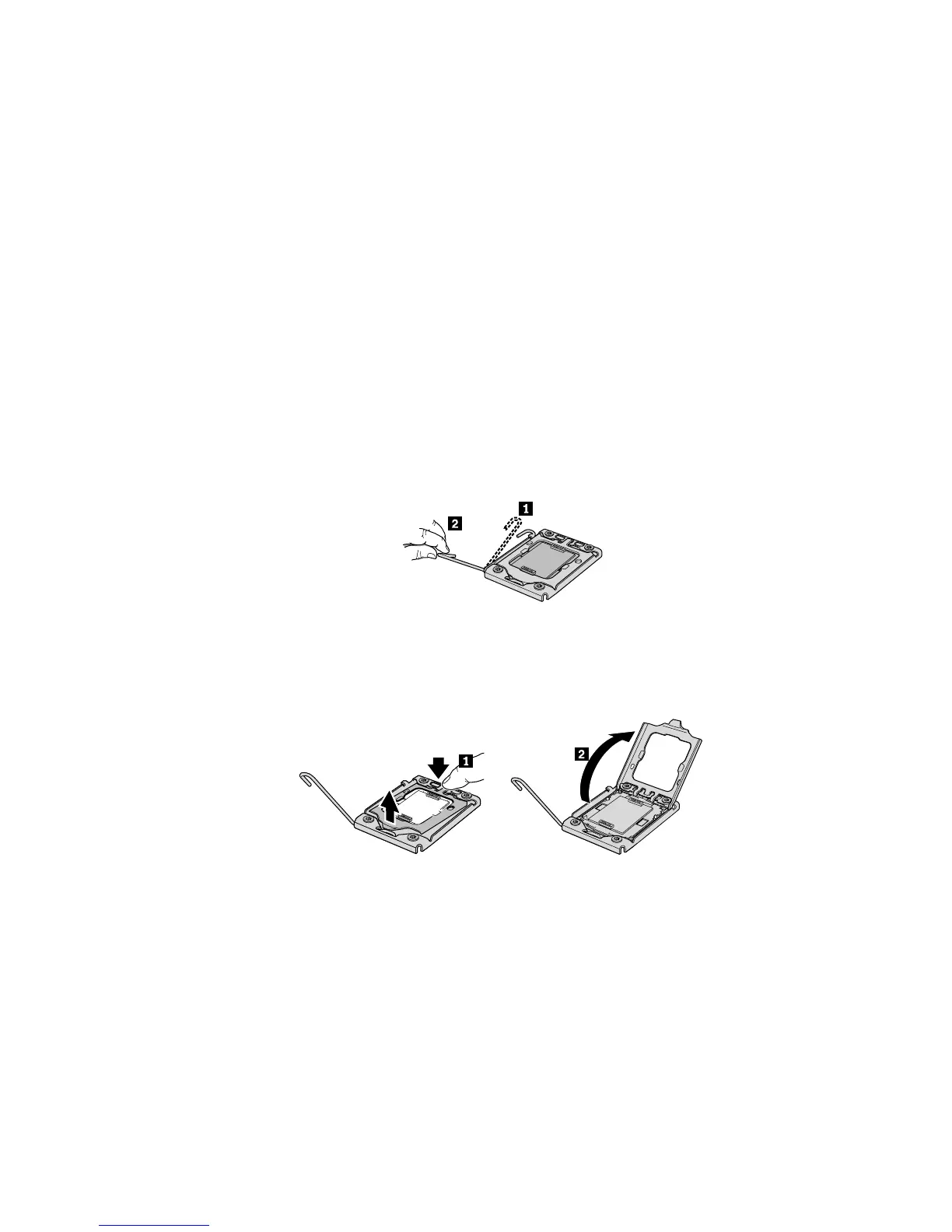microprocessoroptionkitanddisposeoftheoldone.Thenewheatsinkhasgreasealreadyappliedforboth
therstandsecondmicroprocessors.
Foroptimalperformance,followthesemicroprocessorinstallationrules:
1.Whentwomicroprocessorsareinstalled,bothmusthavethesamecorevoltageandcorespeed.
2.Whenonlyonemicroprocessorisinstalled,itmustbeinthesocketlabeledCPU0.Theothersocket
mustbekeptempty.
3.AlwaysinstallthemicroprocessorrstintotheCPU0socket,andtheninstallanothermicroprocessor
intotheCPU1socketifyouwanttoinstalltwomicroprocessors.
Toinstallthemicroprocessor,dothefollowing:
1.Removeallmediafromthedrivesandturnoffallattacheddevicesandtheserver.Then,disconnectall
powercordsfromelectricaloutletsanddisconnectallcablesthatareconnectedtotheserver.
2.Removetheservercover.See“Removingtheservercover”onpage21.
3.Removetheheatsinkassembly.See“Removingtheheatsinkassembly”onpage55.
4.Pressdownandpushthesmallhandleoutwardonthemicroprocessorsockettoliftthehandleto
theopenposition.
Figure50.Liftingthehandle
5.Gentlypresstheretainerofthemicroprocessorsockettoopenit.
Figure51.Openingtheretainer
Chapter5.Installing,removing,orreplacinghardware65