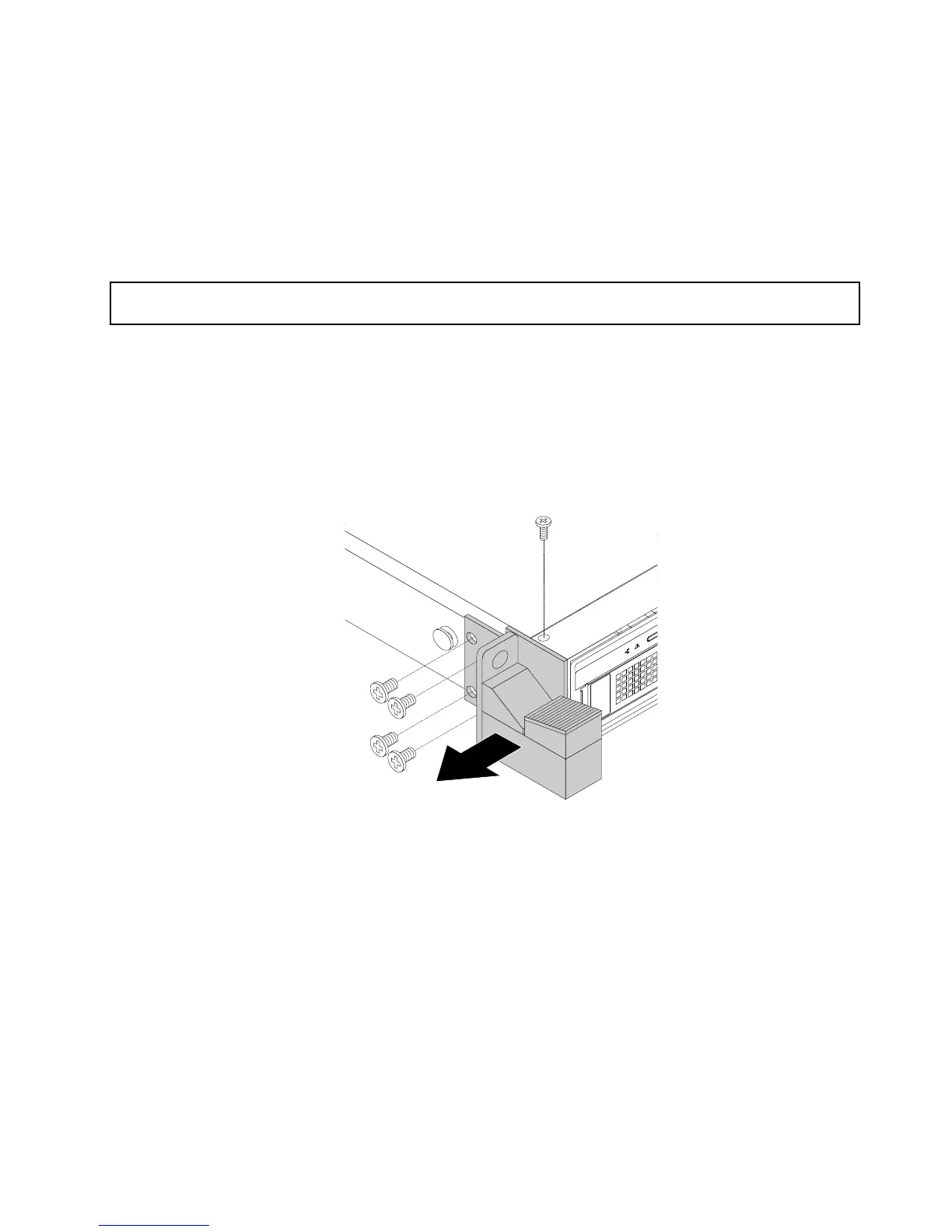TheEMIintegrityandcoolingoftheserverareprotectedbyhavingalldrivebaysandPCIecardslots
coveredoroccupied.WhenyouinstallaninternaldriveoraPCIecard,savetheEMIshieldordummytray
fromthedrivebayorsavethePCIecardslotbracketincasethatyoulaterremovethedevice.
Attention:AnunoccupieddrivebayorPCIecardslotwithoutacover,shield,dummytray,filler,orany
otherprotectionmightimpacttheEMIintegrityandcoolingoftheserver,whichmightresultinoverheating
orcomponentdamage.
Removingandreinstallingtherackhandles
Attention:Donotopenyourserverorattemptanyrepairbeforereadingandunderstanding“Safetyinformation”
onpageiiiand“Guidelines”onpage53.
Beforeyoubegin,printalltherelatedinstructionsorensurethatyoucanviewthePDFversiononanother
computerforreference.
Toremoveandreinstalltherackhandles,dothefollowing:
1.Oneachsideoftheserver,removethefivescrewsthatsecuretherackhandleandthenremovethe
rackhandlefromthechassis.
Figure20.Removingtherackhandles
Chapter6.Replacinghardware57