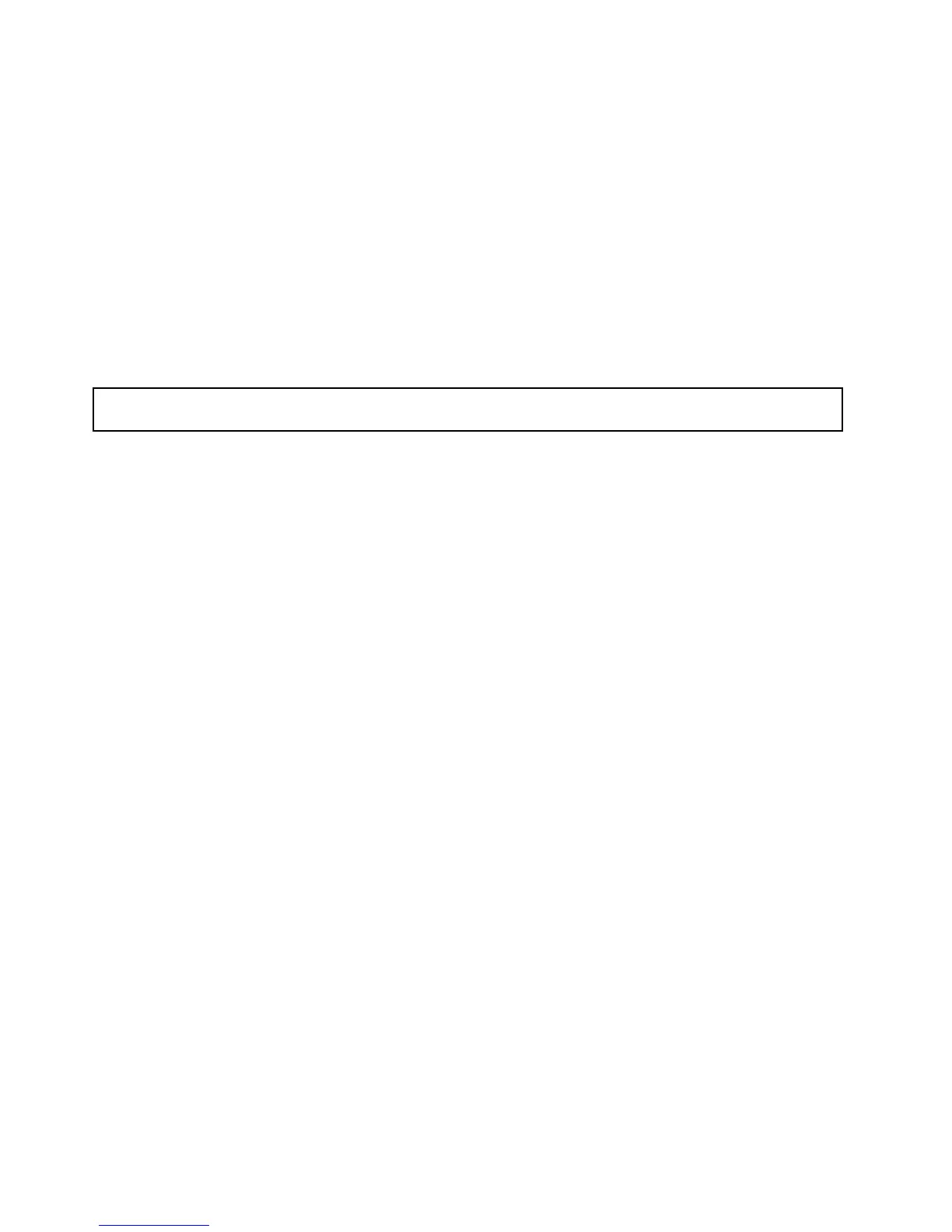•Toworkwithanotherpieceofhardware,gototheappropriatesection.
•Tocompletetheremovalprocedure,goto“Completingthepartsreplacement”onpage131.Asthe
hardwareRAID5and50levelsarenotavailablewithouttheRAID500key,youmightneedtoreconfigure
RAIDforyourserver.RefertotheMegaRAIDSASSoftwareUserGuideonthedocumentationDVDthat
comeswithyourserverforinformationabouthowtoconfigurethehardwareRAID.
InstallingorremovingtheSDmodule
IfyouequipyourserverwithanSDmodule,youcaninstalluptotwoSDcardsintotheSDmodulefordata
storage.YoucanpurchaseanSDmoduleandSDcardsfromLenovo.
ForalistofThinkServeroptions,goto:
http://lenovoquickpick.com/usa/home/thinkserver/rack-and-tower-server
InstallingtheSDmodule
Attention:Donotopenyourserverorattemptanyrepairbeforereadingandunderstanding“Safetyinformation”
onpageiii
and“Guidelines”onpage53.
Beforeyoubegin,printalltherelatedinstructionsorensurethatyoucanviewthePDFversiononanother
computerforreference.
Note:UseanydocumentationthatcomeswiththeSDmoduleandfollowthoseinstructionsinadditionto
theinstructionsinthistopic.
ToinstalltheSDmodule,dothefollowing:
1.Removeallexternalmediafromthedrivesandturnoffallattacheddevicesandtheserver.Then,
disconnectallpowercordsfromelectricaloutletsanddisconnectallcablesthatareconnectedto
theserver.
2.Prepareyourserver.See“Removingorextendingtheserverfromtherackcabinet”onpage55.
3.Removetheservercover.See“Removingtheservercover”onpage55.
4.Removetherisercardassembly1.See“Replacingtherisercardassembly”onpage122.
5.LocatetheSDmoduleconnectoronthesystemboard.See“Systemboardcomponents”onpage31.
Removeanypartsanddisconnectanycablesthatmightimpedeyouroperation.
6.Touchthestatic-protectivepackagethatcontainstheSDmoduletoanyunpaintedsurfaceonthe
outsideoftheserver.Then,taketheSDmoduleoutofthepackage.
Note:CarefullyhandletheSDmodulebyitsedges.
7.IfyouhaveanSDcard,InstallitintotheSDcardslotontheSDmodule.
76ThinkServerRD350UserGuideandHardwareMaintenanceManual
