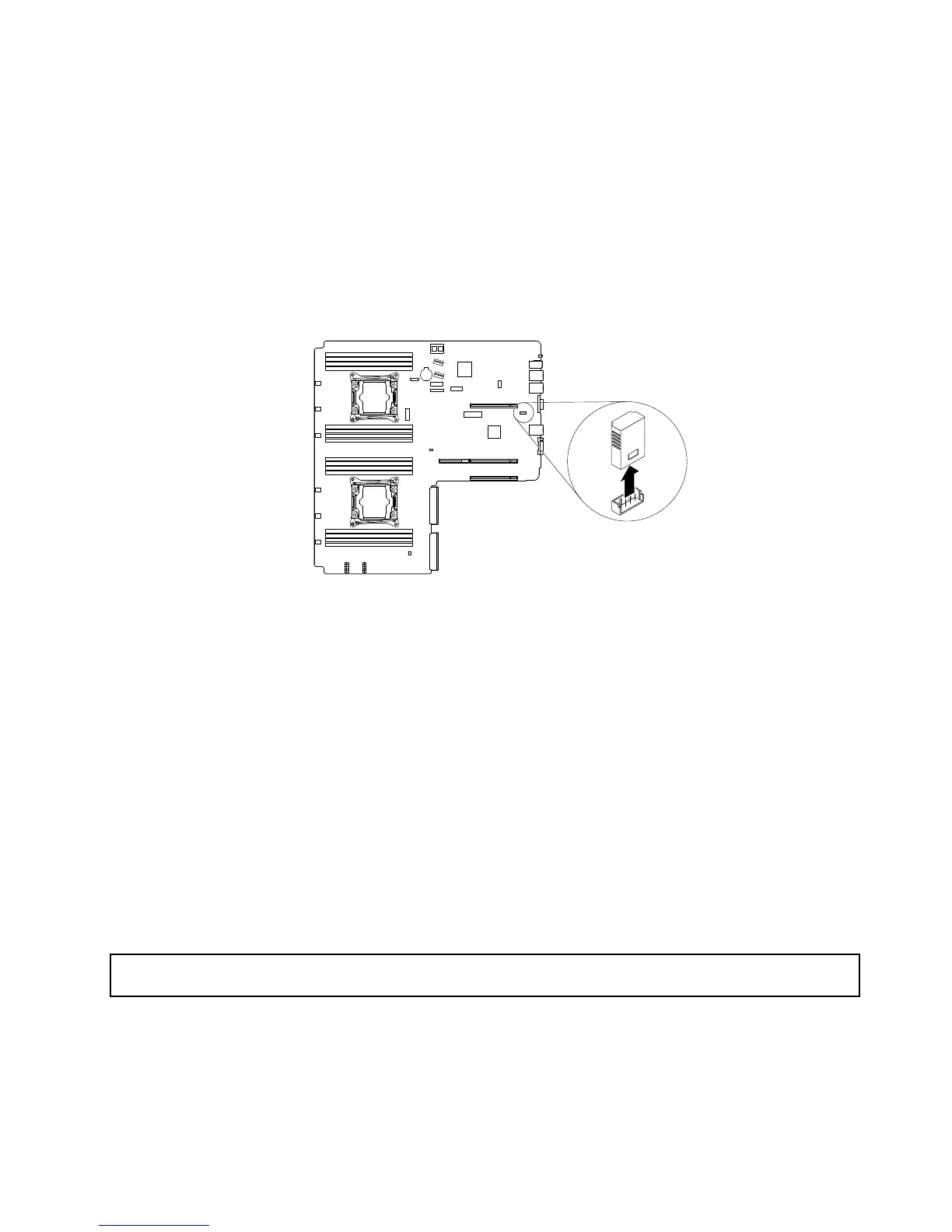ToremovetheTSMPremiummodule,dothefollowing:
1.Removeallexternalmediafromthedrivesandturnoffallattacheddevicesandtheserver.Then,
disconnectallpowercordsfromelectricaloutletsanddisconnectallcablesthatareconnectedto
theserver.
2.Prepareyourserver.See“Removingorextendingtheserverfromtherackcabinet”onpage55.
3.Removetheservercover.See“Removingtheservercover”onpage55.
4.Removetherisercardassembly2.See“Replacingtherisercardassembly”onpage122.
5.LocatetheTSMPremiummoduleonthesystemboardandthenlifttheTSMPremiummodulestraight
uptoremoveitfromtheTSMPremiummoduleconnector.
Figure29.RemovingtheTSMPremiummodule
6.Reinstalltherisercardassembly2.See“Replacingtherisercardassembly”onpage122.
7.IfyouareinstructedtoreturntheoldTSMPremiummodule,followallpackaginginstructionsanduse
anypackagingmaterialsthataresuppliedtoyouforshipping.
Whattodonext:
•Toworkwithanotherpieceofhardware,gototheappropriatesection.
•Tocompletetheremovalprocedure,goto“Completingthepartsreplacement”onpage131.
InstallingorremovingtheThinkServerTrustedPlatformModule
TheThinkServerTrustedPlatformModule(hereinafterreferredtoastheTPM)isasecuritychipdesignedby
theTrustedComputingGroup(TCG)toprovideahardwaremethodofdataencryption.Itstorespasswords,
encryptionkeys,anddigitalcertificatestohelpprovidesecuritysolutionsandprotecttheserver.Youcan
purchaseaTPMoptionfromLenovo.
InstallingtheTPM
Attention:Donotopenyourserverorattemptanyrepairbeforereadingandunderstanding“Safetyinformation”
onpageiiiand“Guidelines”onpage53.
Beforeyoubegin,printalltherelatedinstructionsorensurethatyoucanviewthePDFversiononanother
computerforreference.
Notes:
Chapter6.Replacinghardware69
