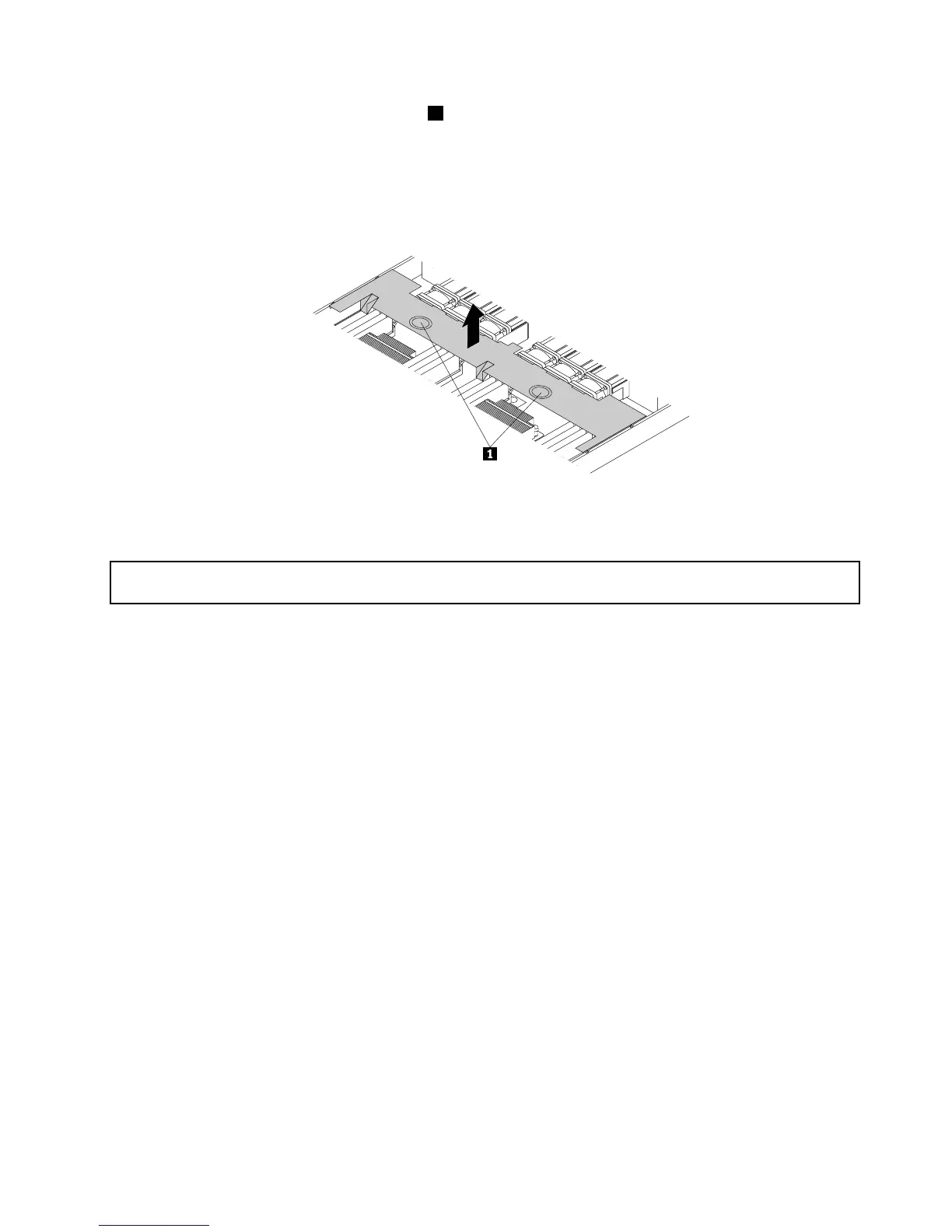4.Insertafingerintoeachofthetwoholes1inthecoolingshroudandthenliftthecoolingshroud
outoftheserver.
Attention:Forpropercoolingandairflow,reinstallthecoolingshroudbeforeturningontheserver.
Operatingtheserverformorethan30minuteswiththecoolingshroudremovedmightdamageserver
components.
Figure22.Removingthecoolingshroud
Reinstallingthecoolingshroud
Attention:Donotopenyourserverorattemptanyrepairbeforereadingandunderstanding“Safetyinformation”
onpageiiiand“Guidelines”onpage53.
Beforeyoubegin,printalltherelatedinstructionsorensurethatyoucanviewthePDFversiononanother
computerforreference.
Note:Dependingonthemodel,yourservermightlookslightlydifferentfromtheillustrationsinthistopic.
Toreinstallthecoolingshroud,dothefollowing:
1.Ensurethatallcomponentshavebeenreassembledcorrectlyandthatnotoolsorloosescrewsare
leftinsideyourserver.
2.Ensurethatallinternalcablesareroutedcorrectlyandsecuredbyanycableclipsortiesintheserver.
Keepcablesclearofthehingesandsidesoftheserverchassistoavoidinterferencewithreinstallingthe
coolingshroud.
Chapter6.Replacinghardware59
