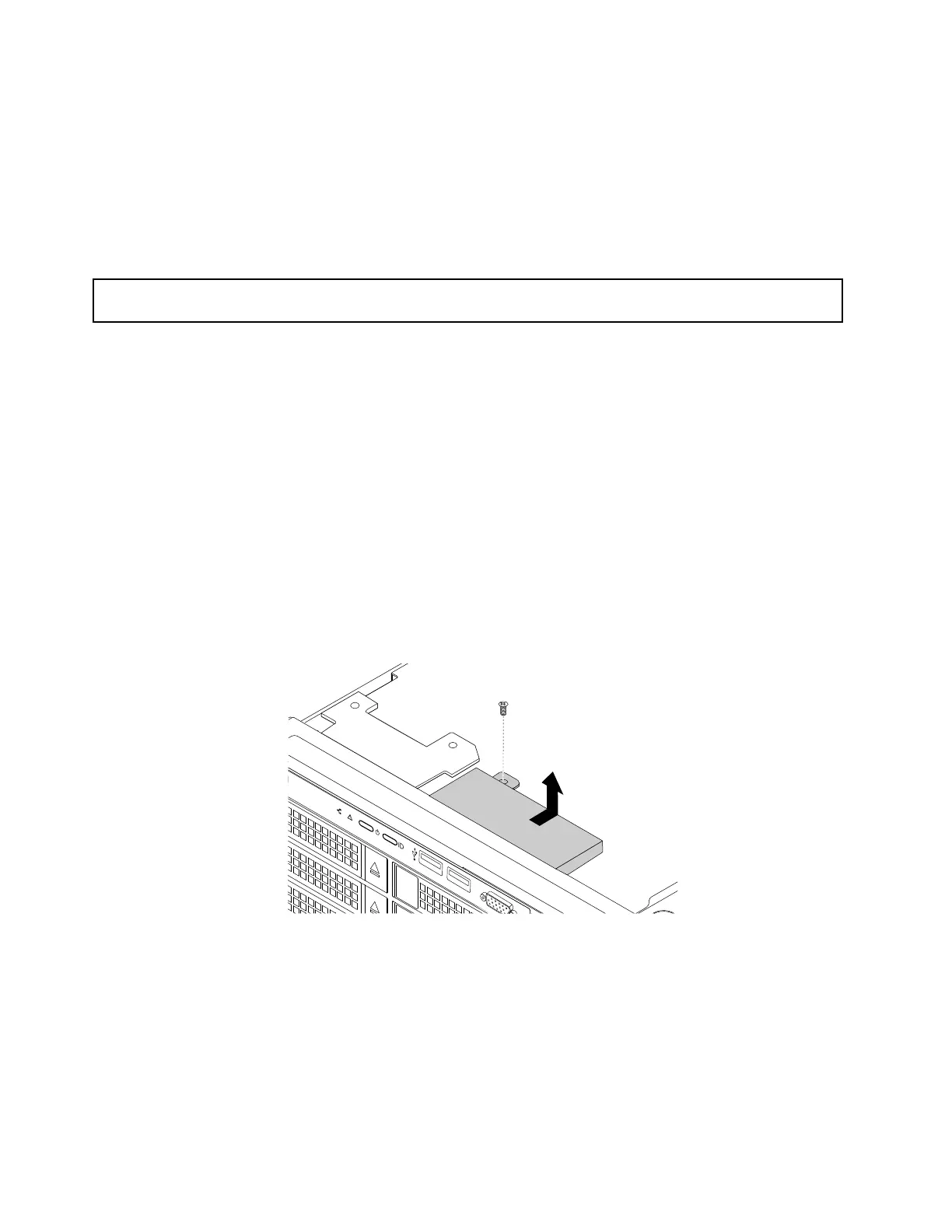10.Ifyouareinstructedtoreturntheoldfrontpanelboard,followallpackaginginstructionsanduseany
packagingmaterialsthataresuppliedtoyouforshipping.
Whattodonext:
•Toworkwithanotherpieceofhardware,gototheappropriatesection.
•Tocompletethereplacement,goto“Completingthepartsreplacement”onpage178
.
ReplacingthefrontVGAandUSBmodule
Attention:Donotopenyourserverorattemptanyrepairbeforereadingandunderstanding“Safetyinformation”
onpageiiiand“Guidelines”onpage63.
Beforeyoubegin,printalltherelatedinstructionsorensurethatyoucanviewthePDFversiononanother
computerforreference.
ToreplacethefrontVGAandUSBmodule,dothefollowing:
1.Removeallexternalmediafromthedrivesandturnoffallattacheddevicesandtheserver.Then,
disconnectallpowercordsfromelectricaloutletsanddisconnectallcablesthatareconnectedto
theserver.
2.Prepareyourserver.See“Removingorextendingtheserverfromtherackcabinet”onpage65.
3.Removetheservercover.See“Removingtheservercover”onpage65.
4.LocatethefrontVGAandUSBmodule.See“Servercomponents”onpage25.
5.DisconnectthecableofthefrontVGAandUSBmodulefromthesystemboard.
6.RemovethescrewthatsecuresthefrontVGAandUSBmoduleandthenremovethemodulefrom
thechassisasshown.
Figure133.RemovingthefrontVGAandUSBmodule
7.Touchthestatic-protectivepackagethatcontainsthenewfrontVGAandUSBmoduletoanyunpainted
surfaceontheoutsideoftheserver.Then,takethenewmoduleoutofthepackage.
152ThinkServerRD450UserGuideandHardwareMaintenanceManual