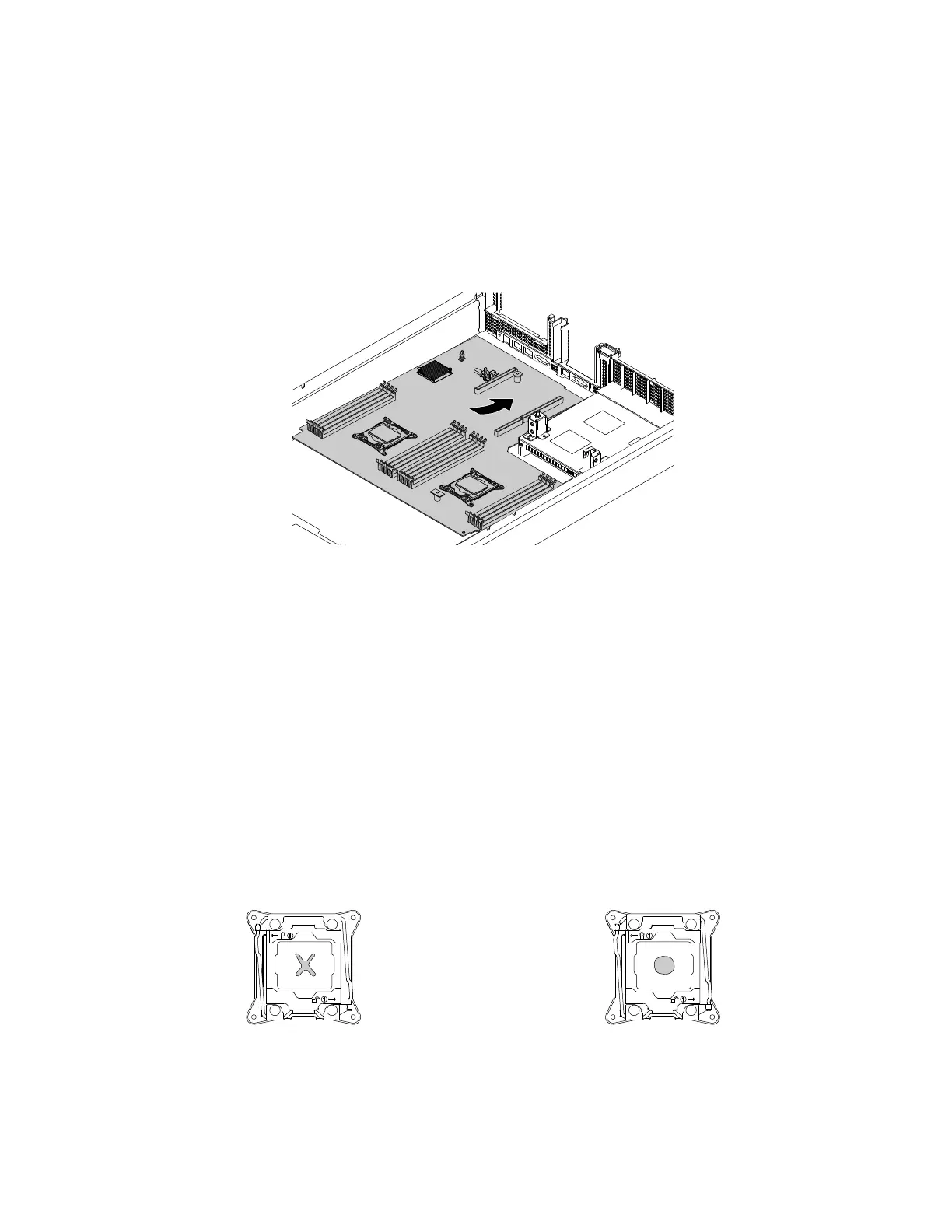18.Placetheoldsystemboardonaflat,clean,andstatic-protectivesurface.Touchthestatic-protective
packagethatcontainsthenewsystemboardtoanyunpaintedsurfaceontheoutsideoftheserver.
Then,takethenewsystemboardoutofthepackage.
19.Installthenewsystemboardintothechassisandpressthesystemboardtotherearoftheserver.
Ensurethattherearconnectorsonthenewsystemboardareinsertedintothecorrespondingholes
intherearpanel.
Note:Gentlyandcarefullyhandlethenewsystemboard.
Figure164.Installingthesystemboard
20.Removethemicroprocessorsfromtheoldsystemboardandinstallthemonthenewsystemboard.See
“Installingorreplacingthemicroprocessor”onpage126.
Note:Donotdropanythingontothemicroprocessorsocketontheoldsystemboardwhileitisexposed.
Thesocketpinsmustbekeptascleanaspossible.
21.Useacleaningpadtowipethethermalgreasefromtheheatsinksandthetopofthemicroprocessors.
Disposeofthecleaningpadafterallofthethermalgreaseisremoved.
22.Useoneofthefollowingmethodstoapplyappropriateamountofthermalgreasetothetopofthe
microprocessorsintheshapeofacrossoracircleasshown.Usingtoomuchortoolittlethermalgrease
cancauseathermalproblemduetoimperfectcontactwiththecomponents.
Notes:
•Donottouchthethermalgrease.
•Keepthethermalgreaseoffthesystemboard.
Figure165.Applyingthethermalgreasetothetopofthemicroprocessor
23.Installtheheatsinksonthenewsystemboard.See“Installingorreplacingaheatsink”onpage124.
176ThinkServerRD450UserGuideandHardwareMaintenanceManual
