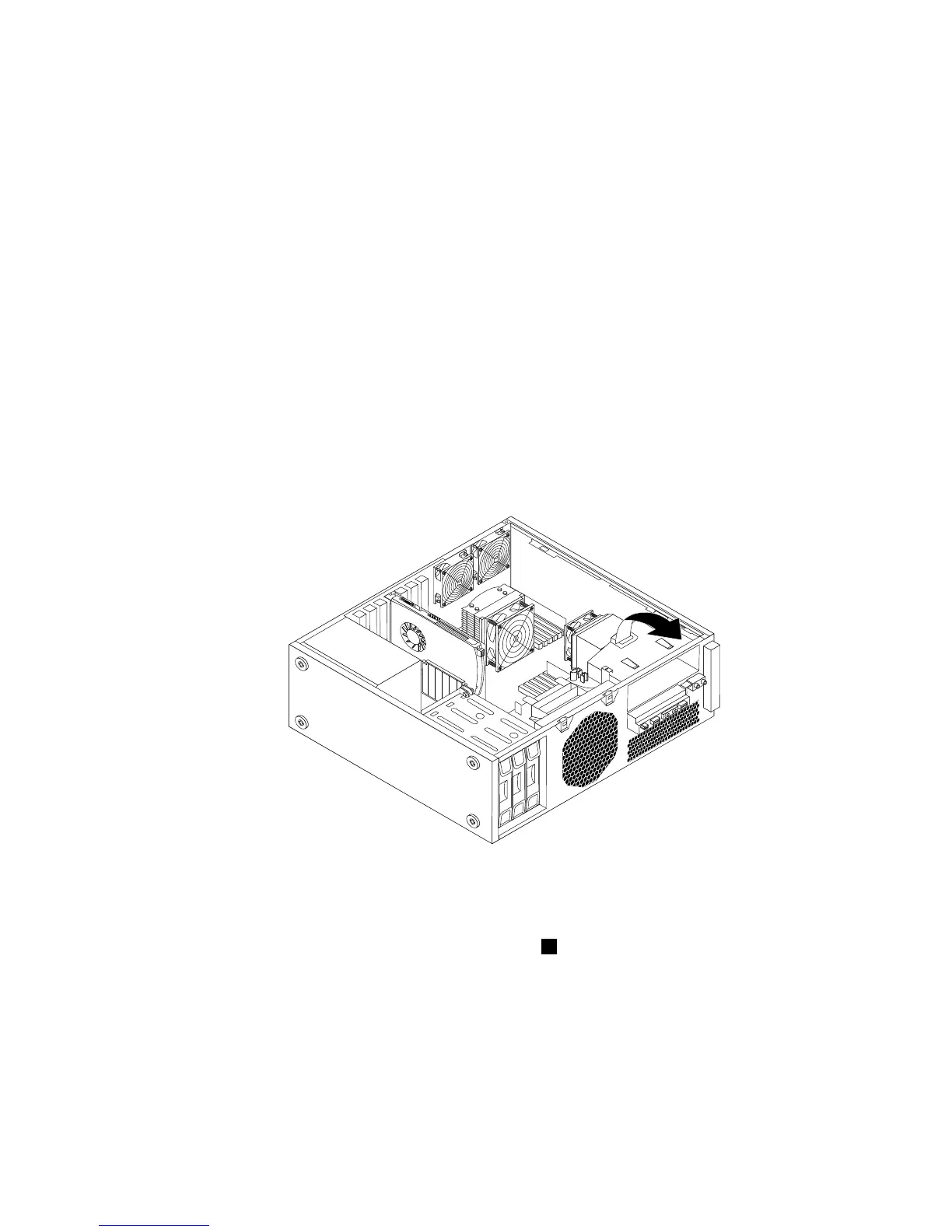•IfyourcomputerhasonlyoneCPUinstalled,besuretoinstallmemorymodulesonlyinthememory
slotsadjacenttothatCPU.
•IfyourcomputerhastwoCPUsinstalled,installequalnumbersofmemorymodulesinbothsetsofCPU
DIMMslotsformaximumperformance.
Toinstallorreplaceamemorymodule,dothefollowing:
1.Removeallmediafromthedrivesandturnoffallattacheddevicesandthecomputer.Then,disconnect
allpowercordsfromelectricaloutletsanddisconnectallcablesthatareconnectedtothecomputer.
2.Removethecomputercover.See“Removingthecomputercover”onpage13.
3.RemovethePCIcardholder.See“RemovingandreinstallingthePCIcardholder”onpage15.
4.Locatethememoryslots.See“Locatingpartsandconnectorsonthesystemboard”onpage9.
5.Dependingonthememorymodulethatyouarereplacing,dooneofthefollowing:
•IfyouarereplacingthememorymoduleadjacenttoCPU1,gotostep6.
•IfyouarereplacingthememorymoduleadjacenttoCPU2,dothefollowing:
a.Removetheopticaldrive.See“Replacingtheopticaldrive”onpage27.
b.Pivottheopticaldrivebracketasshowninthefollowingillustrationandthenremoveitfrom
thechassis.Gotostep6.
Figure10.Removingtheopticaldrivebracket
6.Forsomecomputermodels,youmightneedtoremovethememoryfanducttoaccessthememory
slots.Toremovethememoryfanduct,disconnectthememoryfancablefromthesystemboard,
removetheblueshippingclip,pressinwardonthetwotabs1,pivotthefanduct,andthendisengage
therearofthefanduct.
Note:Notallcomputermodelshavethememoryfanductandblueshippingclip.
18ThinkStationUserGuide
