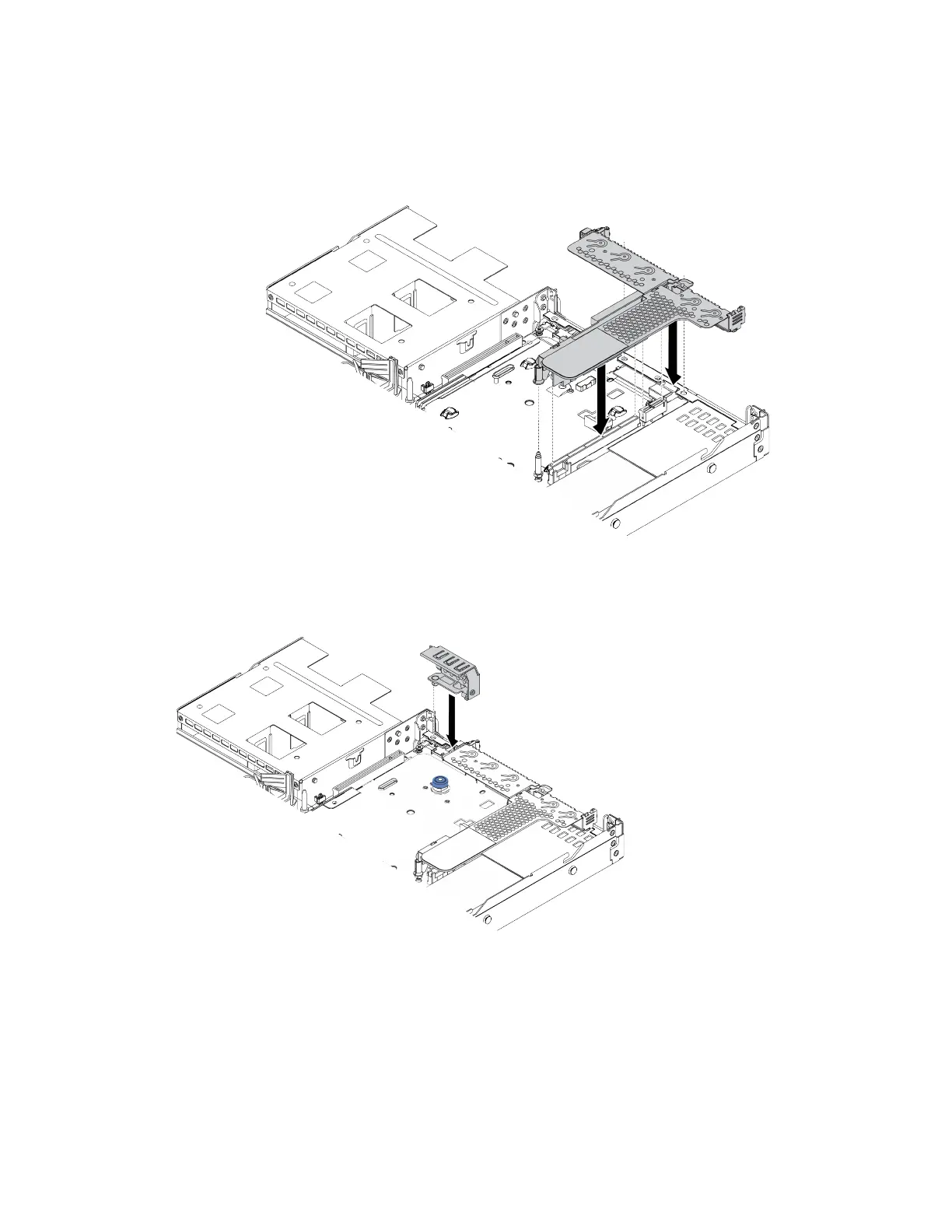Step 5. Connect cables to the PCIe adapter in the riser assembly.
Step 6. Position the riser assembly on the chassis. Align the plastic clip and two pins on the bracket with
the guide pin and two holes in the chassis and align the riser card with the riser slot on the system
board. Then, carefully press the riser assembly straight down into the slot until it is fully seated.
Figure 59. Riser assembly installation
Step 7. For the LPFH riser assembly, you need to install the rear wall bracket.
Figure 60. Rear wall bracket installation
Install the internal RAID adapter
Use this information to install the internal RAID adapter.
About this task
Attention:
Chapter 4. Server hardware setup 135
