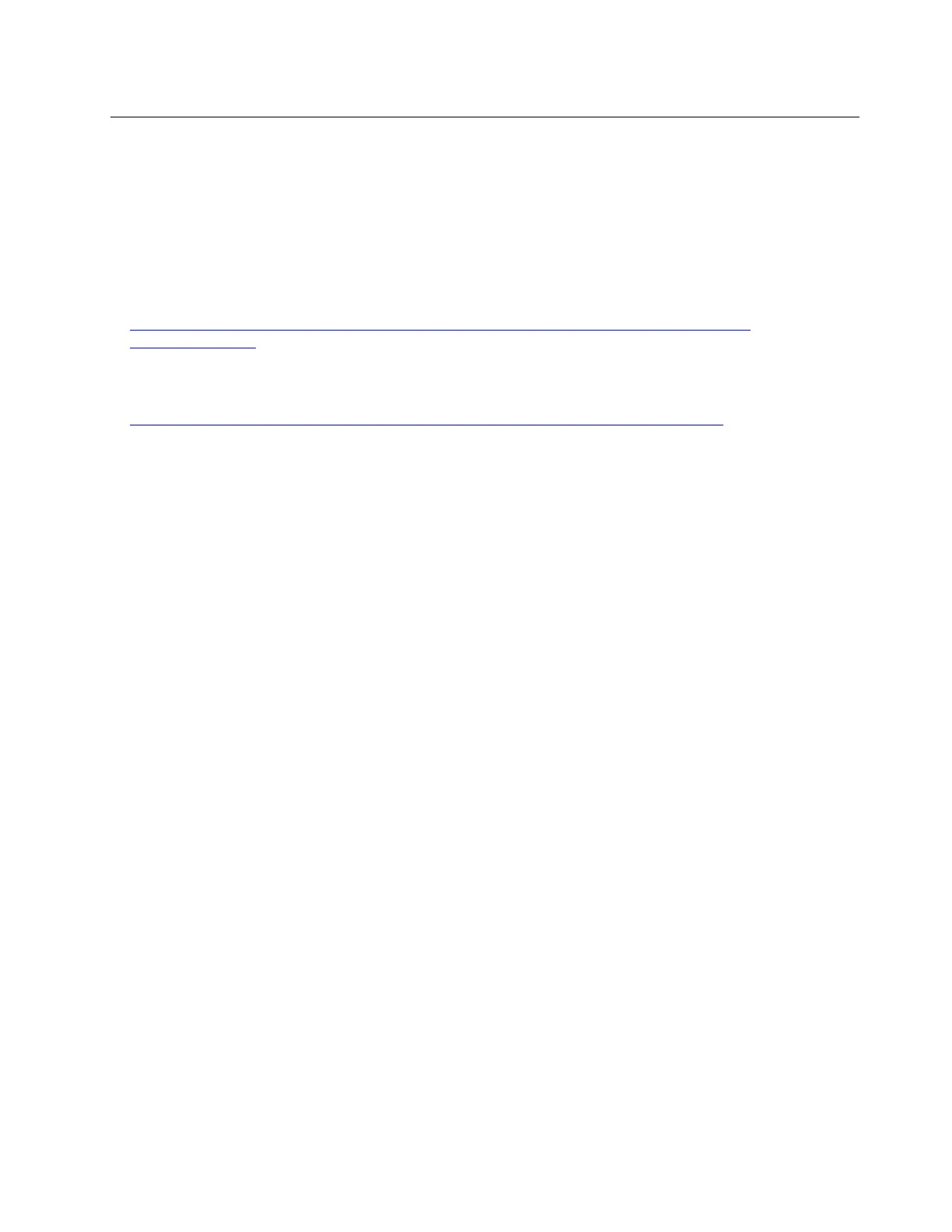Back up the server configuration
After setting up the server or making changes to the configuration, it is a good practice to make a complete
backup of the server configuration.
Make sure that you create backups for the following server components:
• Management processor
You can back up the management processor configuration through the Lenovo XClarity Controller
interface. For details about backing up the management processor configuration, see:
http://sysmgt.lenovofiles.com/help/topic/com.lenovo.systems.management.xcc.doc/NN1ia_c_
backupthexcc.html
Alternatively, you can use the ssaavvee command from Lenovo XClarity Essentials OneCLI to create a backup
of all configuration settings. For more information about the ssaavvee command, see:
http://sysmgt.lenovofiles.com/help/topic/toolsctr_cli_lenovo/onecli_r_save_command.html
• Operating system
Use your backup methods to back up the operating system and user data for the server.
Chapter 5. System configuration 167
