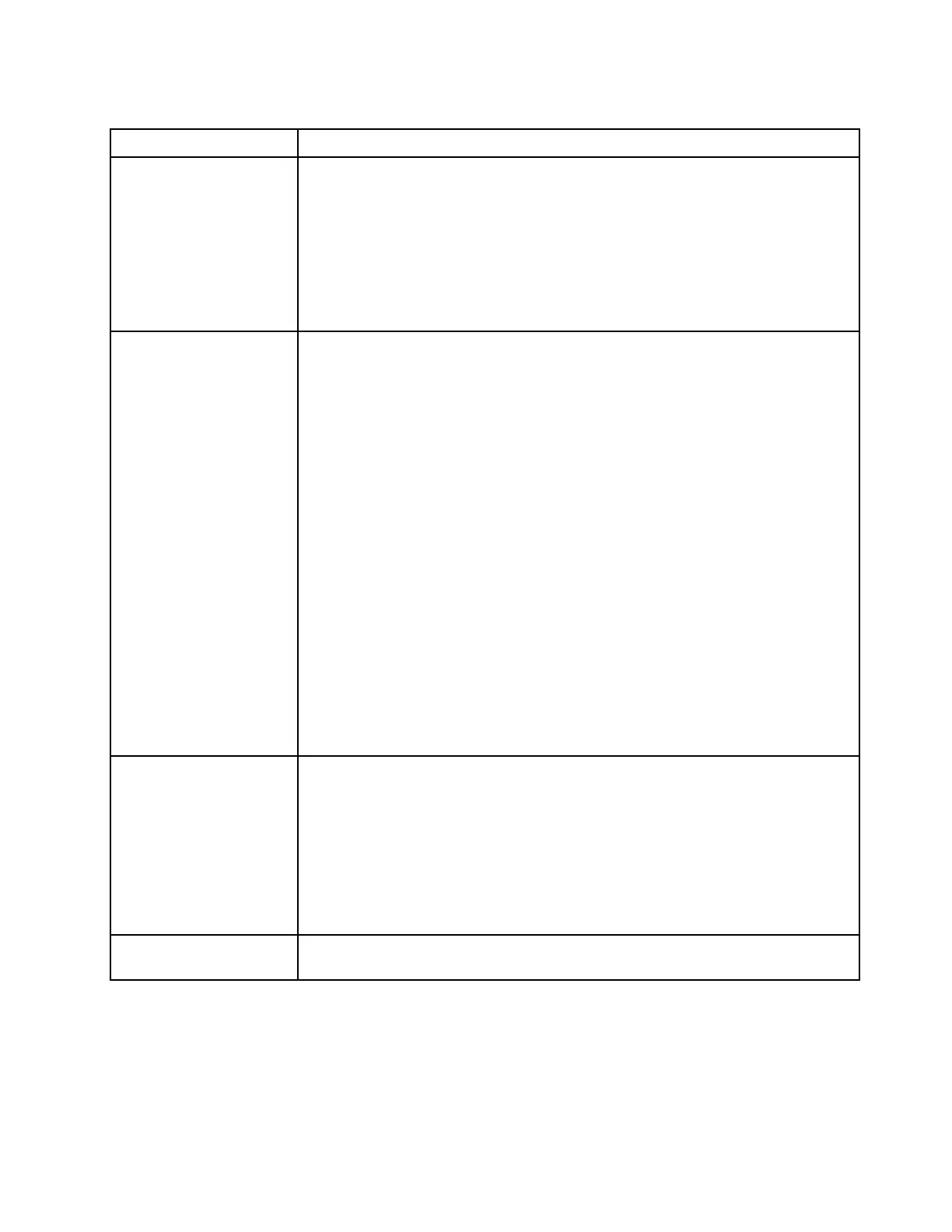Table 1. Specifications (continued)
Specification
Description
Notes:
• When an M.2 adapter is installed, with software RAID, the system supports one of the
following storage configuration:
– Up to six 3.5-inch simple-swap SATA drives
– Up to four 3.5-inch hot-swap SATA drives
• When an M.2 adapter is installed, 2.5-inch hot-swap SATA drives and optical/tape
drives are not supported.
Expansion slots Four PCIe expansion slots are available:
• Slot 1: PCIe Gen3 x4 lane in x4 slot, FH/HL
• Slot 2: PCIe Gen4 x16 lane in x16 slot, FH/HL
• Slot 3: PCIe Gen3 x4 lane in x4 slot, FH/HL
• Slot 4: PCIe Gen3 x4 lane in x8 slot, FH/HL
Notes:
1. PCIe slot 2 supports one GPU adapter.
2. PCIe slot 4 supports one M.2 module.
3. When ThinkSystem 440-8e SAS/SATA PCIe Gen4 12Gb HBA is installed, other
types of RAID adapter/HBA are not supported.
4. When ThinkSystem 430-8e SAS/SATA 12Gb HBA is installed, the following
adapters are not supported:
• ThinkSystem RAID 9350-16i 4GB Flash PCIe 12Gb Adapter
• ThinkSystem RAID 9350-8i 2GB Flash PCIe 12Gb Adapter
• ThinkSystem RAID 5350-8i PCIe 12Gb Adapter
• ThinkSystem 4350-8i SAS/SATA 12Gb HBA
5. Slot 1 and Slot 3 in the ST250 V2 are open-end design, which means that the slots
can accept adapters with a longer edge connector than the physical length of the
slot connector. For example, if a x8 adapter is installed in the x4 slot 3 of the server,
half of the edge connector will not be connected to the slot. The adapter will still
function, however performance will be impacted.
Input/Output (I/O)
features
• Front panel
– One Lenovo XClarity Controller USB 2.0 connector
– One USB 3.2 Gen 1 (5Gb) connector
• Rear panel
– One Video Graphics Array (VGA) connector
– One serial connector
– One Lenovo XClarity Controller network connector
– Two Ethernet connectors (shared with Lenovo XClarity Controller network
connector)
– Four USB 3.2 Gen 2 (10Gb) connectors
Network
• Two 1Gbps RJ45 with BCM 5720
• One 1Gbps Management RJ45
Chapter 1. Introduction 5
