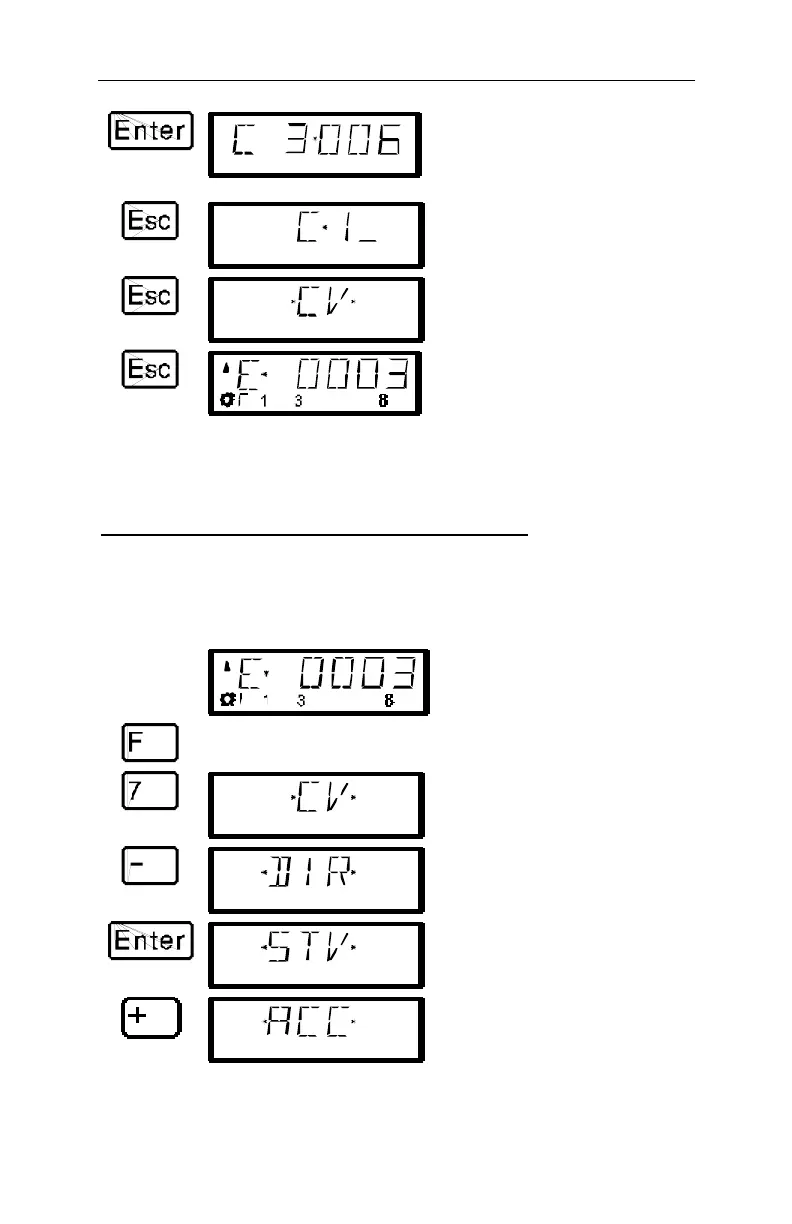52 Information SET-01
With ‘Enter’ you start the
programming sequence and
change the value of this CV in this
locomotive.
With ‘Esc’ you return to entry of a
CV number. You can now directly
go to changing another CV
If you want to get back to
controlling a locomotive, you press
‘Esc’ 2 more times
The procedure is always the same, regardless of which CV you
want to change with PoM. You simply enter the corresponding
number of the CV and then the value you want stored in that CV.
14.2.4 Shortcut to the most common settings
We have built in a convenient mode for settings the most commonly
changed CVs using PoM. In this mode you don’t have to know or
look up the number of the CVs,
Press On the display you see Explanation
Call up the locomotive whose
settings you want to change
using PoM
Display shows the most
recently selected menu
Page with the ‘-’ key until you get
to the display “DIR”
Now you can page through the
most important settings. “STV”
stands for starting voltage (CV2)
"ACC" stands for acceleration
delay (CV3)