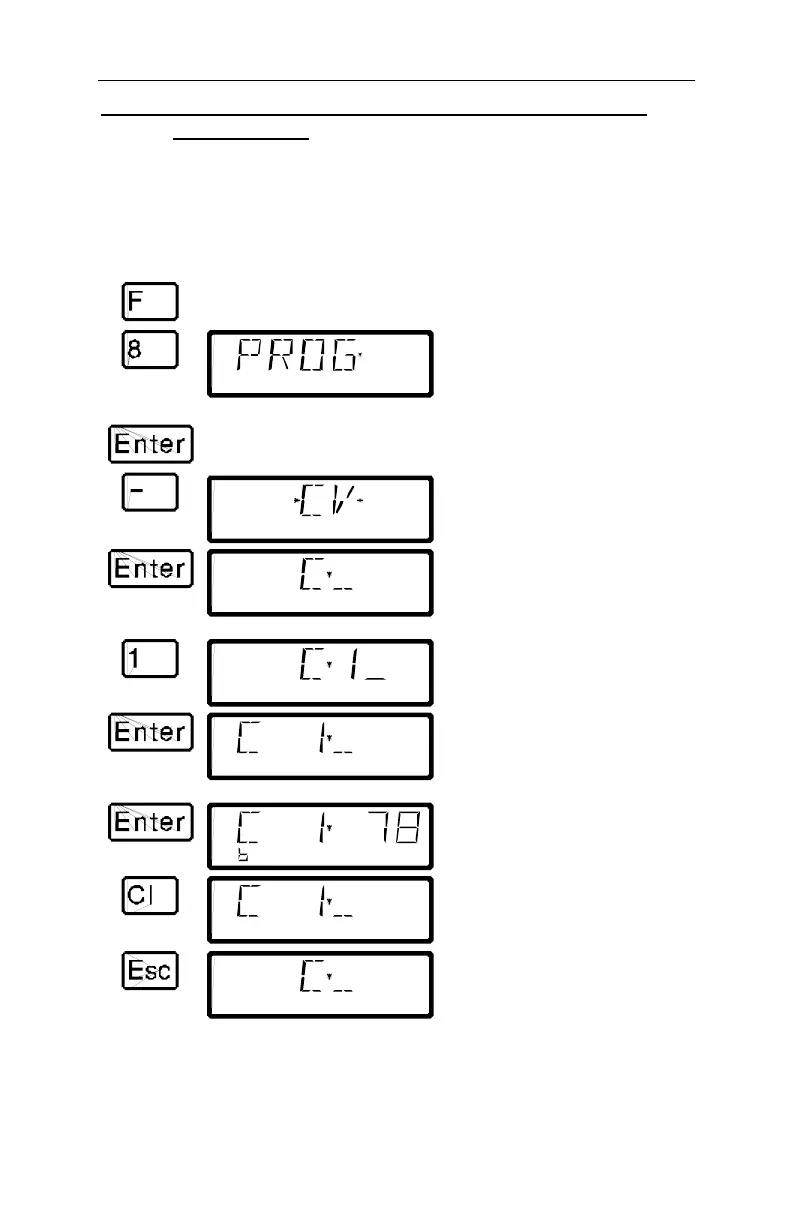60 Information SET-01
14.3.4 Reading and writing by entering the CV — step by
step directions
Many additional decoder CVs can be written and read, in addition to
the settings that can be programmed with the “DIR” menu,. While
we will only show CV1 here as an example, the procedure is the
same for all CVs,
Press On the display you see Explanation
The most recently selected
menu is shown
(flashes)
Select “Programming on the
programming track”
The most recently chosen
programming mode is shown.
Use the ‘-’ key to page to the
display of “CV”.
Here enter the number of the CV
that you want to read / write.
Values between 1 and 256 are
allowed
In this example CV1 is chosen. If
you make a mistake, you can
erase the last digit with ‘Cl’.
In this place you can either enter
the value that you want to
program, or read out the value of
the CV by pressing ‘Enter’ again.
2 3 4 7
The value in the CV is read out
and shown. In this case the value
78 was found in CV1.
or
Press 'Cl' to erase the value from
the display. Now you can enter a
new value or
If instead of pressing 'Cl' you
press 'Esc', you return to the
display that allows you to select
another CV to read or write.