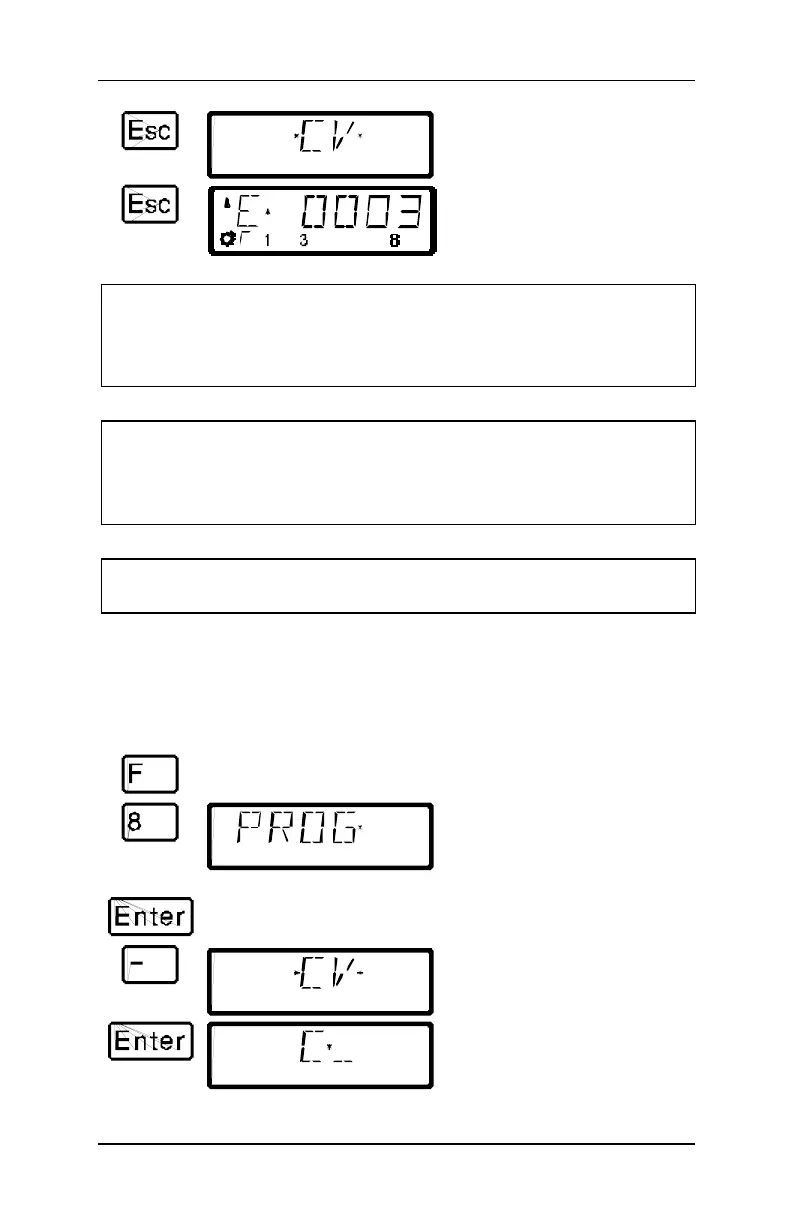Information SET-01 61
DIGITAL plus
Another ‘Esc’ brings you back to
the menu that allows you to select
the programming mode.
With a final ‘Esc’ you leave the
programming and return to
controlling locomotives.
FF Make sure you do not exceed the valid range of values
for the decoder when entering data! If needed, refer to the
operation manual of the decoder. You can clear an entry made
in error with the ‘Cl’ key.
FF If your decoders do not support the “CV” programming
mode, you can program these decoders in what is referred to
as “register mode” or in "paged mode". For more information,
see section 13.3.5 and 13.3.6 starting on page (ðp. ).
FF CV7 (version number) and CV8 (manufacturer
information) can only be read, not written.
14.3.4.1 Setting and erasing bits in a CV
In programming on the programming track you can also set or erase
individual bits (switches) in CVs. Proceed as follows:
Press On the display you see Explanation
The most recently selected
menu is shown
(flashes)
The most recently selected
programming mode is shown
Page with ‘-’ or with '+' until “CV”
is displayed
Enter the number of the CV you
want to read/write here.