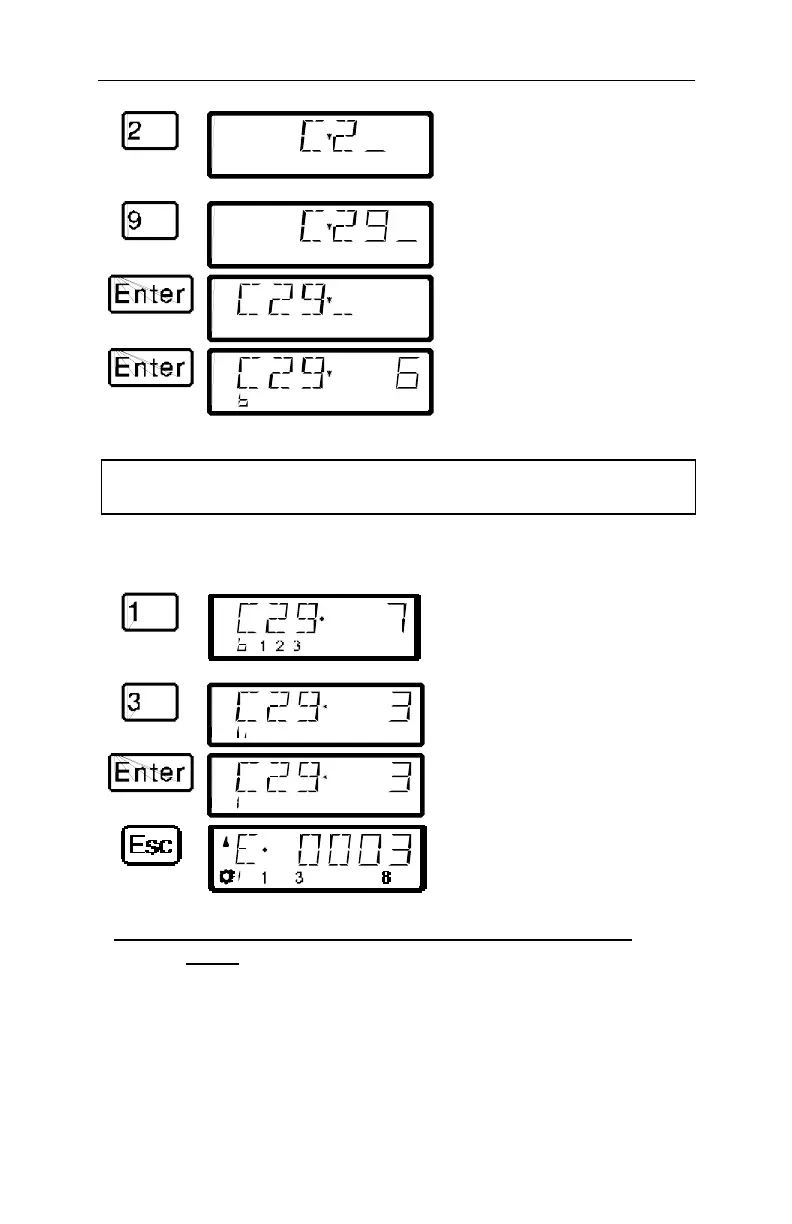62 Information SET-01
In this example CV29 is used. If
you make a mistake when
entering, you can erase the last
digit with ‘Cl’.
Read out the value of the CV first.
This is done by pressing 'Enter'.
2 3
The value in the CV is read and
shown. In the lower row the
displayed digits show you which
bits are set in this CV. In this
example bits 2 and 3 are set.
FF Rule: Bits shown in the second row are set (have a
value of 1), bits that are not shown are clear (have a value of 0).
If you want to make changes, then press the corresponding numeric
keys. In the following example bit 1 is to be set and bit 3 erased:
Pressing the ‘1’ key shows that bit
1 is to be set. The resulting
decimal value is automatically
shown in the upper right.
1 2
By pressing the ‘3’ key, the
display of bit 3 is erased.
1 2
Using ‘Enter’ the CV is re-written.
During programming the “b” in the
second row changes to a “P”.
x3 times
Press the 'Esc' key 3 times to
completely exit service mode
14.3.5 Reading and writing by entering using register
mode
Older Digital plus by Lenz
®
decoders (series produced before
1996) and decoders from some other manufacturers do not support
programming by entering the CV.
These decoders are programmed by what is called “register” mode.
Some accessory decoders must also be programmed in this
manner.
