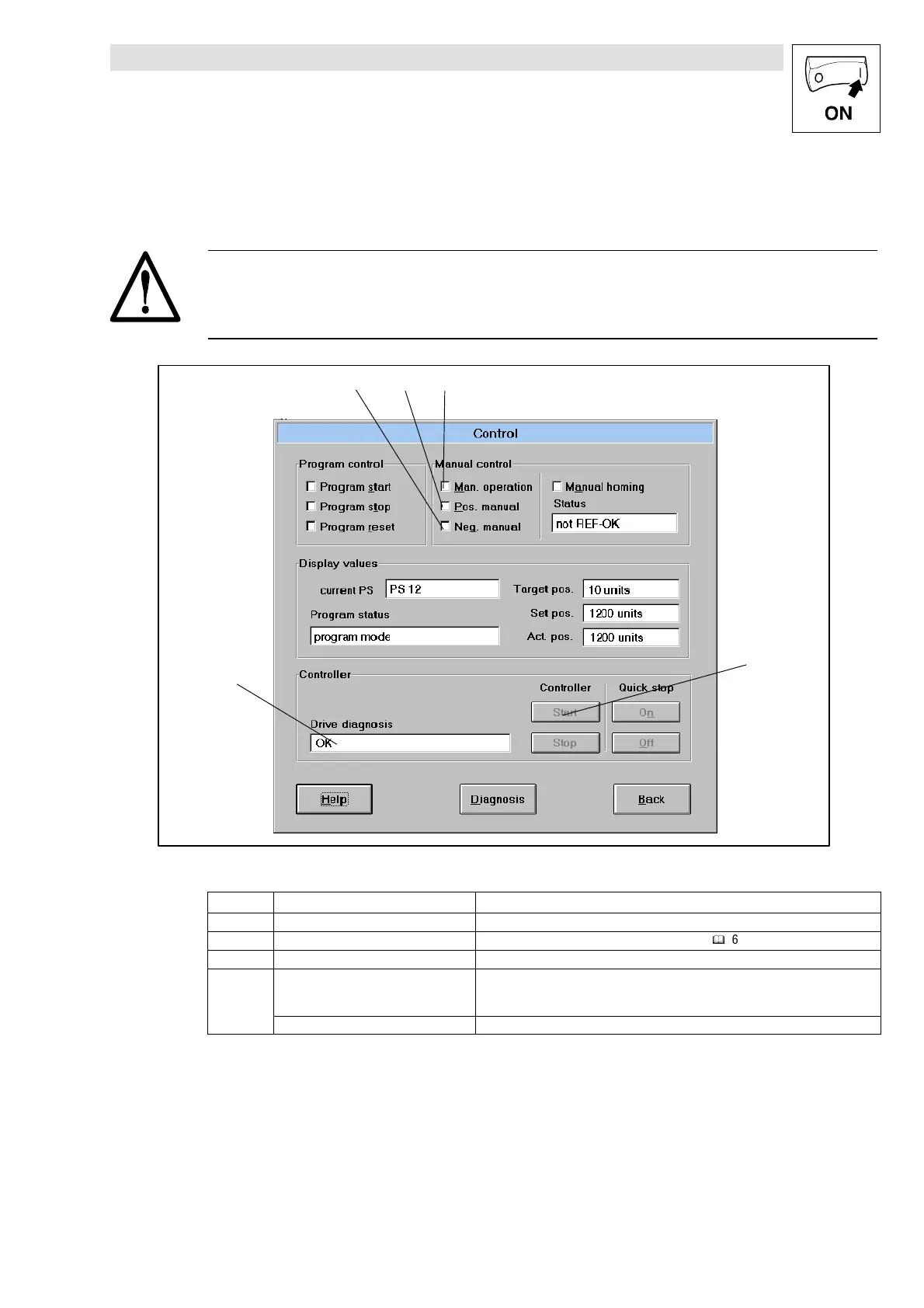Commissioning
5-11
BA9300POS EN 2.3
5.7 Function test with manual control
Test the function with manual control after every new or modified configuration.
Warning!
Provide suitable emergency stops for manual operation so that you will be able to stop the drive in
the event of unpredictable movements.
5
4
1
23
Fig. 5-7 Dialog box ”Control”
Field
Command Function
3 Select ”Manual operation” Manual operation active
5 With drive diagnostics ”Ok”, ”Enable” is possible.
^
6-1
4 Controller ”Enable” Enables the controller, if there is no interference.
2
Select ”Manual positive” The drive moves in the positive direction towards the limit switch.
• Test positioning limits
• Overide positioning limit switch to test its function.
Reset ”Manual positive” The drive stops.
