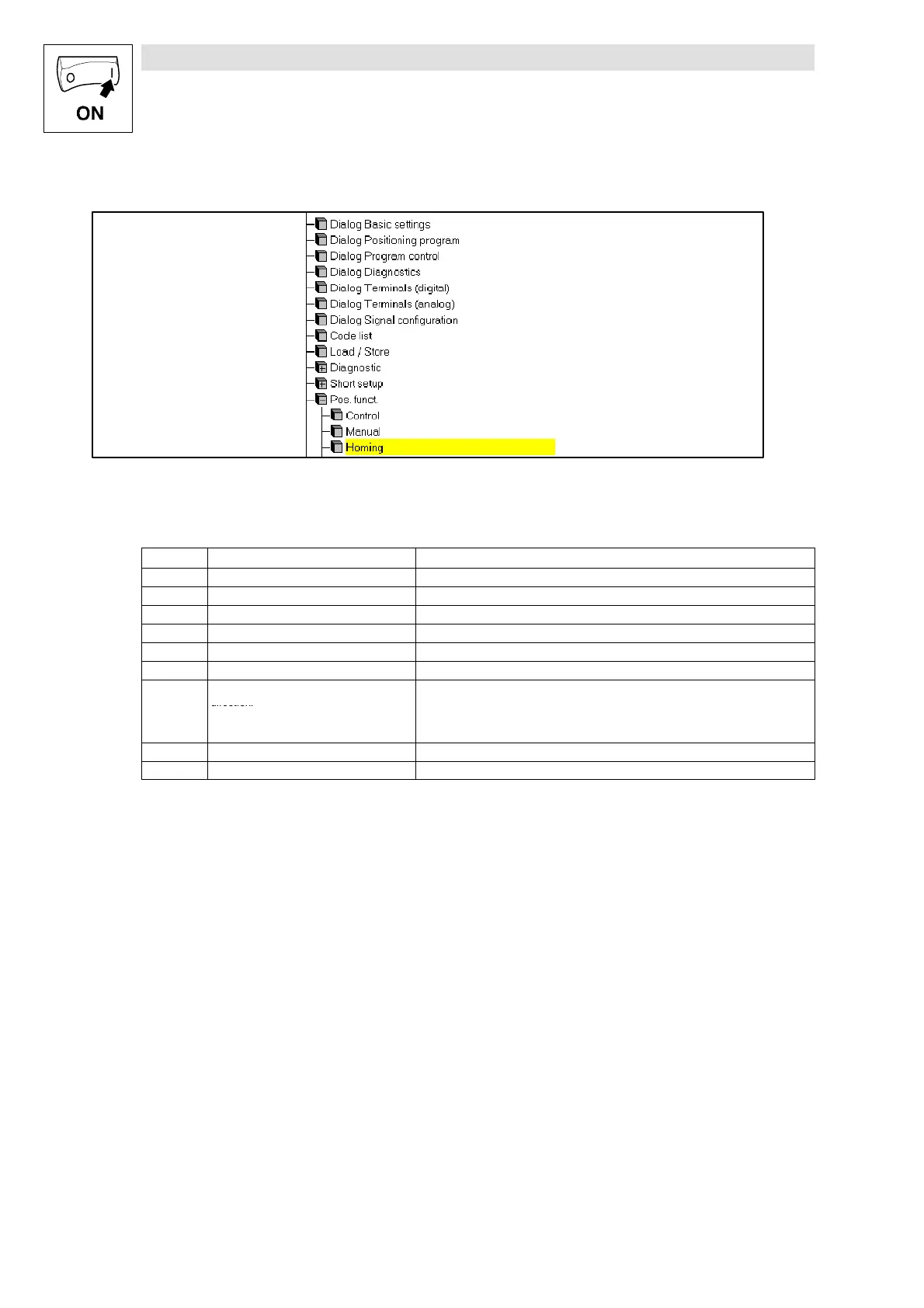Commissioning
5-24
BA9300POS EN 2.3
5.10.2 Parameters for homing
Fig. 5-19 Menu ”Homing” in the parameter menu
The factory setting of theparameters issufficient formost applications.Enterthesettings asfollows:
Step Command Function
1 Select ”Basic settings” dialog box.
2 Click on ”Parameter menu” button. Open parameter menu
3 Click on ”Positioning functions” menu. Open ”Positioning functions” menu.
4 Click on ”Homing” menu. Open ”Homing” menu.
5 Click on C1242. Enter new value. Homing speed. Default setting: 5 % of vmax
6 Click on C1251. Enter new value. Homing acceleration. Default setting:10 % of amax
7 Click on C1213. Select positioning
direction.
Homing mode
• The drive moves in the positive direction towards the limit switch.
Default setting: + home
Setting: -home
• The drive positions in the negative direction towards the limit switch.
8 Click on C0003. Save settings
9 Click on ”Dialog control” menu. Open ”Control” dialog box.
