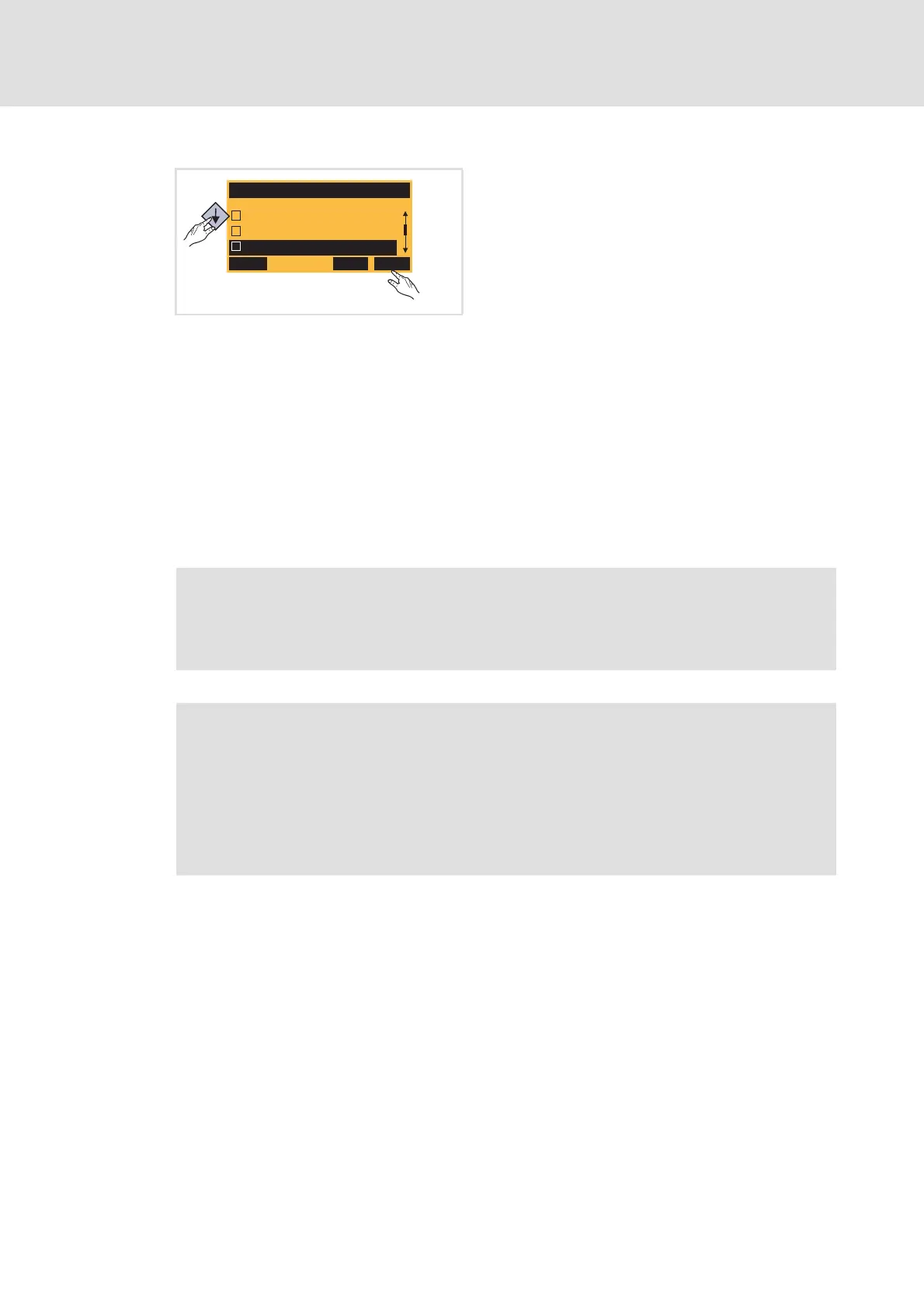from Firmware V06.00 - DMS 1.1 EN - 11/2011 L 31
8400 StateLine C | Operating instructions
Commissioning
Quick commissioning with the keypad
6. For keypad control instead of terminal control:
7. Save parameter settings safe against mains failure.
– Unless the settings have been changed explicitly in the integrated memory module,
the executed parameter changes will get lost after mains switching of the controller.
– Using the keypad, you can press function key to save the parameter settings.
8. Enable controller and select speed setpoint.
For this purpose, observe the following segments!
Enable controller
If the controller's status is "SwitchedOn", (the green LED "DRIVE READY" flashes every
second):
Enable controller: Set terminal X4/RFR to HIGH level.
– Unless another source is active for controller inhibit, the controller switches from
"SwitchedOn" to "OperationEnabled" (the green LED "DRIVE READY" is permanently
on).
– Now the drive follows the setpoint selection (see the following segment).
– The actual speed value is displayed in C00051.
Inhibit controller again: Set terminal X4/RFR to LOW level.
Navigate to the parameter C00007
(for general procedure with keypad see
step 5).
Set the "20 keypad" selection.
Stop!
Before stipulating a speed setpoint, check whether the brake in the form of a
holding brake on the motor shaft has been released!
Note!
If the controller is enabled at mains power-up. the controller remains in the
"ReadyToSwitchOn" status when being in the Lenze setting (the green LED
"DRIVE READY" flashes twice approx. every 1.25 seconds).
To be able to change to the "SwitchedOn" status, the controller enable must be
deactivated first: set terminal X4/RFR to LOW level.
Control mode
ESC
20 Keypad
16 Terminals 16
14 Terminals 11
CINH OK
C00007