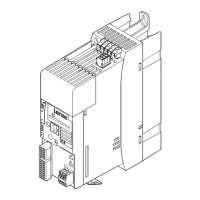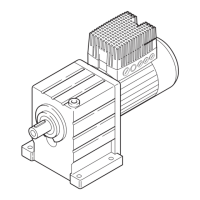Commissioning
Overview of the commissioning steps with keypad
Keypad control
6
91
EDS84DG752 EN 5.0
9. Enable controller: Set RFR to HIGH potential.
10. Select speed:
– In the ”Terminals 0” by selecting a voltage at the analog input or by selecting a
fixed setpoint via the digital inputs DI1/DI2.
– In the ”Keypad” control mode, the main speed setpoint and the control signals are
selected via the following parameters which are available in the
”Quick commissioning
Keypad” menu level:
Parameter Name Info Lenze setting
Value Unit
C00728/3 nMainSetValue_a Main setpoint for the application 100 % reference
speed (C00011)
0.00 %
C00727/3 bSetSpeedCcw Change of direction of rotation
”0”: CW rotation
”1”: CCW rotation
0
C00727/4 bJogSpeed1 Selection of fixed setpoint 1
”0”: Main setpoint (C00728/3) active.
”1”: Fixed setpoint 1 (C00039/1) active.
0
11. If required, adapt further parameters.
– Short overview of the parameters for quick commissioning ( 93)
12. Save parameter settings with function key
safe against mains failure in the
memory module.

